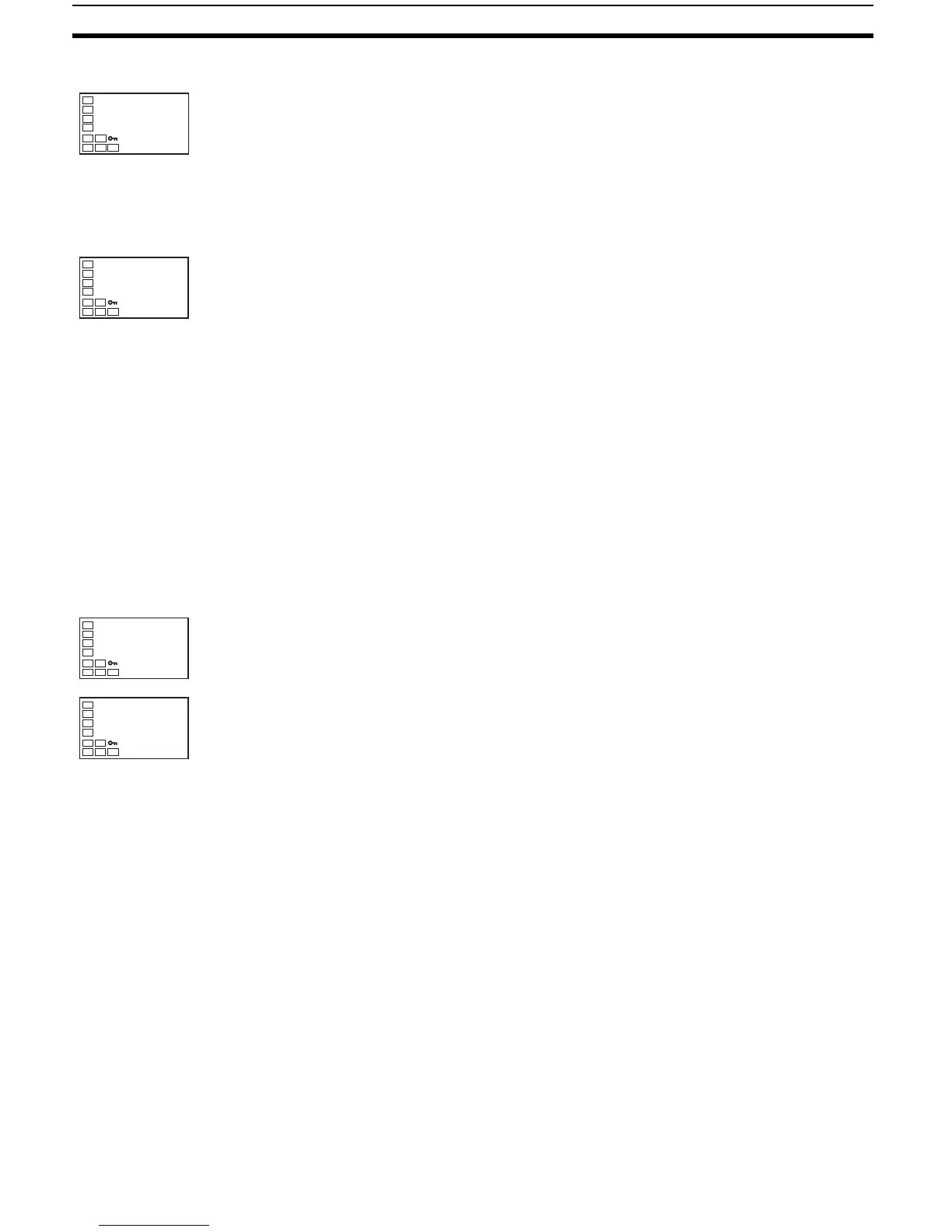40
Setting the Set Point (SP) Section 3-6
3-6 Setting the Set Point (SP)
3-6-1 Changing the SP
• The set point cannot be changed when the “operation/adjustment protect”
parameter is set to 3. For details, refer to 4-9 Using the Key Protect Level.
• To change the set point, press the U or D key in the “process value/set
point” parameter (in the operation level), and set the desired set value.
The new set point is selected two seconds after you have specified the
new value.
• Multi-SP is used to switch between two or four set points. For details,
refer to 4-5 Using Event Inputs for details.
Operating Procedure In this example, the set point is changed from 0°C to 200°C.
3-7 Using ON/OFF Control
In ON/OFF control, the control output turns OFF when the temperature being
controlled reaches the preset set point. When the manipulated variable turns
OFF, the temperature begins to fall and the control turns ON again. This oper-
ation is repeated over a certain temperature range. At this time, how much the
temperature must fall before control turns ON again is determined by the
“hysteresis (heating)” parameter. Also, what direction the manipulated vari-
able must be adjusted in response to an increase or decrease in the process
value is determined by the “direct/reverse operation” parameter.
3-7-1 ON/OFF Control
• Switching between 2-PID control and ON/OFF control is performed using
the “PID ON/OFF” parameter in the initial setting level. When this param-
eter is set to pid, 2-PID control is selected, and when it is set to onof,
ON/OFF control is selected. The default is onof.
Operation Level
13. Press the O key for at least one second to move from the initial setting
level to the operation level.
Operation Level
The operation level is displayed when the power is turned ON. The process
value (PV) is at the top of the display, and the set point (SP) is at the bottom.
C
25
100
PV/SP
C
20
0
Operation Level
1. Normally, the “process value/set point” parameter is displayed. The set
point is 0°C.
2. Use the U and D keys to set the set point to 200°C.
C
30
0
C
30
200
