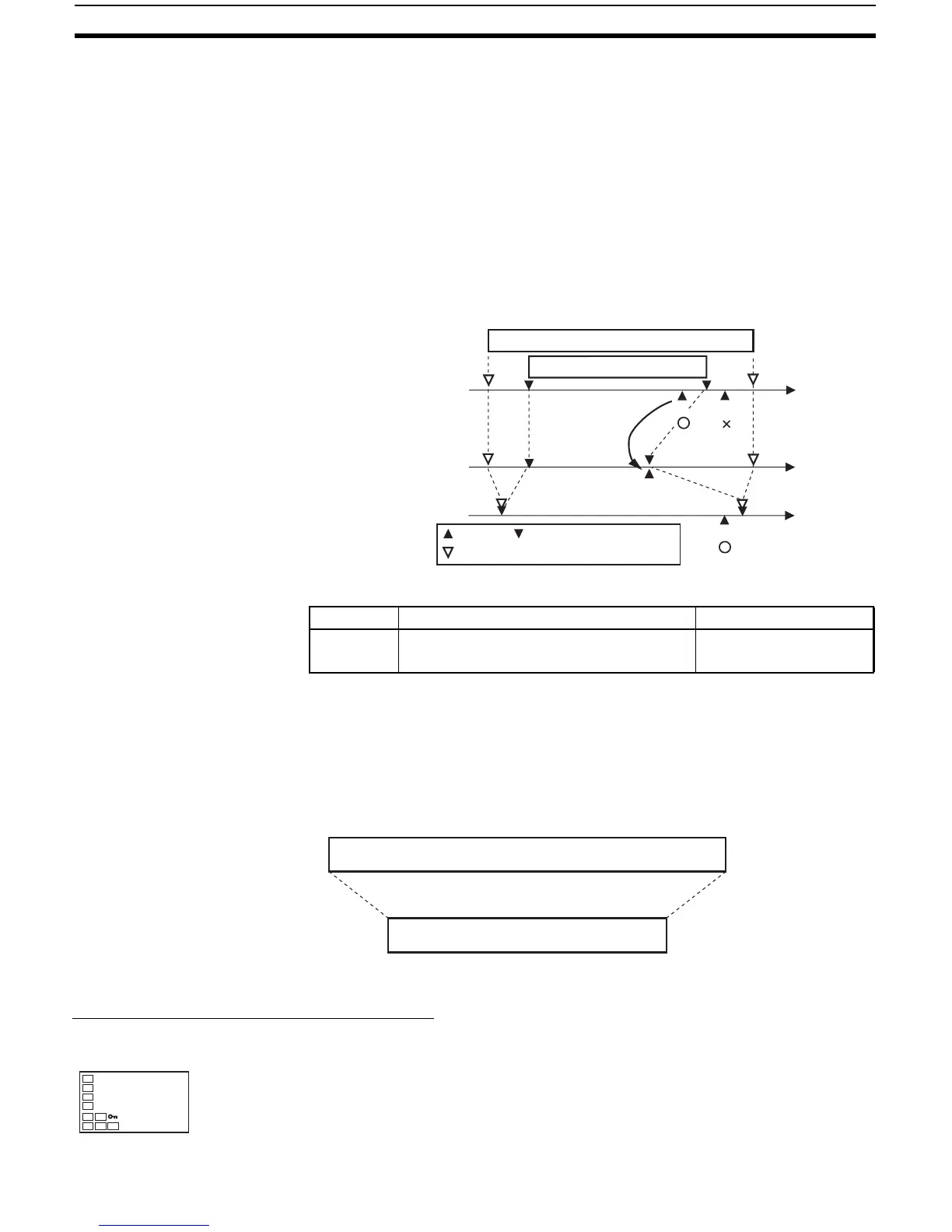73
Setting the SP Upper and Lower Limit Values Section 4-6
4-6 Setting the SP Upper and Lower Limit Values
4-6-1 Set Point Limiter
The setting range of the set point is limited by the set point limiter. The set
point limiter is used to prevent the control target from reaching abnormal tem-
peratures. The upper- and lower-limit values of the set point limiter are set
using the “set point upper limit” and “set point lower limit” parameters in the
initial setting level. When the set point limiter is reset, the set point is forcibly
changed to the upper- or lower-limit value of the set point limiter if the set
point is out of the limiter range. Also, when the input type and temperature
unit are changed, the set point limiter is forcibly reset to the sensor setting
range.
Parameters
4-6-2 Setting
Set the set point upper and lower limits in the “set point upper limit” and “set
point lower limit” parameters in the initial setting level. In this example, it is
assumed that the input type is set to a K thermocouple with a temperature
range of −200 to 1300°C.
Setting the Set Point Upper-limit Value
Operating Procedure Set Point Upper Limit = 1000
A
C
B
B
Sensor range
Set point limiter
Setting range
Upper-limit value changed
Input type changed
Upper-limit
value changed
Set poin
(Cannot be set.)
Set poin
Set poin
(Can be set.)
Set value Upper-/lower-limit values
Sensor upper-/lower-limit values
Symbol Parameter: Level Description
sl-h
sl-l
Set point upper limit: Initial setting level
Set point lower limit: Initial setting level
To limit the SP setting
To limit the SP setting
−200 1300
−100 1000
Sensor range
Set point limiter
1. Press the O key for at least three seconds to move from the operation
level to the initial setting level.
in-t
5
Input typ
