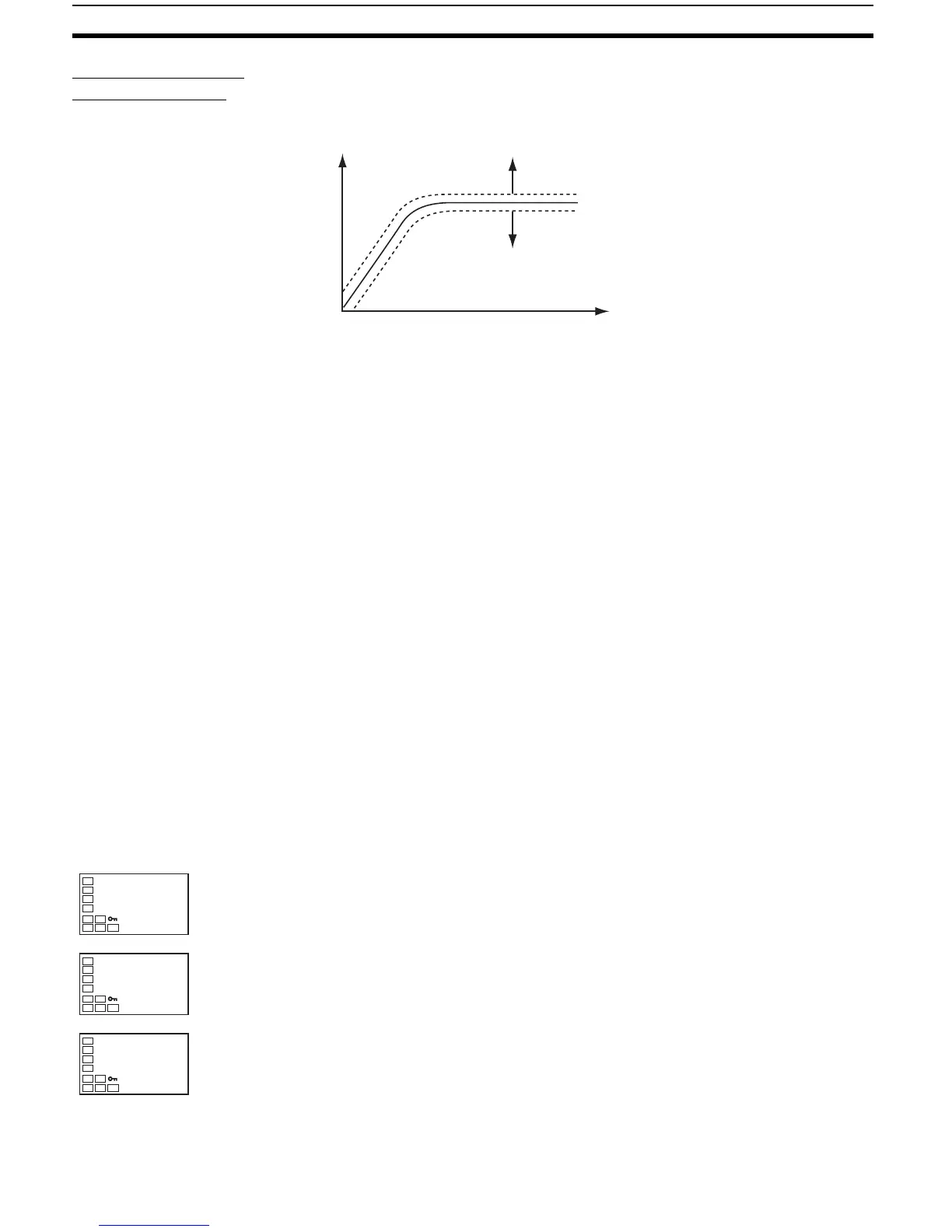76
Moving to the Advanced Function Setting Level Section 4-8
Alarms during SP
Ramp Operation
The operation of alarms during SP ramp operation is illustrated as follows.
4-8 Moving to the Advanced Function Setting Level
To move to the advanced function setting level, you must first cancel the pro-
tection applied by the “initial setting/communications protect” parameter.
In the default setting, the advanced function setting level is protected and you
cannot move to this setting level.
1,2,3... 1. Press the O and M keys simultaneously for at least three seconds in op-
eration level.
Note The key pressing time can be changed in the “move to protect level
time” parameter (advanced function setting level).
Temperature
Time
Alarm output ON
Alarm output ON
Protect Level
2. The Controller moves to the protect level, and the “operation/adjustment
protect” parameter is displayed.
3. Press the M key once to move to the “initial setting/communications pro-
tect” parameter.
4. Set the set value to 0.
oapt
0
Operation/adjust-
ment protect
icpt
1
Initial setting/
communica-
tions protect
icpt
0
