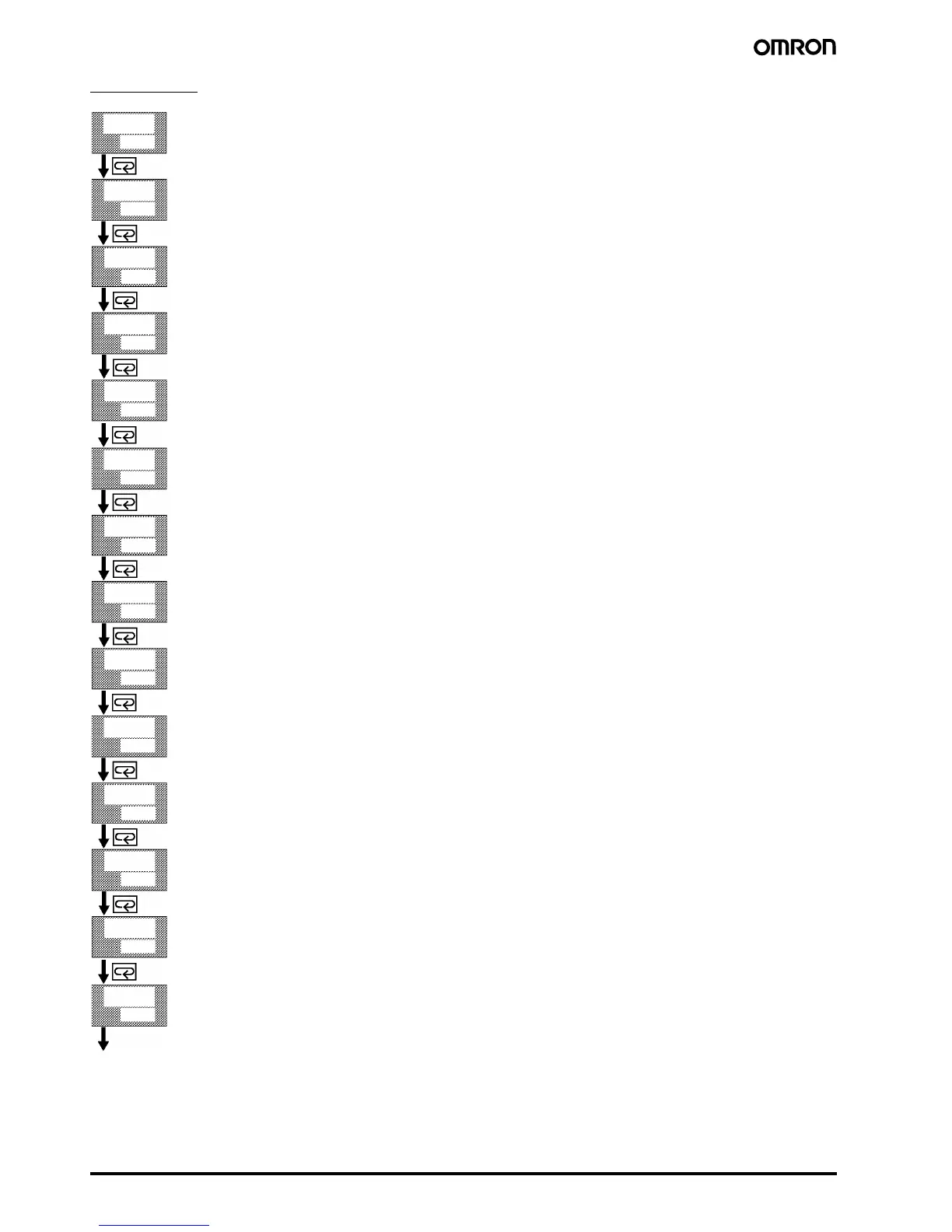I-78 Digital Controller E5CK
Setup Mode
2
100
i
n
-
h
0
0
c
no
heat
al-1
al-2
2
n-o
2
n-o
i
n
-
l
d
p
d
-
u
a
l
1
n
a
l
2
n
i
n
i
t
o
u
t
1
o
u
t
2
a
l
t
2
or-r
o
r
e
U
i
n
-
t
s
u
b
1
a
l
t
1
Input Type
Codes are used to determine the input types connected to terminals 6 to 8.
Scaling Upper Limit
Used if the input type connected to the Controller is an analog input (voltage or current input).
Scaling Lower Limit
Used if the input type connected to the Controller is an analog input (voltage or current input).
Decimal Point
Used if the input type connected to the Controller is an analog input (voltage or current input).
°C/°F Selection
Parameter Initialize
Control Output 1 Assignment
Control Output 2 Assignment
Auxiliary Output 1 Assignment
Alarm 1 Type
Alarm 1 Open in Alarm
Alarm 2 Type
Alarm 2 Open in Alarm
Direct/Reverse Operation
Available only when the Controller has an alarm
output (see the table on the next page).
Enables the Controller to have alarm 1, alarm 2, alarm 3, LBA (loop break alarm), error 1, and error 2
outputs.
Enables the Controller to have heating control, cooling control, alarm 1, alarm 2, alarm 3, and LBA
(loop break alarm) outputs.
Enables the Controller to have heating control, cooling control, alarm 1, alarm 2, alarm 3, and LBA
(loop break alarm) outputs.
Used if the input type connected to the Controller is a temperature input (thermocouple or platinum
resistance thermometer).
