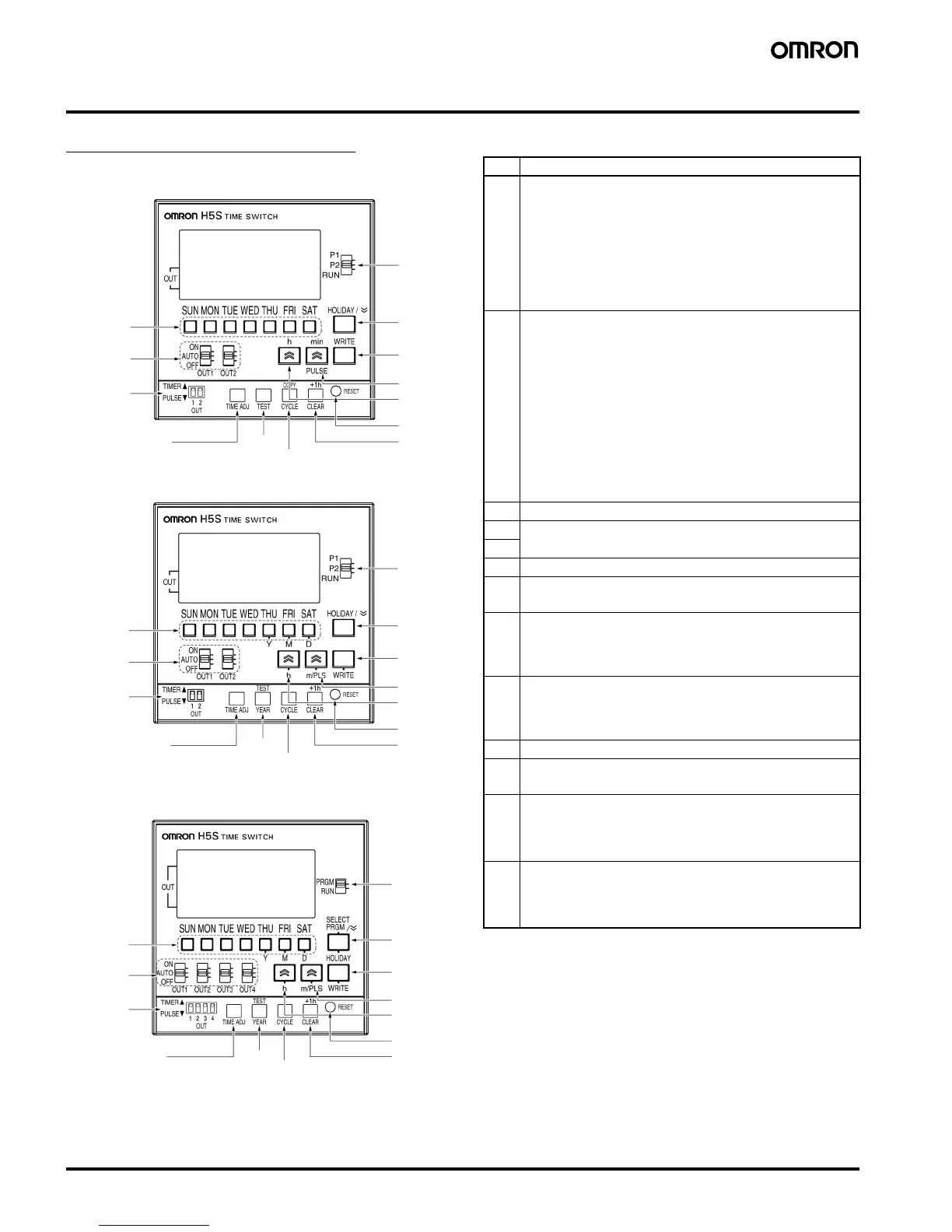Down Key
3. Write Key
4. m/Pulse Key
5. h Key
6. Reset Key
7. +1h/Clear
Key
8. Cycle Key
9. Test/
Year
Key
11. Output
Setting
Switches
No. Functions
1 (2-circuit models)
P1: Circuit (output) 1 Setting mode
P2: Circuit (output) 2 Setting mode
RUN: RUN mode
(4-circuit models)
PRGM: Setting mode (allows use of the Select Program Key
to set the circuit (output) number)
RUN: RUN mode
2 (2-circuit models)
In RUN mode, this key shifts the Time Switch to the Holiday
Setting mode
In Setting mode or Time Adjustment mode, this key
decrements the value for the operation just completed.
(4-circuit models)
In RUN mode, this key shifts the Time Switch to the Holiday
Setting mode.
When selecting the output, this key is used to set the circuit
(output) number.
In Setting mode or Time Adjustment mode, this key
decrements the value for the operation just completed.
3 Sets parameters.
4 Used to set the current time, ON/OFF time, or pulse width.
5
6 Used to reset all parameters, including the current time.
7 In RUN mode, this key sets or cancels summer time (+1 h)
In Setting mode, this key clears the parameter.
8 In RUN mode (weekly models only), this key shifts the Time
Switch to the Day Override operation setting mode.
In Setting mode, this key shifts the Time Switch to cyclic
operation setting.
9 In RUN mode, this key shifts the Time Switch to the Program
Check mode.
In Setting mode (yearly models only), this key is used to set
the yearly program.
10 This key shifts the Time Switch to the time adjustment mode.
11 TIMER: Executes a timer or cyclic operation.
PULSE: Executes a pulse-output operation.
12 ON: Turns ON the output regardless of the setting.
AUTO: Executes automatic operation as specified by these
settings.
OFF: Turns OFF the output regardless of the setting.
13 • Used to set the current day, operating day, etc.
• Used to specify the date (yearly models only)
• In RUN mode, these keys are used to shift the Time Switch
to the Checking the Settings mode.