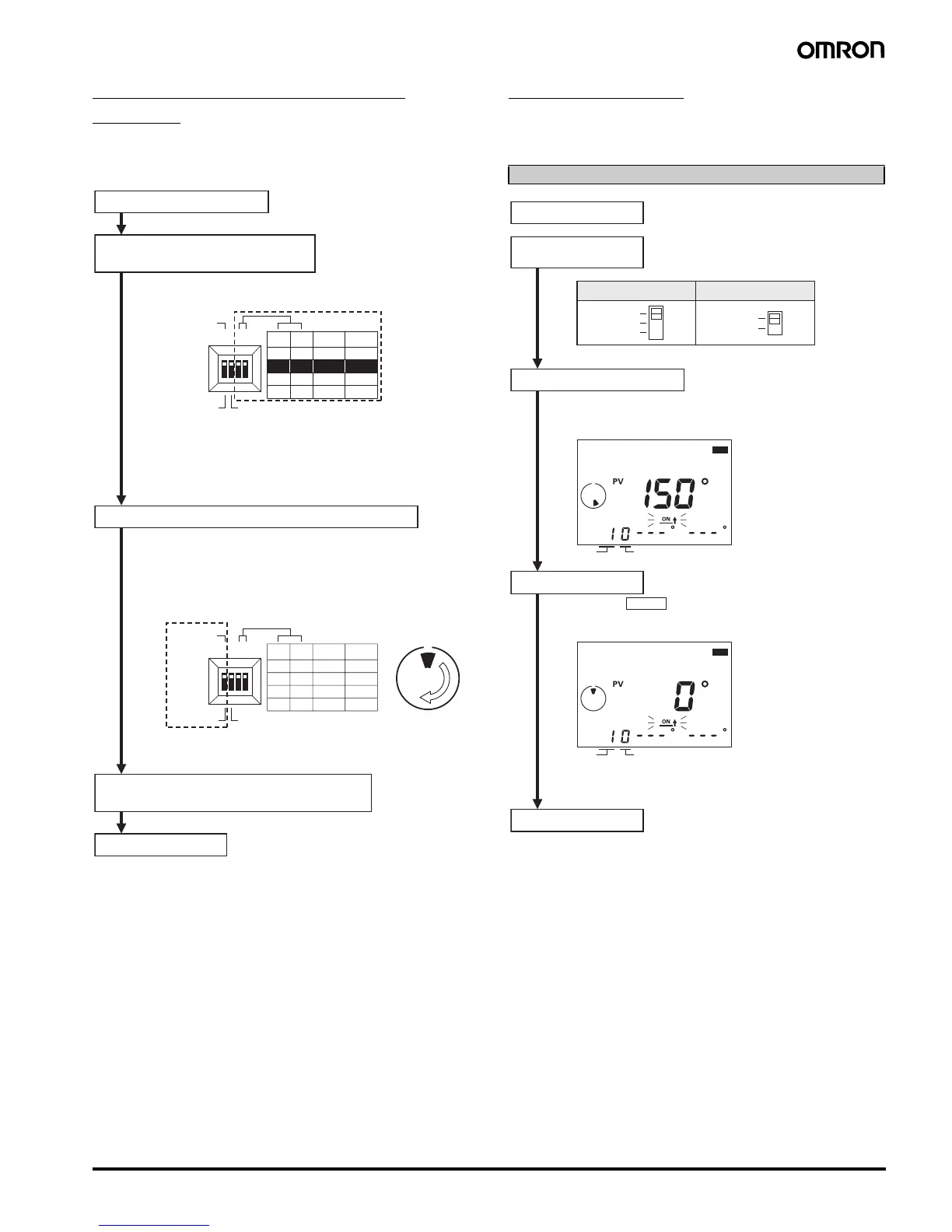Cam Positioner H8PS 21
Setting Resolution and Rotation
Direction
One of three resolutions can be selected for the Encoder connected
to the H8PS: 256, 360, or 720. The resolution and display angle are
set here.
Setting the Origin
The origin of the Cam Positioner is set to match the origin of the
machine (Encoder). The same origin is used for all banks.
(The bank function is supported only for 16-/32-output models.)
Turn OFF the power supply.
Set the display angle and the
Encoder resolution.
Check the rotation direction of the machine (Encoder).
Connect the machine (Encoder) and turn ON
the power supply.
End of preparations.
Open the front cover at the lower part of the H8PS and
set pins 3 and 4 on the DIP switch.
Note: Changes to DIP switch settings are enabled when the power is turned ON.
Note: Default setting.
Turn ON the power supply.
Turn the Encoder in the actual direction of operation and
confirm that the rotation display monitor turns clockwise.
If the monitor turns counterclockwise, turn OFF the power supply
and change pin 1 on the DIP switch to CCW.
Rotation Display Monitor
(See note.)
Note 1: Default settings are shown in reverse type.
Note 2: When using an Encoder with a resolution of 256, displaying 360°
directly is not possible. The H8PS thus provides a convenient
setting that enables converting the display and settings to 360°
when using an Encoder with a resolution of 256. When using a
360° display, however, some angles will not be displayed.
(See note 2.)
OFF
ON
4321
Not used. CCW
OFF
OFF
ON
ON
OFF
ON
OFF
720 360
360360
360256
256256ON
43
CW
OFF
ON
4321
Not used. CCW
OFF
OFF
ON
ON
OFF
ON
OFF
720 360
360360
360256
256256
ON
43
Display
angle
Resolution
CW
Display
angle
Resolution
Example: Setting the Present Angular Position of 150° to 0°
Change the mode.
Set the programming
mode switch.
Set the machine to its origin.
Specify the origin.
End
Turn the machine (Encoder) to the position of the desired
origin (150° in this example).
Press the ORIGIN Key. (See note.)
In approx. 1 s, the present angular position display will
change to 0° and the previous display will return.
Set the mode switch to PRGM.
Set the programming mode switch to TCH.
Mode Programming mode
PRG
TST
RUN
TCH
MAN
CAM
STEP
PRG
CAM
STEP
PRG
Note: With 16-/32-output models, the origin input
from the terminal block can be turned ON to
specify the origin.
