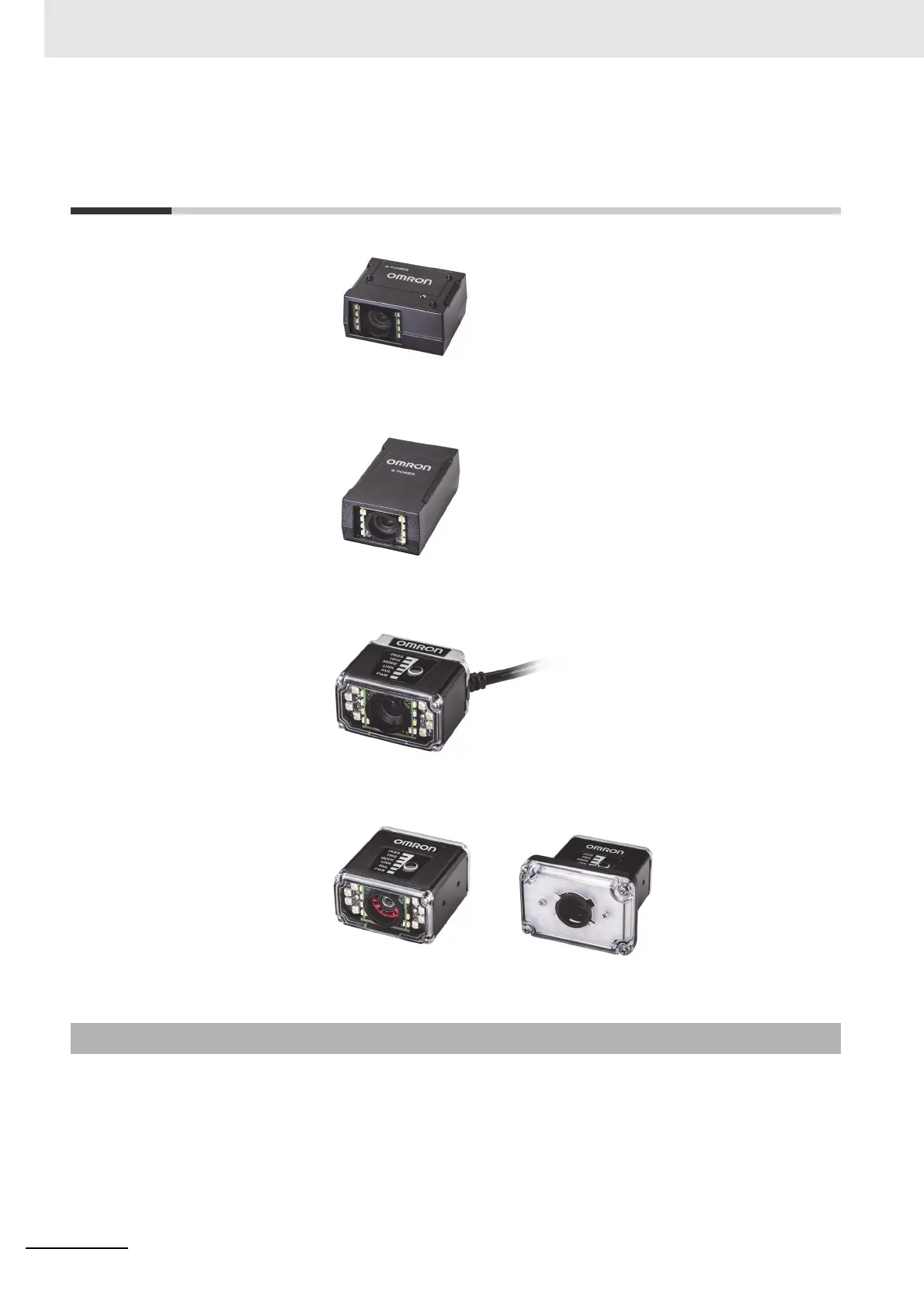1 Introduction
1-6
MicroHAWK F320-F / F330-F / F420-F / F430-F Smart Camera User Manual
1-5 MicroHAWK F320-F, F330-F, F420-F
and F430-F Smart Camera Models
MicroHAWK F320-F
Simple configuration with AutoVISION.
5 megapixel sensor available.
Smallest in class.
IP40 enclosure.
Single locking RJ50 connector and cable.
RS-232, Ethernet via USB.
MicroHAWK F330-F
Simple configuration with AutoVISION.
5 megapixel sensor available.
Smallest in class.
IP40 enclosure.
Single locking RJ45 connector and cable.
Ethernet TCP/IP.
Power over Ethernet.
MicroHAWK F420-F
Simple configuration with AutoVISION.
5 megapixel sensor available.
Autofocus available.
Smallest in class.
IP54 enclosure.
Corner-exit cable.
Serial RS-232, USB, or Ethernet over USB.
MicroHAWK F430-F
Simple configuration with AutoVISION.
5 megapixel sensor available.
Autofocus available.
Smallest in class.
IP65 / IP67 enclosure.
RS-232, Ethernet TCP/IP, EtherNet/IP.
Ring Light illumination available.
AutoVISION
Software provides a simple setup and runtime interface for solving basic to mid-range
vision and auto ID challenges. Scalable with Visionscape Software.
Visionscape Software provides a professional setup and runtime interface with access to Omron
Microscan’s full auto ID, verification, and machine vision tools.
1-5-1 Software Options
