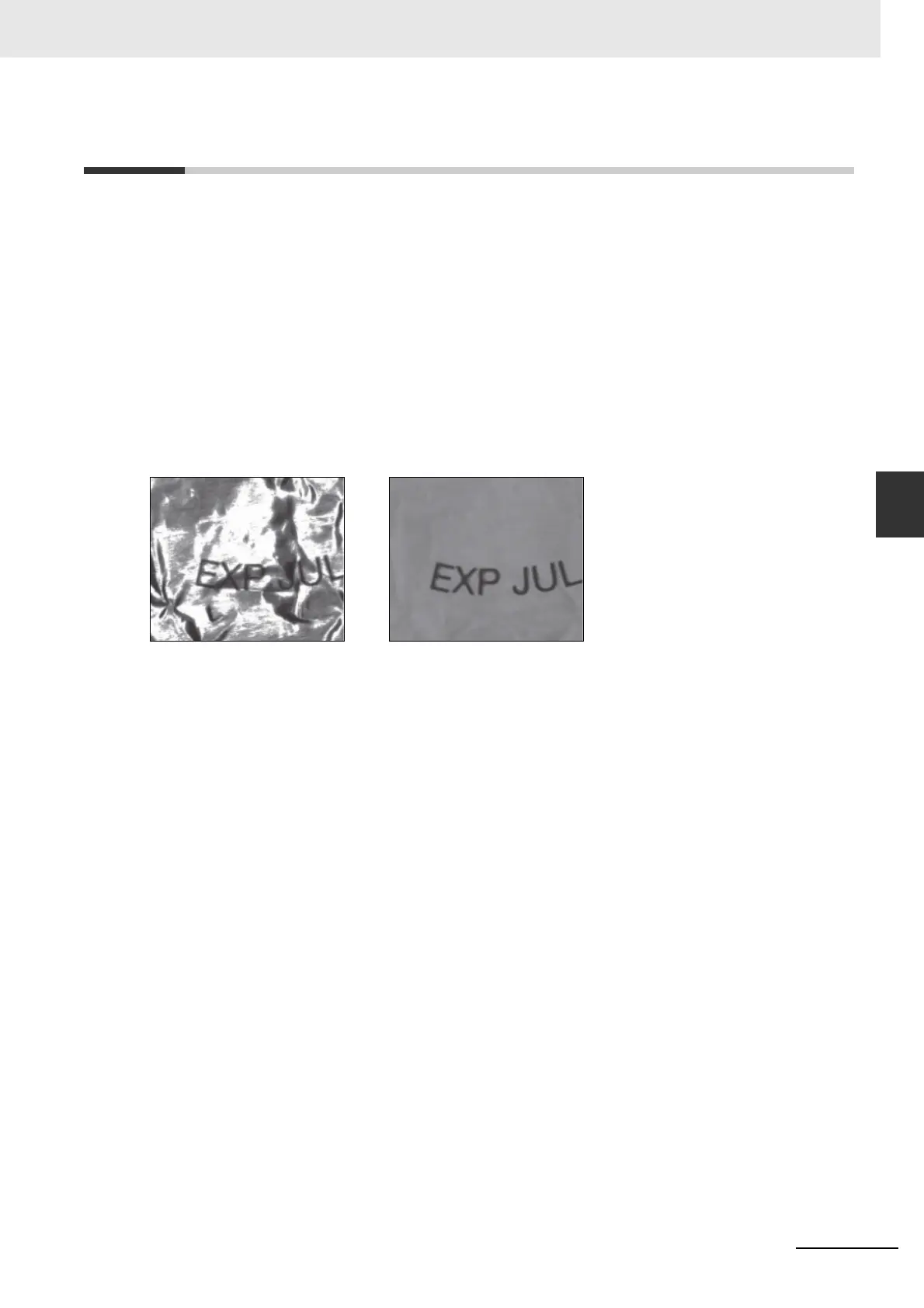4-5
4 Optics and Lighting
MicroHAWK F320-F / F330-F / F420-F / F430-F Smart Camera User Manual
4-3 Machine Vision Lighting Principles
4
4-2-1 LED Modules
4-3 Machine Vision Lighting Principles
Proper lighting is critical to the success of a machine vision application. The smart camera features
integrated lighting (built-in red LEDs for monochrome sensors and white LEDs for color sensors).
Depending on the requirements of your application, you may also need
external lighting from Omron
Microscan’s NERLITE family of machine vision lighting products.
Consider the following when setting up your application:
• Is the surface of the object flat, slightly bumpy, or very bumpy?
• Is the surface matte or shiny?
• Is the object curved or flat?
• What is the color of the object or area being inspected?
• Is the object moving or stationary?
Machine vision lighting should maximize contrast of the areas or features being inspected while minimizing
the contrast of everything else.
Before correct lighting
After correct lighting with a
NERLITE Illuminator
