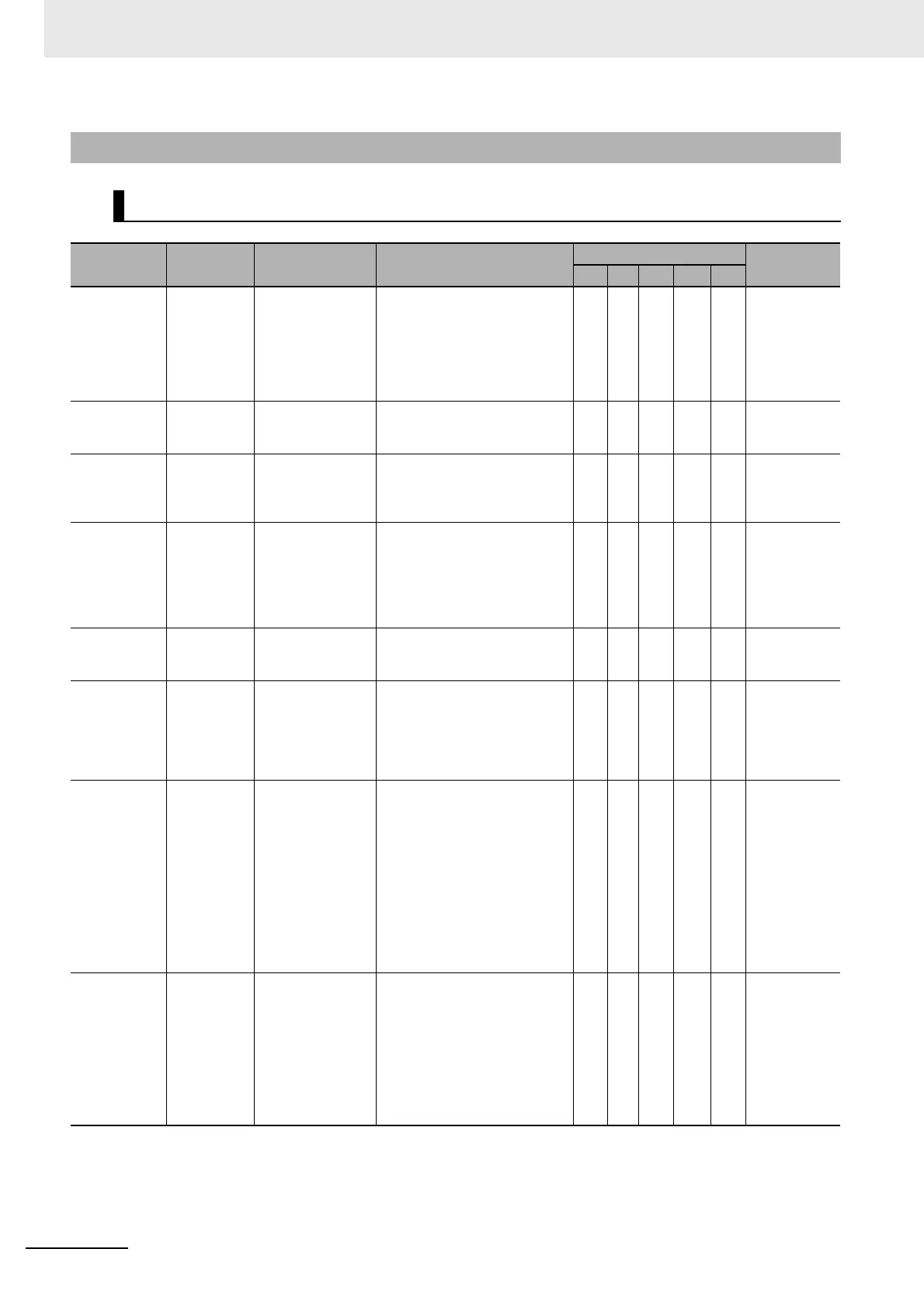3 Error Tables
3-78
NJ-series Troubleshooting Manual (W503)
3-1-5 Errors in the EtherCAT Master Function Module
Built-in EtherCAT Master in CPU Unit
Event code Event name Meaning Assumed cause
Level
Reference
Maj Prt Min Obs Info
04400000 hex Communica-
tions Control-
ler Failure
An error was
detected in the
hardware test at
startup.
• The CPU Unit has failed. S NJ-series
CPU Unit
Built-in Ether-
CAT Port
User’s Manual
(Cat. No.
W505)
14400000 hex MAC
Address
Error
The MAC address
is incorrect.
• The CPU Unit has failed. S Same as
above.
44010000 hex EtherCAT
Fault
A fatal error was
detected in the
EtherCAT Master
Function Module.
• Software is corrupted. S Same as
above.
84200000 hex Link OFF
Error
A Link OFF state
occurred.
• The Ethernet cable is broken
between the master and slaves.
• The Ethernet cable connector is
disconnected.
• The Ethernet cable is not con-
nected.
S Same as
above.
24200000 hex Slave Node
Address
Duplicated
The same slave
address is used for
two nodes.
• The same node address is set
for more than one slave.
S Same as
above.
34400000 hex Network
Configura-
tion Informa-
tion Error
There is an error in
the network config-
uration information.
• The power supply to the Con-
troller was interrupted or com-
munications with the Sysmac
Studio were disconnected while
downloading the network con-
figuration information.
S Same as
above.
50010000 hex
(Ver. 1.02)
Controller
Insufficient
Memory
Warning
The amount of data
for the EtherCAT
slave configuration,
network-published
information, or
other data exceeds
the value that is
specified for the
CPU Unit. You may
not be able to per-
form online editing
or other operations.
• The amount of data for the
EtherCAT slave configuration,
network-published information,
or other data exceeds the value
that is specified for the CPU
Unit.
S Same as
above.
84210000 hex Network
Configura-
tion Error
The EtherCAT net-
work configuration
is incorrect.
• Slave output ports are con-
nected to each other.
• The master and slave are con-
nected with the slave output
port.
• T
he number o
f connected
slaves exceeded the maximum
number of slaves, 192 nodes,
for the EtherCAT master.
S Same as
above.
