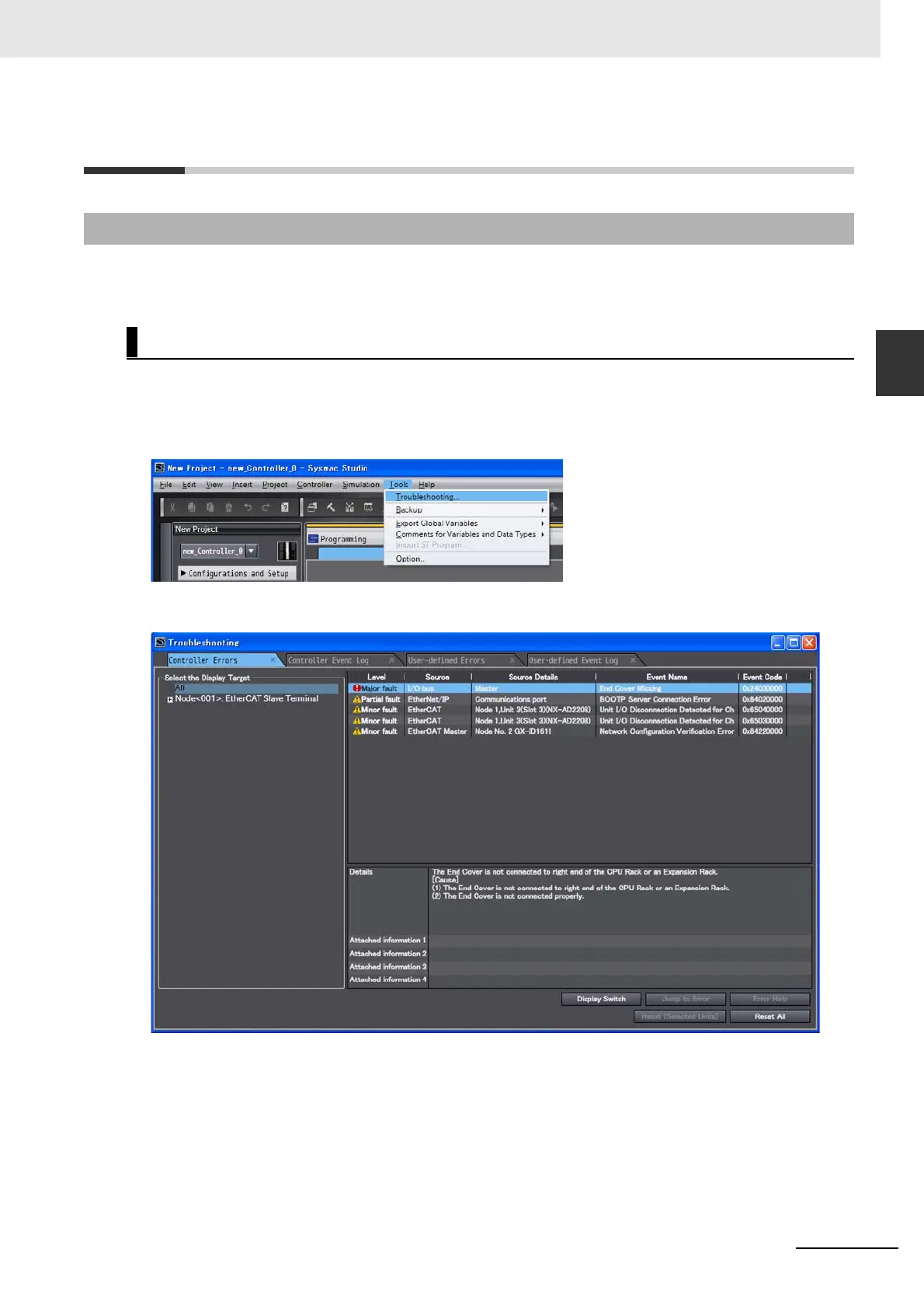2-5
2 Error Troubleshooting Methods
NJ-series Troubleshooting Manual (W503)
2-3 Troubleshooting Non-fatal Errors
2
2-3-1 Identifying and Resetting Errors with the Sysmac Studio
2-3 Troubleshooting Non-fatal Errors
Troubleshooting functions are provided by the Sysmac Studio. You can use the troubleshooting func-
tions to identify errors that occur in a Controller, and reset the errors.
If an error occurs while the Sysmac Studio is online with the CPU Unit, the Sysmac Studio notifies the
user of the error in the Controller Status Pane. From there, you can open the Troubleshooting and Event
Logs Window to read detailed error information and troubleshooting methods.
Click the Troubleshooting Button in the toolbar, or select Troubleshooting from the Tools Menu.
The Sysmac Studio automatically collects the Controller’s error information, and opens the Trouble-
shooting Window.
2-3-1 Identifying and Resetting Errors with the Sysmac Studio
Displaying Errors on the Sysmac Studio
