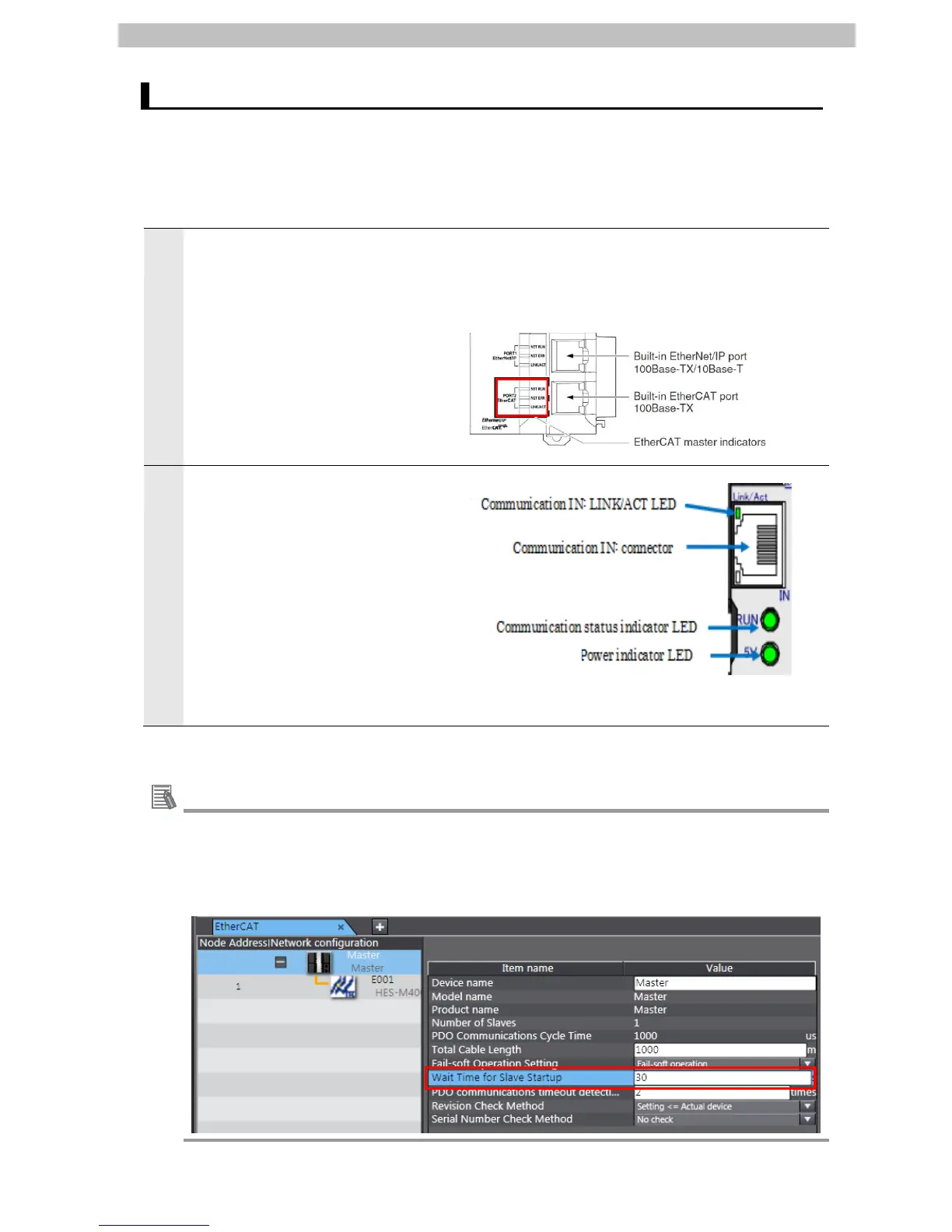7.EtherCAT Connection Procedure
7.4. Checking the EtherCAT Communications
Confirm that the PDO communications of EtherCAT are performed normally.
7.4.1. Checking the Connection Status
Check the connection status of the EtherCAT network.
Confirm that the EtherCAT
communications are performed
normally by checking the LED
indicators on the Controller.
The LED indicators in normal status
are as follows:
[NET RUN]: Lit green
[NET ERR]: Not lit
[LINK/ACT]: Flashing yellow
Check the LED indicators on the
EtherCAT Slave for Motion Control.
The LED indicators in normal status
are as follows:
[Communication IN: LINK/ACT LED]:
Flashing green
[Communication status indicator LED
(RUN)]: Lit green
[Power indicator LED (5V)]: Lit green
While the NET ERR indicator is flashing red due to the Network Configuration Verification
Error of the Controller, the slave starts slowly and a timeout may be occurring in the
Controller. To clear the error, in the Wait Time for Slave Startup Field shown on the EtherCAT
Tab Page by right-clicking Master, enter an appropriate value according to the slave used.
