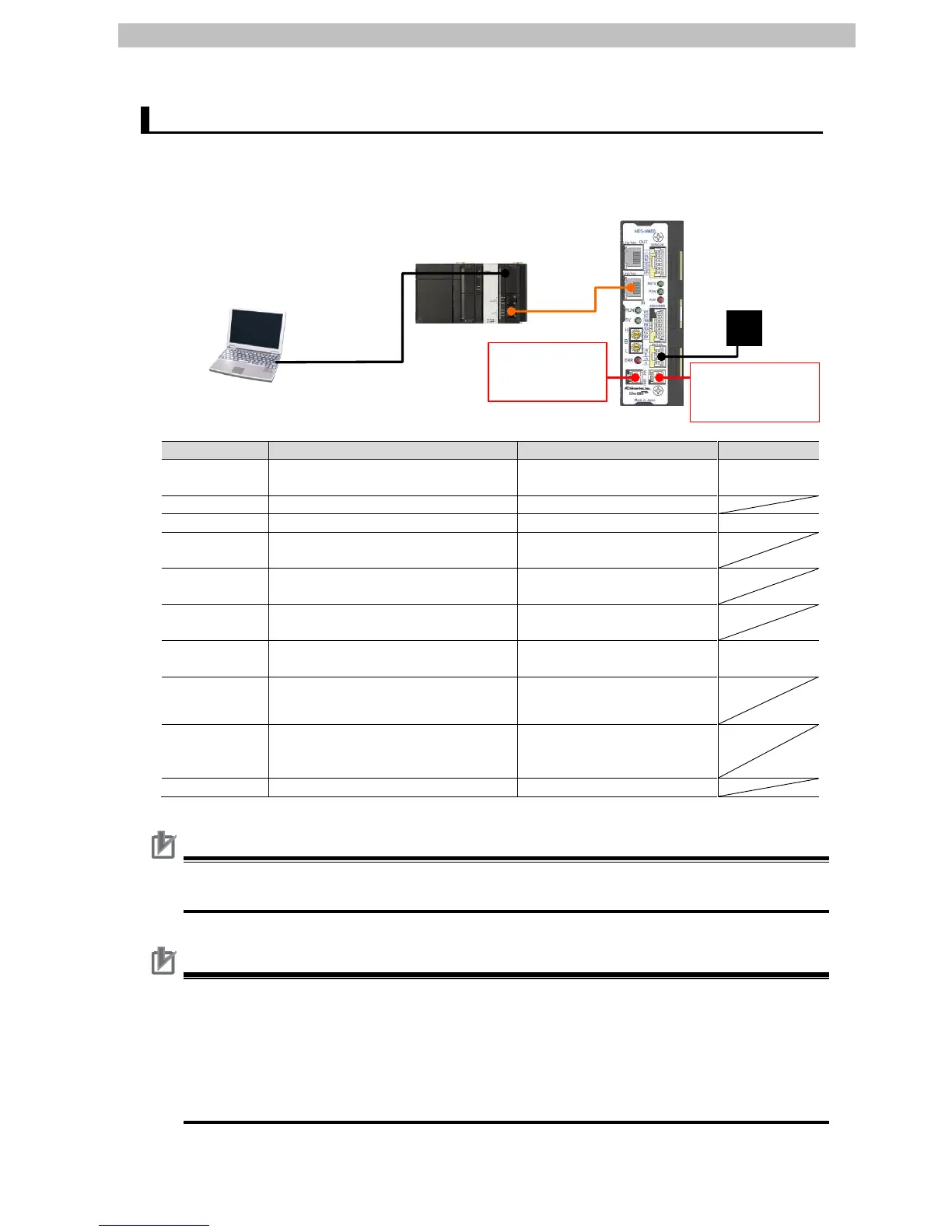5.Applicable Devices and Device Configuration
5.2. Device Configuration
The hardware components to reproduce the connection procedure of this document are as
follows:
CPU Unit
(Built-in EtherCAT port)
Personal computer
(OS: Windows 7)
USB cable (USB 2.0 type B
connector)
Ethernet cable (with industrial
Ethernet connector)
EtherCAT Slave for Motion
Control
Stepping motor/2-phase stepping
motor (bipolar wiring: drive phase
current 0.5 to 2 (A/phase))
Precautions for Correct Use
Prepare the ESI file shown in this section beforehand.
To obtain the ESI file, contact Hivertec.
Precautions for Correct Use
The connection line of EtherCAT communication cannot be shared with other Ethernet
networks.
Do not use devices for Ethernet such as a switching hub.
Use the cable (double shielding with aluminum tape and braiding) of Category 5 or higher,
and use the shielded connector of Category 5 or higher.
Connect the cable shield to the connector hood at both ends of the cable.
NJ501-1500
(Built-in EtherCAT port)
Stepping motor/
2-phase stepping motor
Personal computer
(Sysmac Studio, Installed,
OS: Windows 7)
