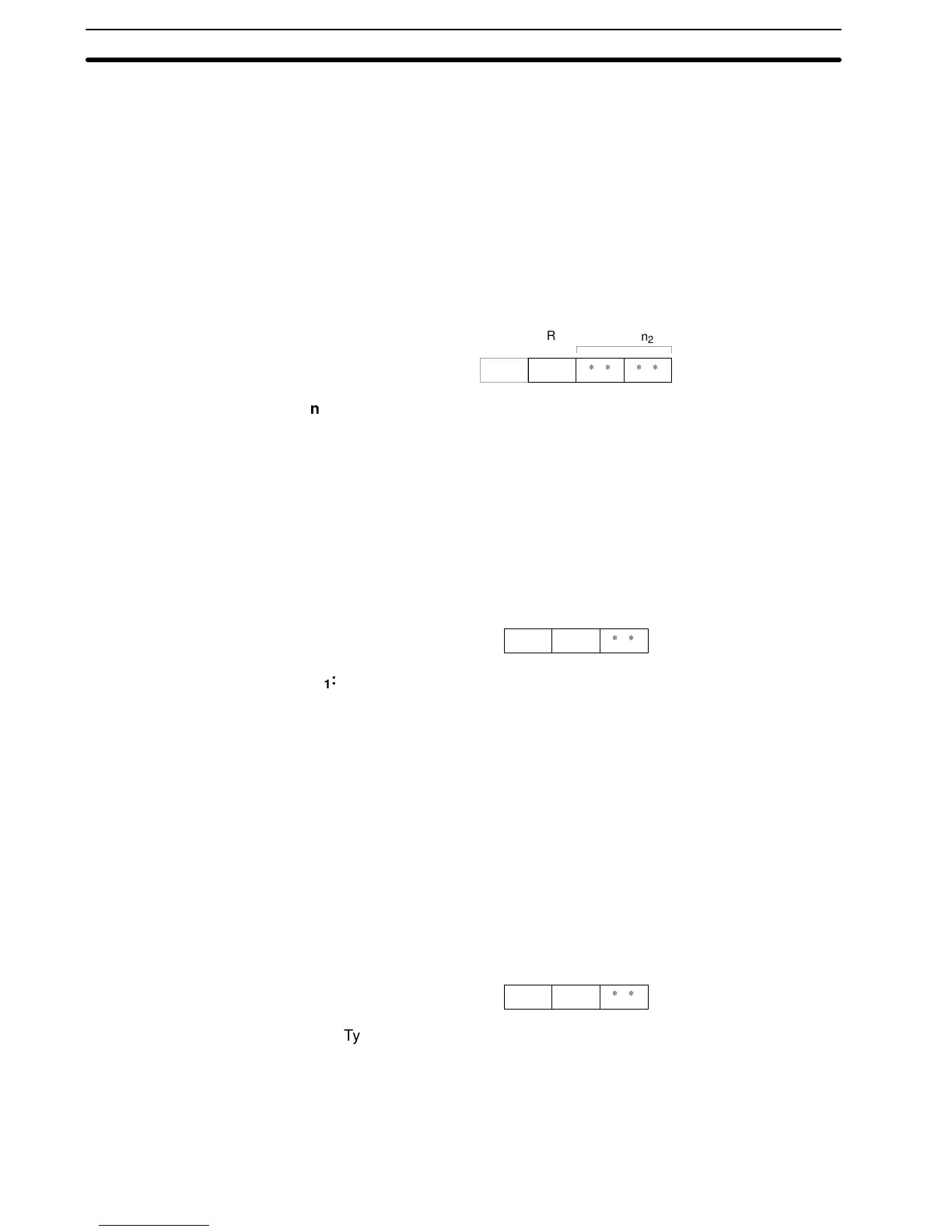%
n
1
n
2
: Lamp or touch switch address (2-digit hexadecimal)
NT20M, NT2000M, NT600M: 00 to FF
H
(0 to 255)
Description Changes the lamp or touch switch lighting status.
Specify the display status as 3 (all not lit) to turn off all the lamps and touch
switches. In this case, specify the lamp or touch switch number to any number in
the permitted range.
Caution The display attributes set with the Support Tool determine if lamps #0 to #111
light continuously or flash. The display status set with this command is ignored.
5-1-9 Lamp and Touch Switch Display Status Enquiry
Format
1B
[ESC]
n
1
n
2
52
R
n
1
n
2
: Lamp or touch switch address (2-digit hexadecimal)
NT20M, NT2000M, NT600M: 00 to FF
H
(0 to 255)
Description Enquires the status of a lamp or touch switch specified by its address.
ThePT returns theLampandTouchSwitchDisplayStatus ResponseCommand
(refer to
5-2-8 Lamp and Touch Switch Display Status Response
) to report the
display status.
5-1-10 Touch Switch and Function Key Disable
Format
1B
[ESC]
m
1
55
U
m
1
: Type of switch to be disabled
0(30
H
): Touch switches and function keys
1(31
H
): Function keys
2(32
H
): Touch switches
Description Disables touch switch and function key input and notification to the host comput-
er.
Comment Use the Touch Switch and Function Key Enable Command (refer to
5-1-11
Touch Switch and Function Key Enable
) to use a disabled touch switch or func-
tion key again. Disabled touch switches and function keys are also enabled
when the PT power is turned off.
5-1-11 Touch Switch and Function Key Enable
Format
1B
[ESC]
m
1
56
V
m
1
: Type of switch to be enabled
0(30
H
): Touch switches and function keys
1(31
H
): Function keys
2(32
H
): Touch switches
Description Enables input and notification to the host computer of a disabled touch switch or
function key.
%
Section 5-1
