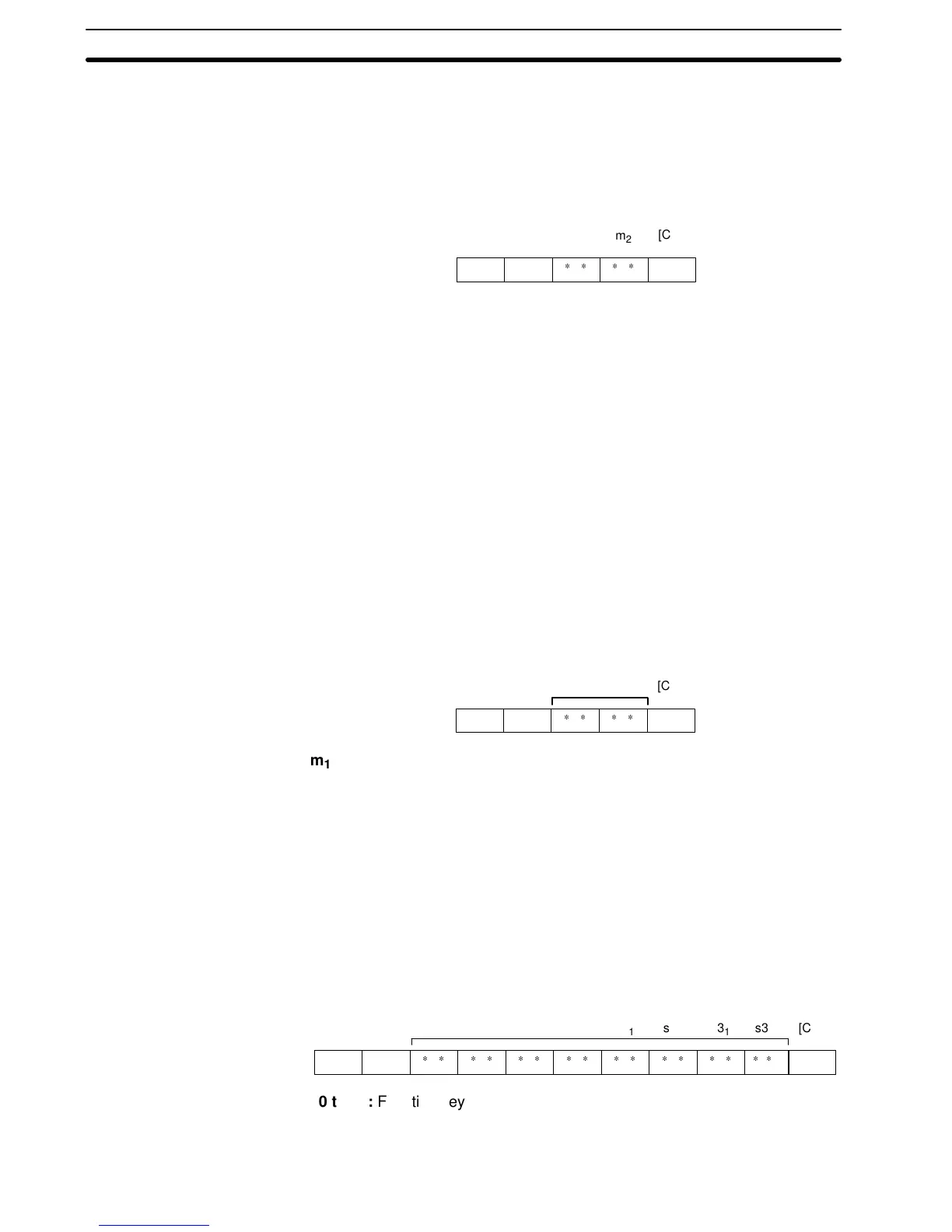(
n
1
n
2
n
3
n
4
n
5
n
6
n
7
n
8
: Input number data (8-digit BCD)
Description A number with 8 transferred digits set with the PT number setting function is re-
ported to the host computer with this command.
5-2-4 Function Key Number Output
Format
1B
[ESC]
47
G
m
1
m
2
OD
[CR]
m
1
m
1
: Pressed function key number (2-digit hexadecimal)
NT20M, NT2000M, NT600M: 00 to 0B
H
,11to3F
H
Description If the Screen Attribute “bit-input-disable” screen is displayed, the function key
number corresponding to a pressed function key or input to an input terminal is
reported to the host computer with this command.
Caution The permitted range of function key numbers depends on the type of Unit con-
nected, as follows:
10/02 Terminal: 0 to 9
32/16 Terminal: 0 to 11, 16 to 31
12-key Function Key Unit: 0 to 11
Comment If more than one of the Unit input terminals is turned ON, the number of the first
terminal to turn ON is notified.
Function keys allocatedas keys on a numeric keypad are not notified when they
are pressed for number setting.
5-2-5 Touch Switch Number Output
Format
1B
[ESC]
48
H
m
1
m
2
OD
[CR]
m
1
m
2
: Pressed touch switch number (2-digit hexadecimal)
NT20M, NT2000M, NT600M: 00 to FE
H
(0 to 255)
Description If theScreenAttribute “bit-input-disable”screenisdisplayed,the touch key num-
ber corresponding to a pressed touch key is reported to the host computer with
this command.
Comment If more than one touch switch is pressed, the number of the first touch switch
pressed is notified.
Touch keys allocated as keys on a numeric keypad are not notified when they
are pressed for number setting.
5-2-6 Function Key Bit Output
Format
1B
[ESC]
49
I
s0
1
s0
2
s1
2
s2
1
s2
2
s3
1
s1
1
s3
2
OD
[CR]
s0 to s3: Function key status (2-digit hexadecimal)
The correspondence between the bit representation in s0 to s3 and
the function key number is shown in the following table.
% $&
Section 5-2
