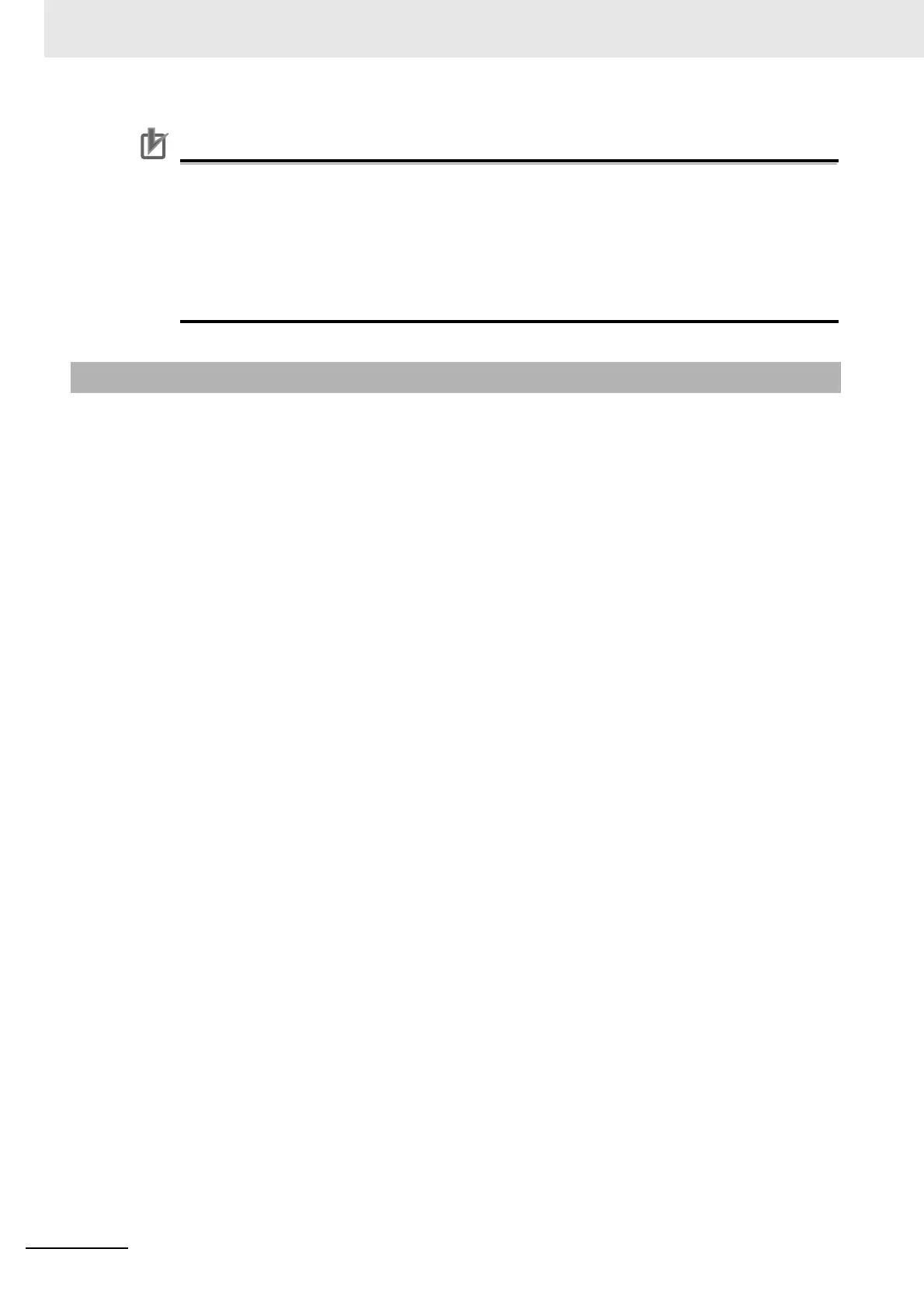4 Safety Function Blocks
4 - 24
NX-series Safety Control Unit Instructions Reference Manual (Z931)
Precautions for Correct Use
You must satisfy the following requirements, which are defined in ISO 13850 (EN 418).
• After activation of an actuator, an emergency stop device must operate to avoid or reduce
any hazard by the best possible means.
• The emergency stop command must disable all other commands.
• A reset operation for any control device must be possible as the result of a manual operation
on the control device itself. The machine must not restart until all activated control devices
are reset manually, individually, and intentionally.
• When the S_EStopIn input is set to FALSE, S_EStopOut immediately changes to FALSE.
• S_EStopOut is reset to TRUE or waits to be reset only when the S_EStopIn input is set to TRUE. The
conditions for waiting to be reset are determined by the defined S_StartReset, S_AutoReset, and
Reset inputs.
• If S_AutoReset is TRUE, the confirmation operation is performed automatically.
• If S_AutoReset is FALSE, a change to TRUE in the Reset input must be made for enable confirma-
tion.
• If S_StartReset is TRUE, the confirmation operation is performed automatically when the Safety CPU
Unit first starts.
• If S_StartReset is FALSE, a change to TRUE in the Reset input must be made for enable confirma-
tion.
• Activate the S_StartReset and S_AutoReset inputs only when you can ensure that no hazardous
state will occur as the result of starting the Safety CPU Unit.
• You can use the SF_EmergencyStop instruction to monitor a single-channel or two-channel emer-
gency stop button.
• The SF_EmergencyStop instruction automatically detects undetected changes to TRUE in the Reset
input.
Function
