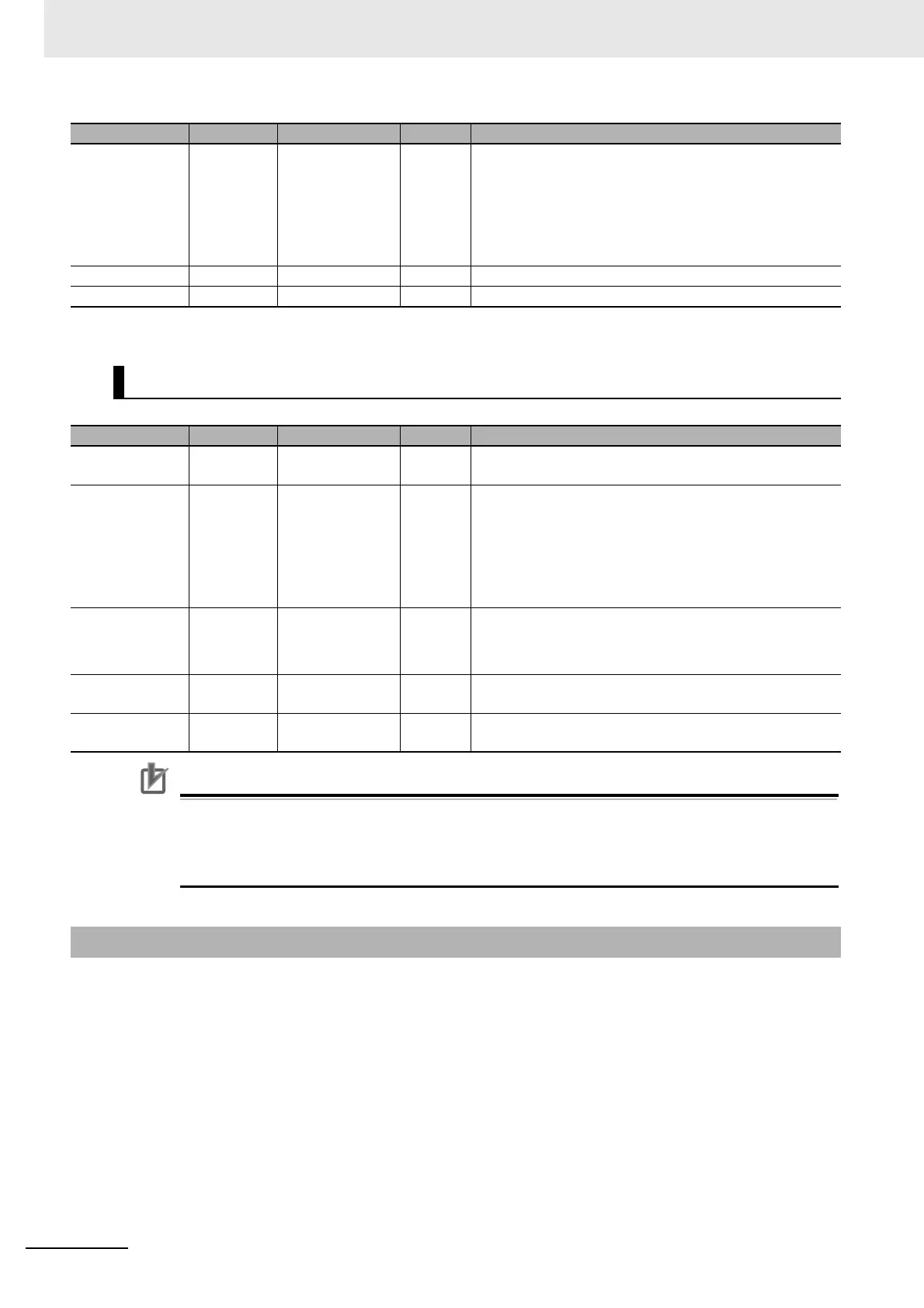4 Safety Function Blocks
4 - 92
NX-series Safety Control Unit Instructions Reference Manual (Z931)
Precautions for Correct Use
This FB does not detect short-circuits in muting sensor signals or errors in the function applica-
tions that supply those signals. It interprets them as illegal muting sequences. Unintentional
muting must not be allowed under these conditions. Give attention to this during risk assess-
ment.
• Muting is used to intentionally disable a safety function. Muting is used, for example, to pass a work-
piece through a hazardous area without stopping the machine. Muting is activated by muting sen-
sors. Two or four muting sensors are used. To correctly incorporate the safety function into a
manufacturing process, you must ensure that people will not enter the hazardous area while the light
curtain is being muted. Proximity sensors, photoelectric barriers, limit switches, and other devices
that do not have failsafe mechanisms are used for muting sensors. Muting operation must be indi-
cated by indicator lights.
• There are two types of muting: parallel and sequential. This FB performs sequential muting with four
muting sensors. Passing into a hazardous area in the forward direction is described below. (Refer to
SF_MutingSeq Instruction Application Example for Forward Entry with Four Sensors on page 4-93.)
The FB can be used for either forward or backward passage. To prevent manual operation, muting
must also be enabled by process control with the MutingEnable signal to perform muting. If the
MutingEnable signal is inactive, it must be set to TRUE.
MutingEnable BOOL TRUE or FALSE FALSE A constant or a variable. It is a command from the control
system to enable starting muting as required in the
machine cycle. You can change this signal to OFF after
muting starts.
FALSE: Disables muting.
TRUE: Enables starting muting.
S_StartReset SAFEBOOL TRUE or FALSE FALSE Refer to Safety FB Common Input Variables on page 4-2.
Reset BOOL TRUE or FALSE FALSE Refer to Safety FB Common Input Variables on page 4-2.
*1. You must connect a SAFEBOOL variable (not a BOOL variable) depending on safety requirements.
Output Variables
Variable Data type Valid range Default Description
Ready BOOL TRUE or FALSE FALSE Refer to Safety FB Common Output Variables on page
4-4.
S_AOPD_Out SAFEBOOL TRUE or FALSE FALSE This safety-related output gives the status of the protec-
tion devices that is being muted.
FALSE: Something has entered the AOPD protected area
and muting is disabled.
TRUE: Nothing has entered the AOPD protected area and
muting is enabled.
S_MutingActive SAFEBOOL TRUE or FALSE FALSE Gives the muting status.
FALSE: Muting is disabled.
TRUE: Muting is enabled.
Error BOOL TRUE or FALSE FALSE Refer to Safety FB Common Output Variables on page
4-4.
DiagCode WORD Depends on state
code.
16#0000 Refer to Safety FB Common Output Variables on page
4-4.
Function
Variable Data type Valid range Default Description
