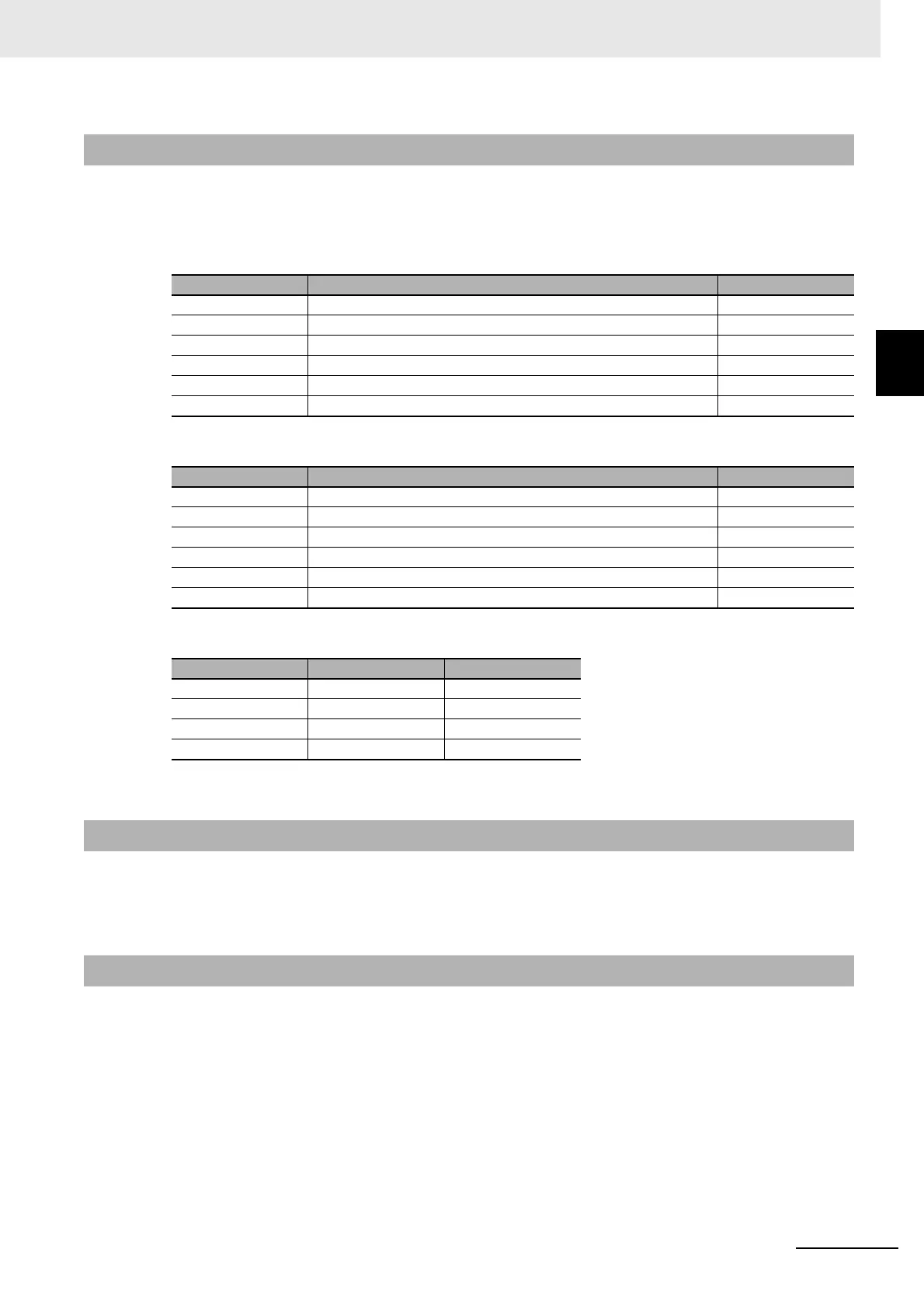2 - 53
2 Standard Functions
NX-series Safety Control Unit Instructions Reference Manual (Z931)
Boolean Operation Instructions
2
AND, OR, and XOR
These instructions perform operations for two or more Boolean variables In1 to InN.
The relationships between input and output variables are given in the following tables.
AND: If all inputs are TRUE, then the processing result is TRUE. Otherwise, the processing result is
FALSE.
OR: If all inputs are FALSE, then the processing result is FALSE. Otherwise, the processing result is
TRUE.
XOR: If both inputs have the same value, then the processing result is FALSE. If one bit is TRUE
and the other is FALSE, then the processing result is TRUE.
With AND and OR, you can perform an operation for two or more variables, In1 to InN, at the same
time. With XOR, however, you can perform an operation for only two variables, In1 and In2, at the same
time. A building error will occur if there are three or more input terminals for XOR.
• You must use Boolean variables for In1 to InN and for Out.
• The input condition depends on whether the output is safety data or standard data. If the condition is
not met, a building error will occur.
Setting a Safety Data Type Variable for the Output Terminal
AND: Set a safety data type variable for at least one of the input terminals.
OR/XOR: Set safety data type variables for all of the input terminals.
Setting a Standard Data Type Variable for the Output Terminal
AND/OR/XOR: Use either safety data type variable or standard data type variable for the input ter-
minals.
Function
In1 bit In2 bit InN bit Out bit
FALSE FALSE · · · FALSE FALSE
FALSE FALSE · · · TRUE FALSE
FALSE TRUE · · · TRUE FALSE
TRUE FALSE · · · FALSE FALSE
TRUE FALSE · · · TRUE FALSE
TRUE TRUE · · · TRUE TRUE
In1 bit In2 bit InN bit Out bit
FALSE FALSE · · · FALSE FALSE
FALSE FALSE · · · TRUE TRUE
FALSE TRUE · · · TRUE TRUE
TRUE FALSE · · · FALSE TRUE
TRUE FALSE · · · TRUE TRUE
TRUE TRUE · · · TRUE TRUE
In1 bit In2 bit Out bit
FALSE FALSE FALSE
FALSE TRUE TRUE
TRUE FALSE TRUE
TRUE TRUE FALSE
Additional Information
Precautions for Correct Use
