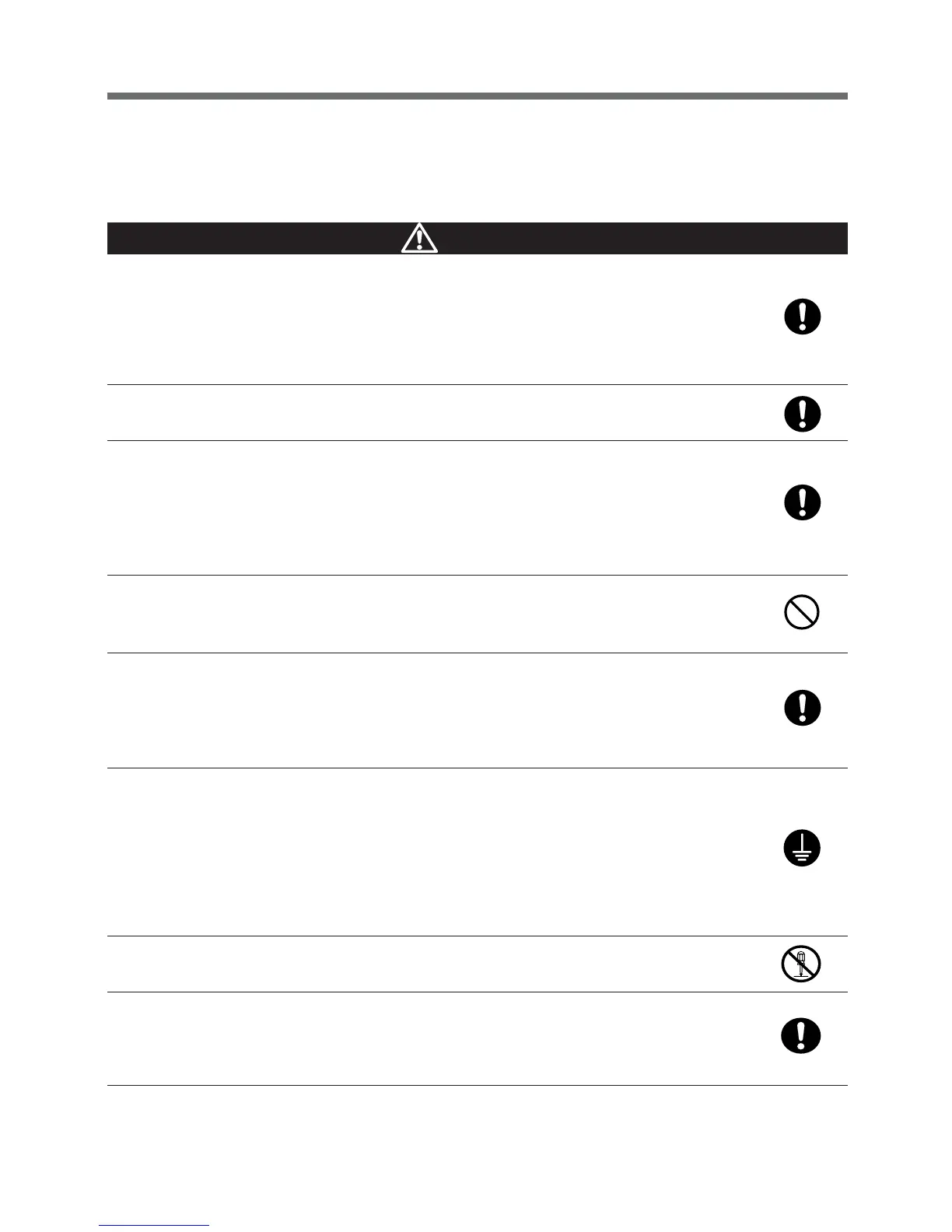15
2. Installation and connection
Carry the unit considering its weight and balance, and place it on a stable
and robust base.
● Dropping or toppling the unit may cause injury.
● The weight of this unit is approximately: 5.3 kg (BY50FW)/ 8.7 kg (BY75SW).
● If you drop the unit, stop using it and have an inspection and repair be done.
For repair, contact us; ____
Keep plastic package bags out of reach of children.
● They may put their heads into it, and may be suffocated.
Make sure to connect the AC input plug of the unit into a wall outlet
(commercial power) with rated input voltage.
●
Connecting to a wall outlet (commercial power) of a different rated input voltage may result in fire.
● The unit may not operate properly when connected to a generator or to a power supply that
passes through a transformer.
● The unit may fail.
Do not connect devices such as dryers, which have a half-wave rectifier
where only half-cycles of the AC power flows.
● Overcurrent may damage the UPS.
Connect the unit to a wall outlet (commercial power) with a current capacity
of 12A or more.
● Otherwise, the power cord may be heated.
● When equipment with the maximum output capacity is connected, a maximum current of 12A
flows.
Provide secure grounding.
● For a 3P wall outlet, directly connect the AC input plug of the unit to it. Not doing so may cause
an electric shock in the case of unit failure or electric leakage.
● When you use a 3P-2P conversion plug for AC input plug, be sure to perform grounding
before connecting the AC input plug into a wall outlet (commercial power).
Do not disconnect the grounding before disconnecting the AC input plug from a wall outlet
(commercial power).
● Grounding is necessary to enable its surge protection function.
Do not disassemble, repair, or modify the unit.
● Doing so may cause an electric shock or a fire.
Do not install the unit in other than specified orientations.
● Dropping or toppling the unit may cause injury.
● If you install the unit in an orientation other than specified, the unit cannot be protected from a
battery fluid leakage.
Caution
(for installation and connection)
2. Installation and connection
2-1
Precautions and notes on installation and connection