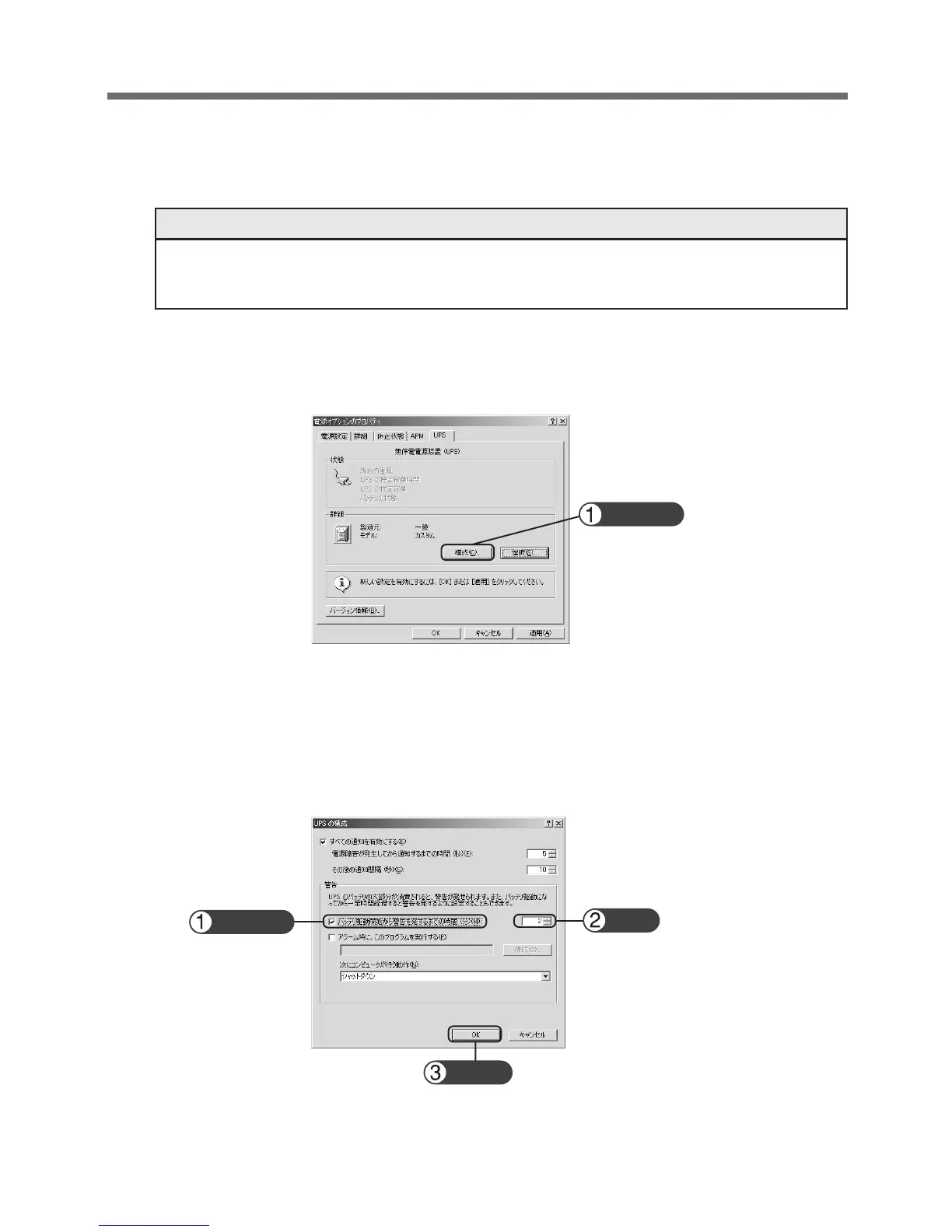54
6. Using the UPS monitoring software and contact signal
Check
Click
Set
2) In the "Warning" box, place a check mark in the box to the left of "Time from when battery drive starts
until warning is issued (M)" by clicking on it.
In the window to the right, set the amount of time to wait before starting Windows shutdown after a
power failure occurs. (Setting range: 2 to 720 minutes)
Click the "OK" button.
Click
When a power failure occurs, Windows shutdown starts once the low battery level signal is detected.
If the power is restored before the low battery level signal is detected, Windows shutdown does not start
and the normal monitoring state is restored.
Recycling and Discarding the Battery
In the Windows Server 2003/XP/2000 UPS service, there is no function to stop the UPS. After Windows
is shut down, manually turn OFF the unit's power switch.
Stopping the UPS
<How to set up UPS service (set the time to shut down Windows)>
1) After performing the setup described in the previous section, click the "Configure (C)" button in the
"Power supply options" window.