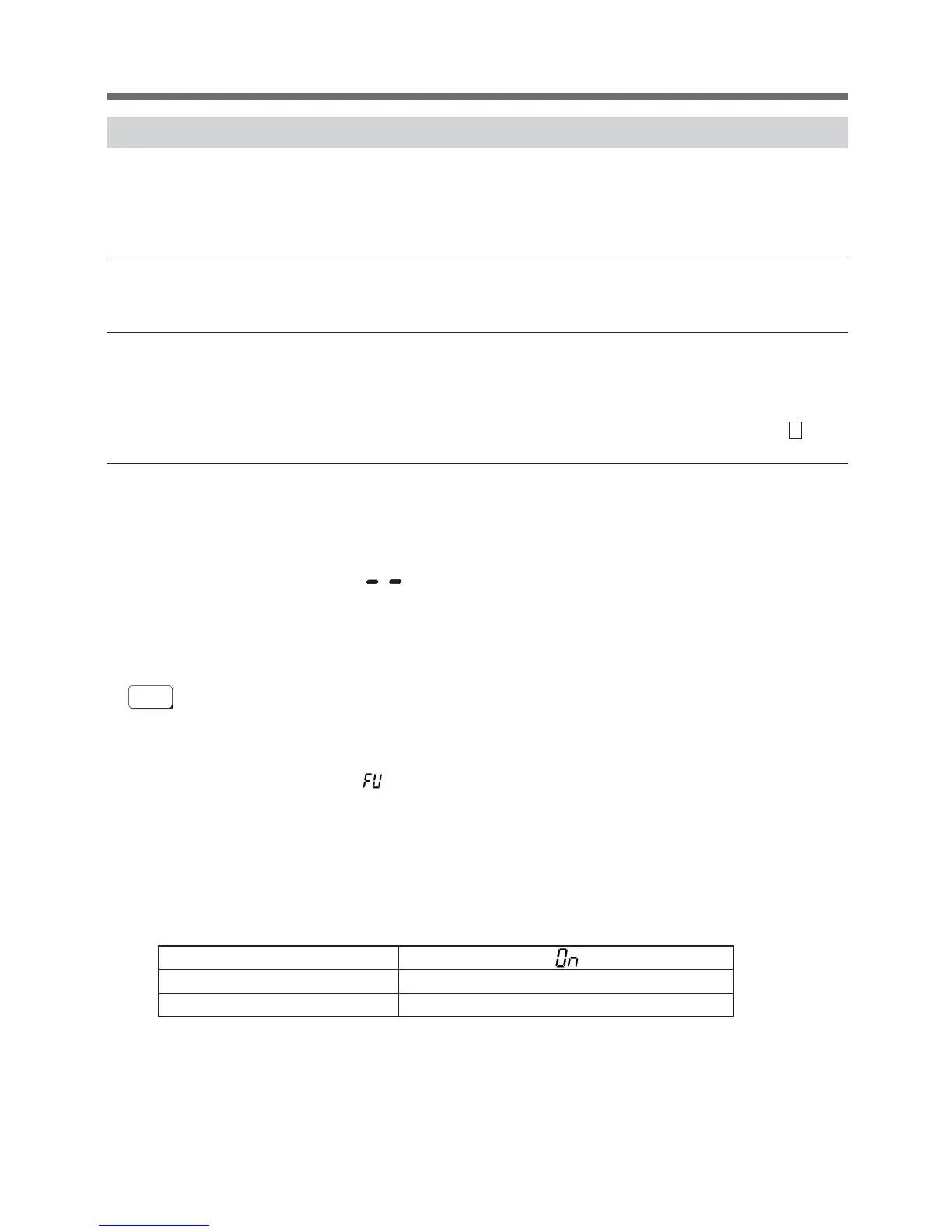28
4. Operation
4-2 Start and stop procedures and basic operation
● When the AC input plug is connected to a wall outlet and the power switch is in the
OFF position:
• The status indicator displays " ".
• Power output is stopped.
• The battery is charged automatically.
● Start procedure
Operation
Turn on the power switch of the UPS.
• The details of the most recent error are displayed. (item 4 on page 30)
• The beeper sounds and the current setting is displayed on the status indicator.
Cold start ON/OFF setting ➛ Output voltage setting.
• The status indicator displays “ ”, and the self-diagnostic test is performed in Battery Mode for about
10 seconds.
(If the battery voltage is low, the self-diagnostic test is not performed. It is automatically executed after
the battery is charged.)
* Self-diagnostic test is not performed at cold start.
• When the self-diagnostic test finishes successfully, switching to AC output from commercial power is
performed and normal operation starts.
• If the self-diagnostic test is not executed, the UPS immediately starts outputting AC from commercial
power.
• During operation, the battery is charged automatically.
Explanation
Usual operation
● You may either leave the power switch of the unit on (operation status) or turn it off each time when stopping
the connected system. You can choose either of the operation methods for your convenience. We recom-
mend turning off the power switch when you do not use connected devices for a long time.
● The battery is charged when the AC input plug of the unit is connected to a wall outlet (commercial power).
End of Battery Mode
● If a power failure lasts long, the battery discharges and power output from the unit stops. Shut down your
computer after performing appropriate procedure (for example, saving data) while the unit supplies power.
Reboot
● If the battery discharges completely during a power failure, the unit stops. After recovery from the power
failure, the unit automatically restarts and supplies power. If you do not want to restart the connected devices,
turn OFF the power switch of either the unit or the connected devices while the power is out.
It is also possible to deactivate the auto restart by turning ON the auto restart setting (setting switch 2 ). (See
page 33.)
Status indicator
Beep
Power supply output receptacles
None
Outputs power (connected devices are powered)