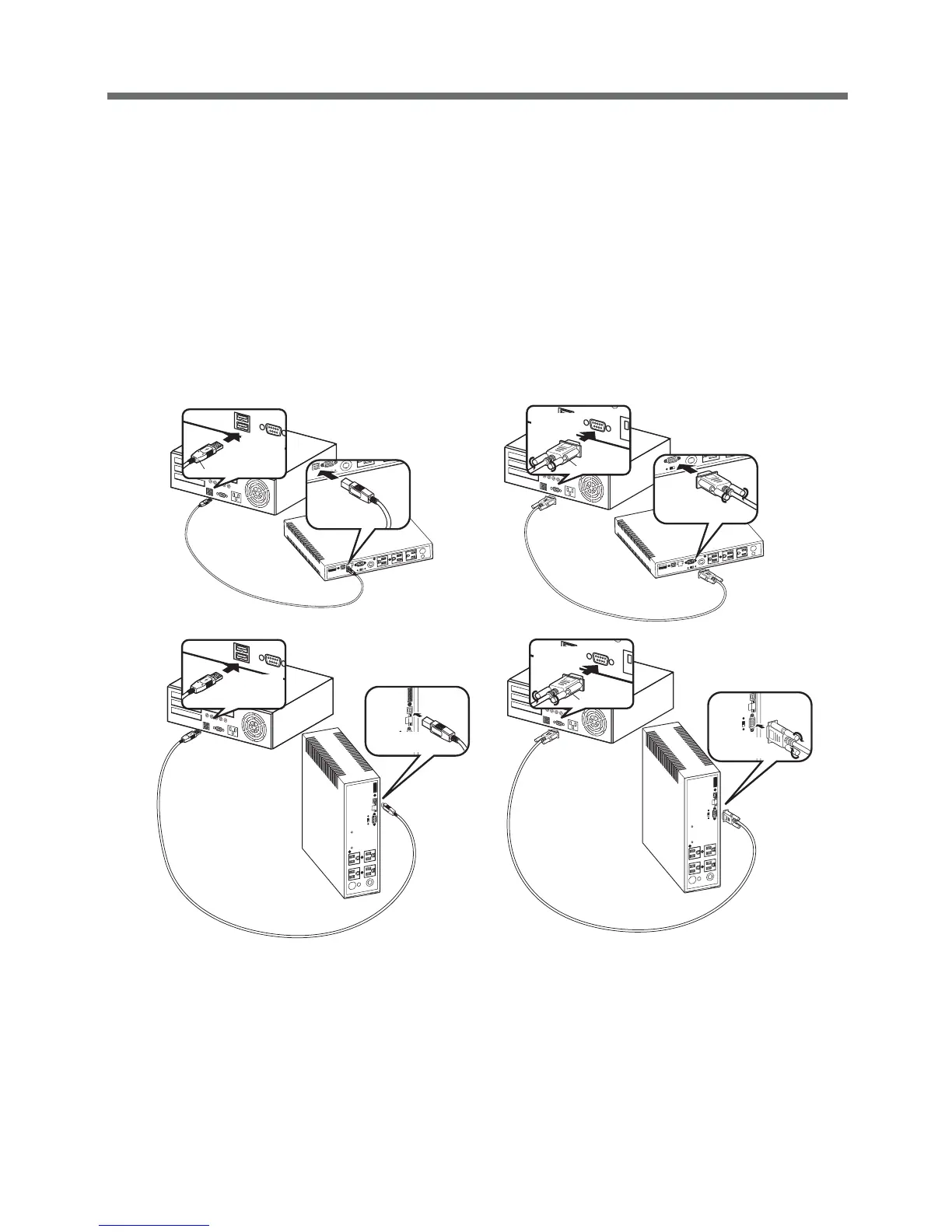51
6. Using the UPS monitoring software and contact signal
6-3 When performing auto-save functions using
the UPS service in Windows Server 2003/XP/
2000 + included UPS service driver
When using the included “UPS service driver”, the OS standard UPS service in Windows Server 2003/XP/2000
can be used. When there is a power failure, files can automatically be saved and the computer can be shut
down.
1. Connect the UPS to a computer.
Cable: Included connection cable (serial communication or USB)
* The serial communication cable and USB cable cannot be used at the same time.
2. Install the included “UPS service driver” on the computer.
Software to install: UPS service driver
How to install: Refer to the “UPS monitoring software quick installation guide” and the “UPS driver Ver. 3.3
instruction manual” on the CD-ROM.
S
E
R
.
BY50FW
USB port
Connector
Connect to
USB terminal
Connect to USB
port on PC
Included USB
communication cable
Connector
Connect to
USB port on UPS
BY50FW
Connector
Connect to
RS-232C port on PC
Included serial communication
RS-232C cable
Connector
Connect to
RS-232C
terminal
Connect to the
UPS serial communication
interface (RS232C) port
BY75SW
USB port
Connector
Connect to
USB terminal
Connect to USB
port on PC
Included USB
communication cable
Connector
Connect to
USB port on UPS
BY75SW
Connector
Connect to
RS-232C port on PC
Included serial communication
RS-232C cable
Connector
Connect to
RS-232C
terminal
Connect to the UPS
serial communication
interface (RS232C) port
(1) USB connection (2) RS232C connection