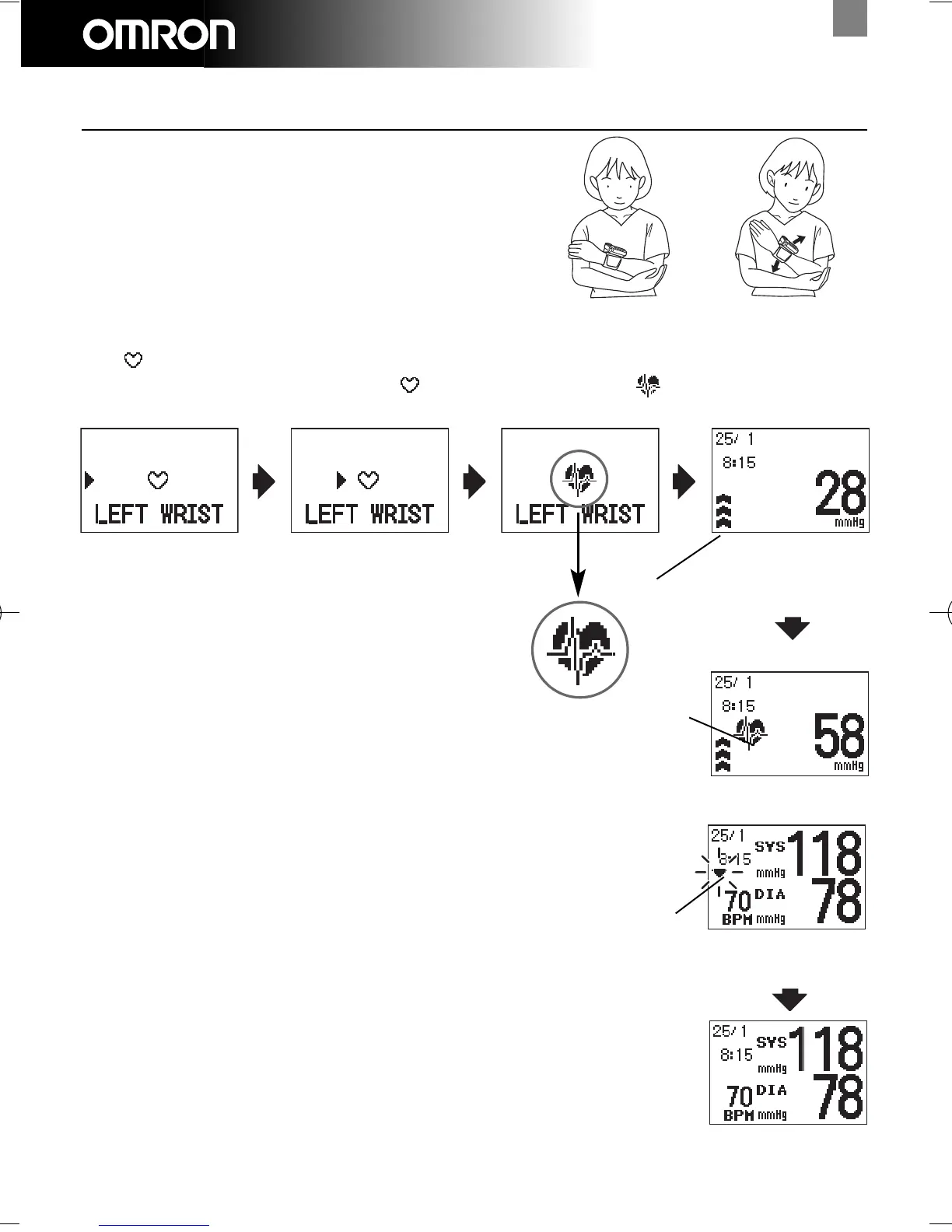10
R7 English
How to measure Blood Pressure
Inflation Start Screen
Inflation in Progress
Screen
Mark
Indicating
Inflation in
Progress
Pulse
Rate
Mark
Sustain your elbow with your other hand or a table to
avoid movement.
• Adjust the height of your wrist by using your elbow as a fulcrum. When the (
) will reach
the ( ) sign you will hear a beeping sound indicating that your blood pressure monitor is at
the correct height (heart height). The ( ) sign will change in the ( ) sign and the measure-
ment will start.
Deflation Start Screen
Measurement Results
Display Screen
Deflation
Mark
Do not move until the measurement results are
displayed!
The screens (see picture) will be shown during the
measurement.
When the measurement is finishes, the deflation
mark (
) flashed and the cuff deflates.
HEM-637-E2 EN 7/8/10 9:18 AM Page 10
