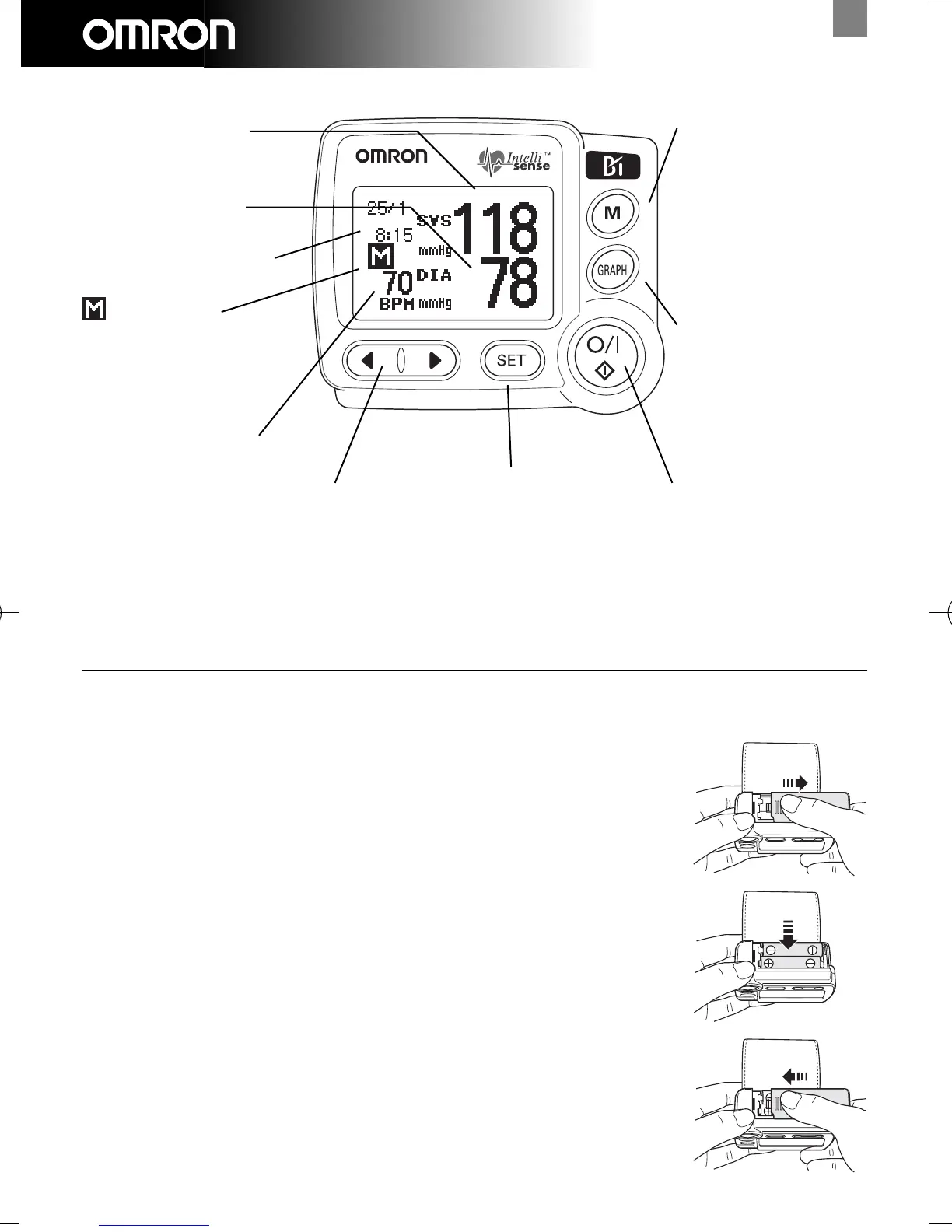6
R7 English
Systolic Blood
Pressure Display
Diastolic Blood
Pressure Display
Date/Time Display
Pulse Display
Button
Push
to move the displayed item
forward. Push
to move the
displayed item backward.
Mark
Displayed when a stored
measurement is shown.
SETTING button
Push this button to set
various items on the monitor
such as time and date.
MEMORY RECALL
button
Push this button to
see the measured
values stored in the
monitor.
GRAPH CALL
button
Push this button to
see the graph.
ON/OFF button
Push this button to
measure your blood
pressure or to switch
the monitor off.
How to insert the batteries
Use this monitor after inserting batteries in the main unit.
1.Open the battery compartment.
2.Insert the batteries (Type LR03 / AAA) as shown in the figure.
Ensure the polarity (+/-) of the batteries is correct.
3.Close the battery cover.
HEM-637-E2 EN 7/8/10 9:18 AM Page 6
