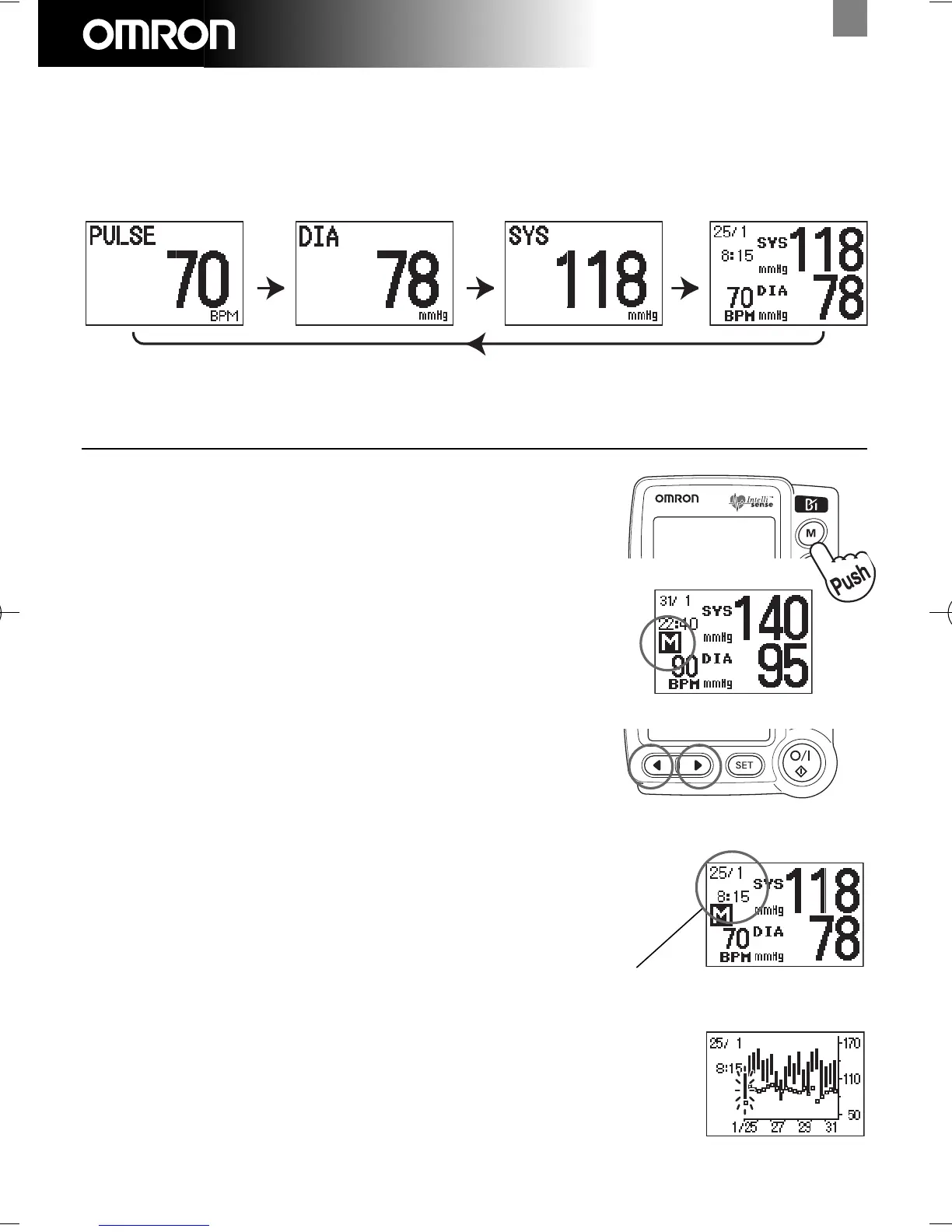11
R7 English
How to enlarge the reading
The results will be shown on your display. By pushing the (
) buttons you can
enlarge the readings.
How to use the Memory function
Date and Time of
Measurement
Your OMRON R7 blood pressure monitor is able to store
maximum 90 measurements including date and time. When your
blood pressure monitor is holding 90 measurements the oldest
will be deleted to store a new measurement.
Press the (M) memory button when your blood pressure monitor
is switched off. The latest measurement will be displayed.
Each time you push (
) button an earlier measurement will be
displayed. By pushing the (
) button a later reading is
displayed.
By pushing the GRAPH button the selected measurement is
displayed in a weekly graph (see also How to use the graph
function). Push the memory button to return to the memory
display again.
HEM-637-E2 EN 7/8/10 9:18 AM Page 11
