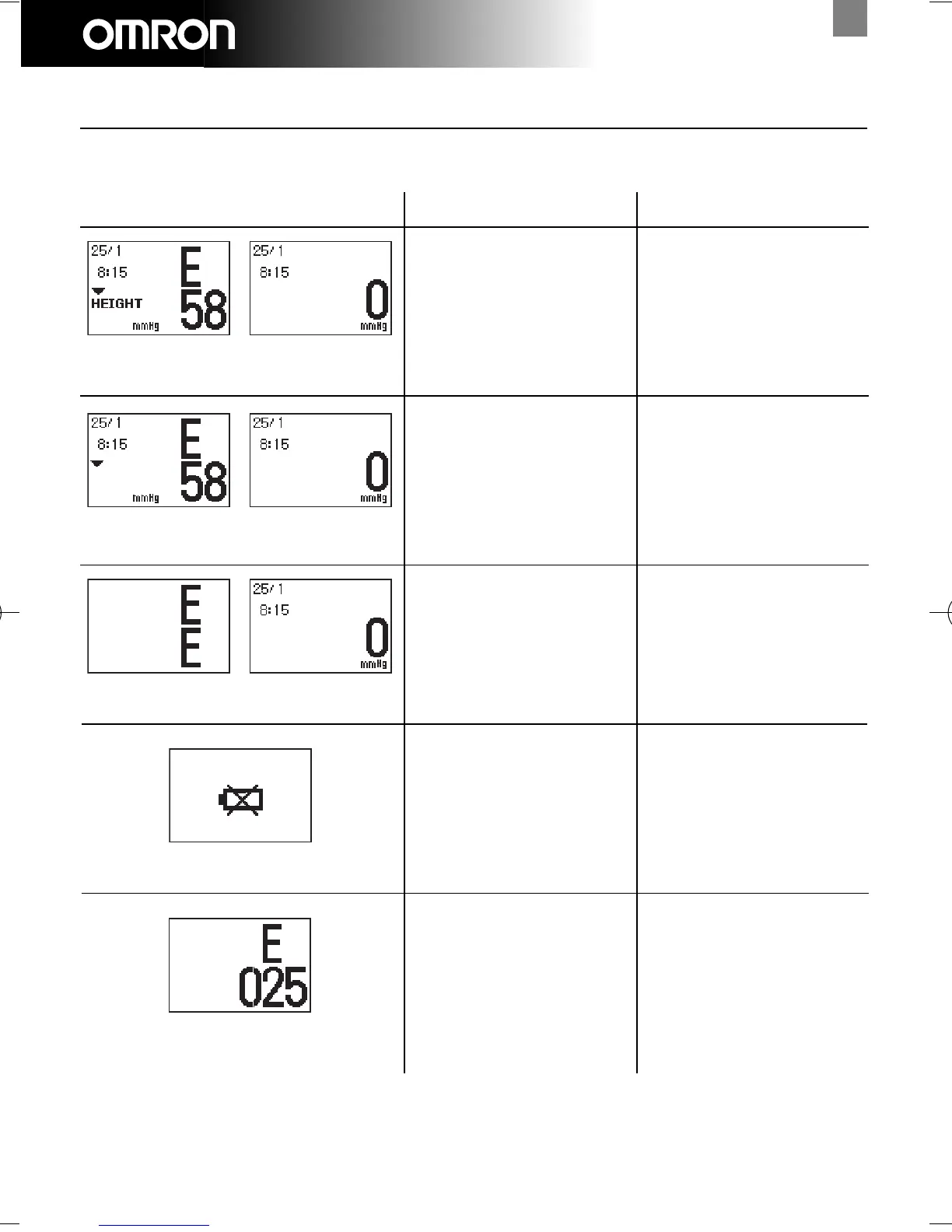20
R7 English
Error indication
If the measurement is not made correctly, the following error can be displayed.
Cause How to correct
You moved your wrist
during measurement.
Measure your blood
pressure again without
moving your wrist until
the measurement is com-
pleted. (Refer to Page
10.)
Error
After several seconds
You moved your arm or
body, or talked during
measurement.
Measure your blood
pressure again without
moving your arm or body.
(Refer to Page 10.)
After several seconds
You moved your arm or
body extensively during
measurement.
Measure your blood
pressure again without
moving your arm or body.
(Refer to Page 10.)
After several seconds
Batteries are worn out.
Replace both batteries
with new ones.
(Refer to Page 6.)
Battery replacement mark flashes.
Trouble caused by
abnormality in function.
Please contact the
nearest OMRON dealer.
Only E and numerals are
displayed.
If you cannot resolve the problem even after taking the above-mentioned measures, please
contact the nearest OMRON dealer.
HEM-637-E2 EN 7/8/10 9:18 AM Page 20
