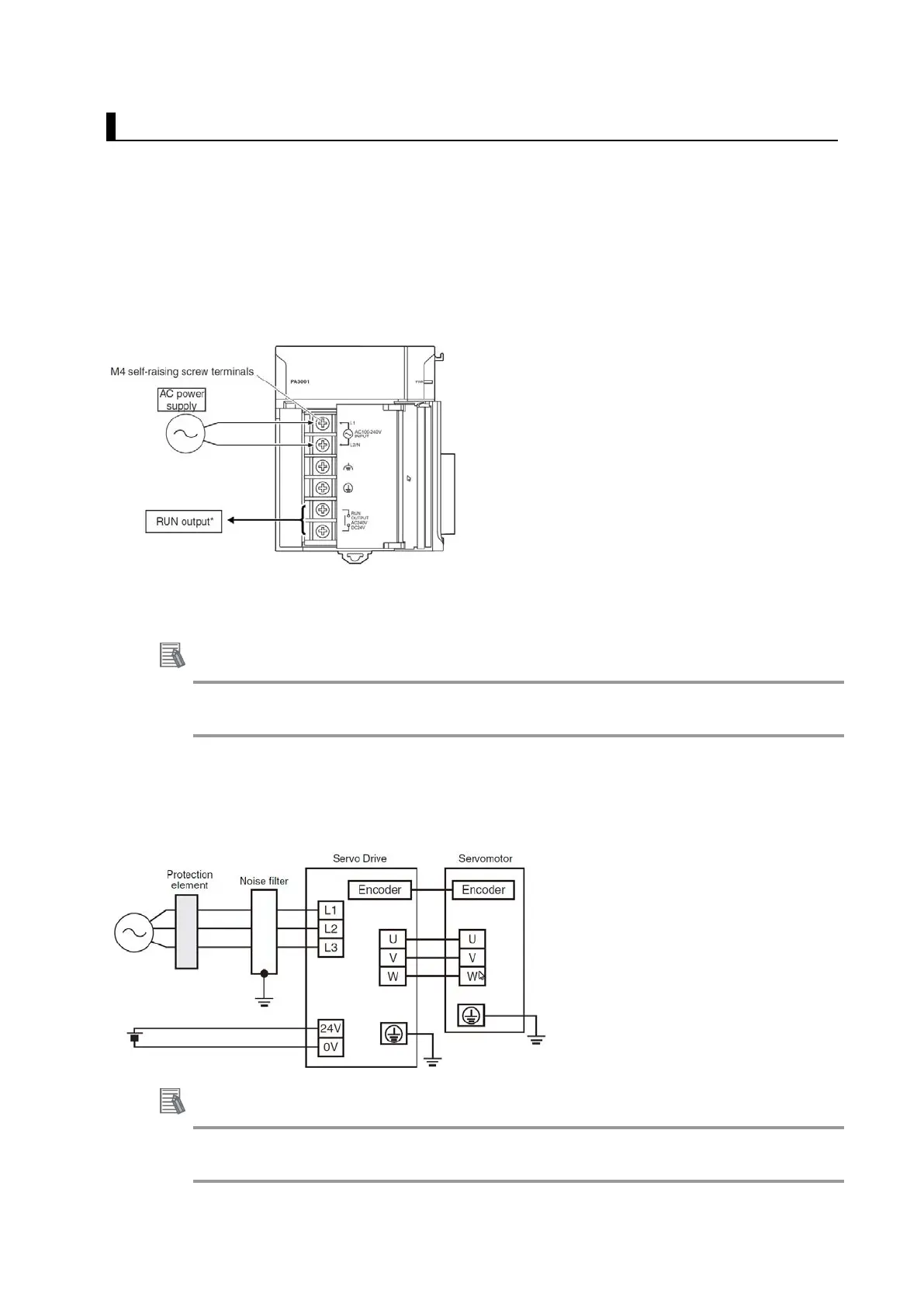16
2.3. Wiring the Devices
This section describes how to wire the hardware devices.
This section gives an overview of the wiring procedures. Refer to the manuals for the devices that are
used in the system for detailed wiring procedures and safety precautions.
Wiring the Rack Power Supply Unit
Wire the Power Supply Unit to the power supply.
*The RUN output is ON when the CPU Unit is in RUN mode. It is OFF when the CPU
Unit is in PROGRAM mode or when a major fault level Controller error occurs.
Additional Information
This Guide uses an NJ-PA3001 AC Power Supply Unit. An NJ-PD3001 DC Power Supply Unit can also
be used.
Wiring the Servo Drive Power Supply
Wire the Servo Drives to the power supply as shown in the following figure.
Additional Information
For further details about wiring method, please refer to 1S-series AC Servomotors and Servo Drives
User’s Manual (with Built-in EtherCAT Communications) (Cat. No. I586)
