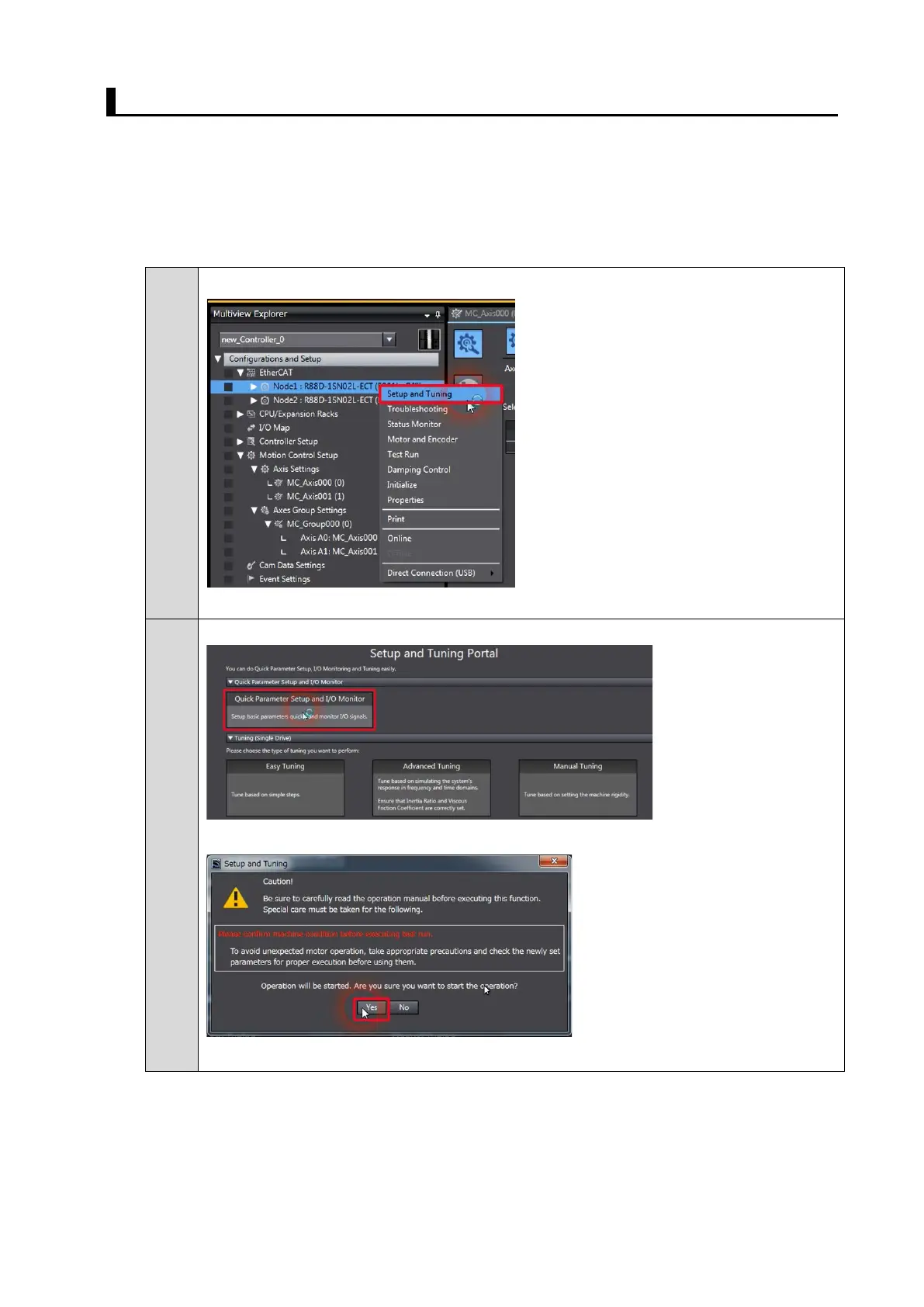34
3.7 Drives and motors parameters setup
This section explains the procedure to setup parameters of drives and motors.
The absolute encoder must be set up the first time it is used, and when the rotation data is
initialized to 0.
1.
Right-click the Servo Drive and select Setup and Tuning from the menu.
The Setup and Tuning Portal appears.
2.
Click the Quick Parameter Setup and I/O Monitor Button.
The following dialog box appears. Click the Yes Button.
The Motor and Encoder setting Page appears.
