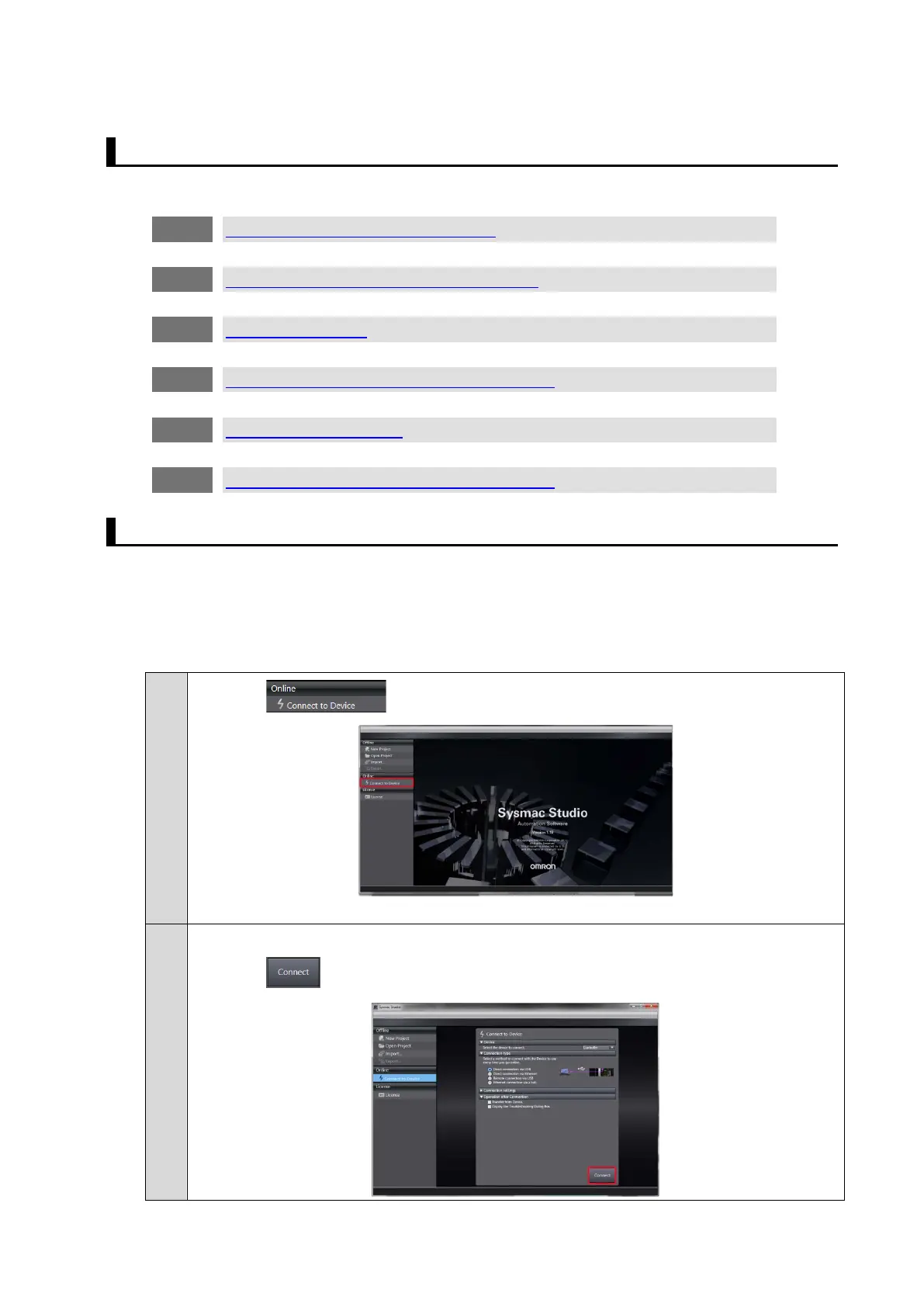22
3.2. System setup procedures
1 Create a project with Auto connection
▼
2 Create the EtherCAT Network configuration
▼
3 Create motion axes
▼
4 Program making and transfer to the CPU Unit
▼
5 Drives and motors setup
▼
6 Multiple drive Easy tuning for gain adjustment
3.3. Creating project with Auto connection
Start the Sysmac Studio:
Select All Programs − OMRON − Sysmac Studio − Sysmac Studio from the Windows Start Menu.
Create a project in the Sysmac Studio
1.
Click the Button in the Project window
2.
In the Connect to Device Dialog Box,
Click the button
