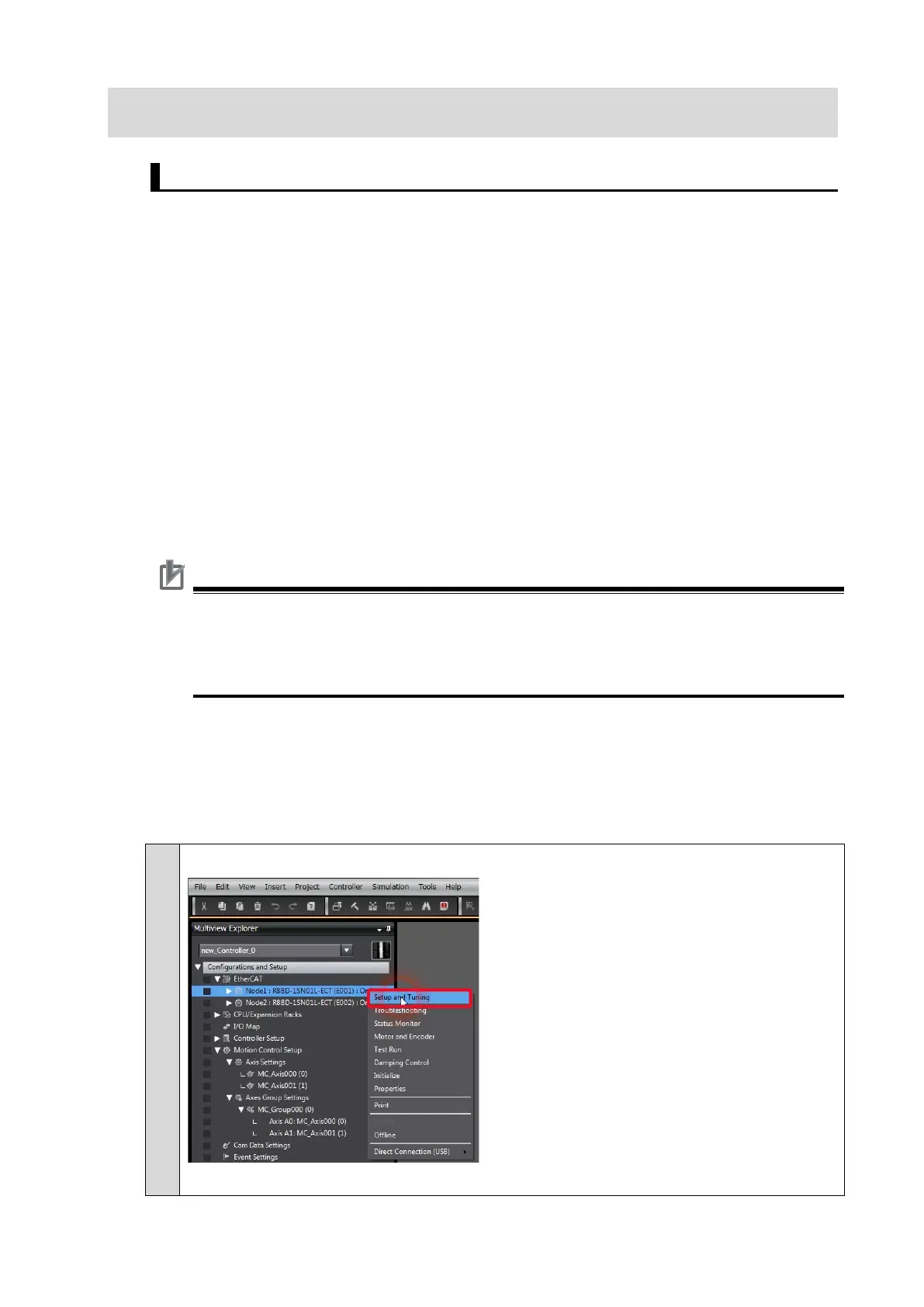44
ANNEX
A-1 Settings when control input signals are not wired
An error will occur in the CPU Unit if the Servo parameters for the Servo Drive are left at their default
values when the Servo Drive control input signals are not wired. This is because the CPU Unit stops
operation when a drive prohibit or immediate stop signal is detected. The minor fault level Controller
errors that occur are as follows:
• Error Stop Input (Event code: 68220000)
• Drive Prohibition Input Error (Event code: 64E30000)
This section describes how to temporarily change the Servo parameters to prevent these errors from
occurring in the CPU Unit.
The procedure described here assume that a project with a Servo Drive registered to the EtherCAT
network configuration has been transferred to the CPU Unit and that the CPU Unit is currently online.
Perform the following before you perform the procedures that are given in this section.
• Place the Sysmac Studio online with the CPU Unit.
• Transfer to the CPU Unit the project that contains the EtherCAT network configuration in which the
Servo Drives are registered.
1.
Right-click the Servo Drive and select Setup and Tuning from the menu.
The Setup and Tuning Portal appears.
Precautions for Correct Use
If the control input signals are not wired, it will not be possible to stop operation for limit
inputs or immediate stop inputs in the event that unexpected motor operation occurs.
Remove the coupling from the motor shaft or take other suitable measures to prevent a
hazardous condition from occurring.
