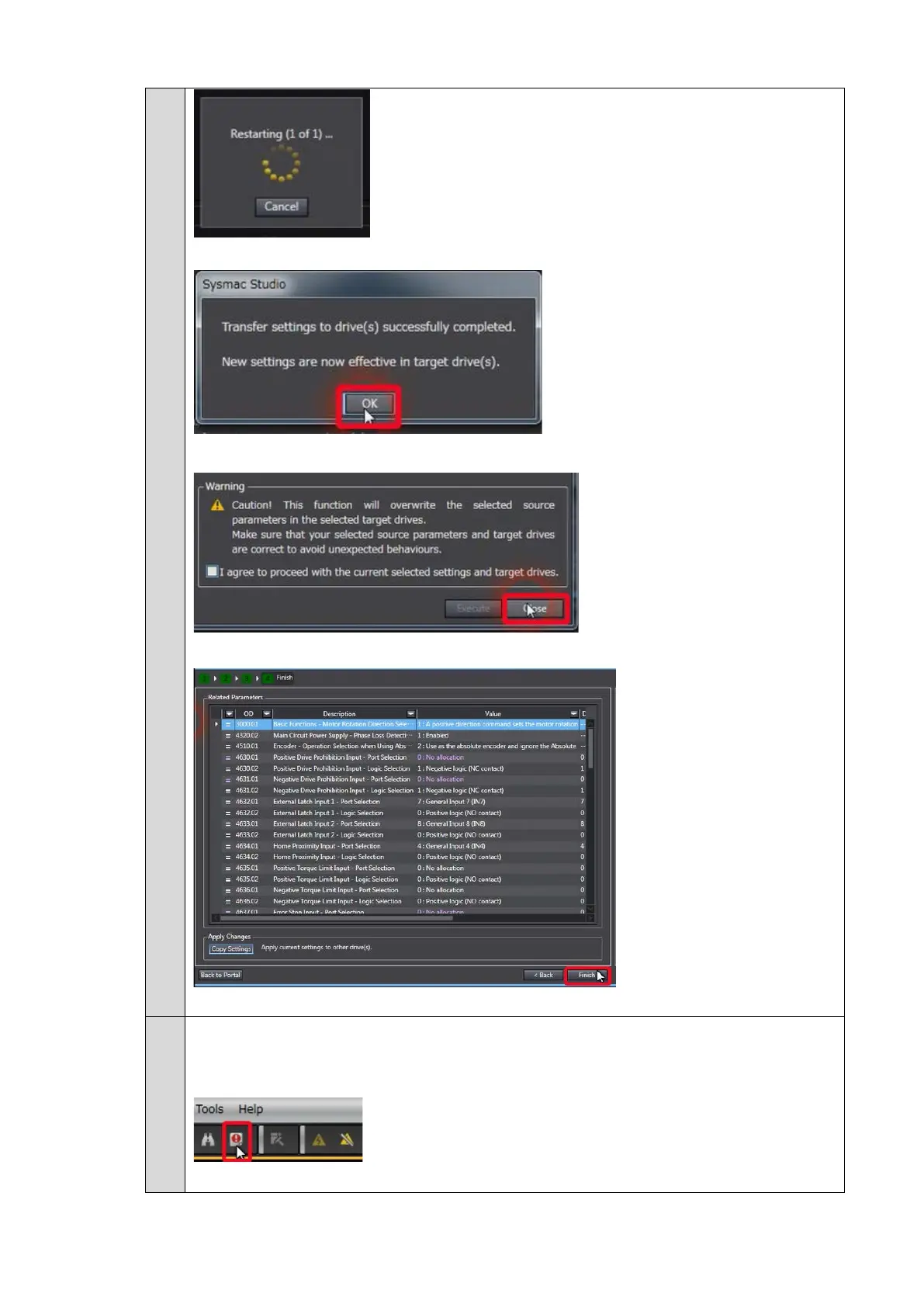49
Settings are now effective in the target drive, click the Ok Button
Click the Close Button
Click the Finish Button
This concludes the procedure to change Input settings of Node 1 and Node 2.
10. Following above procedure, drives have been restarted to apply Input settings.
Please Reset the EtherCAT
Slave Communication Error in the CPU Unit with
Troubleshooting window.
Click on Reset All button
