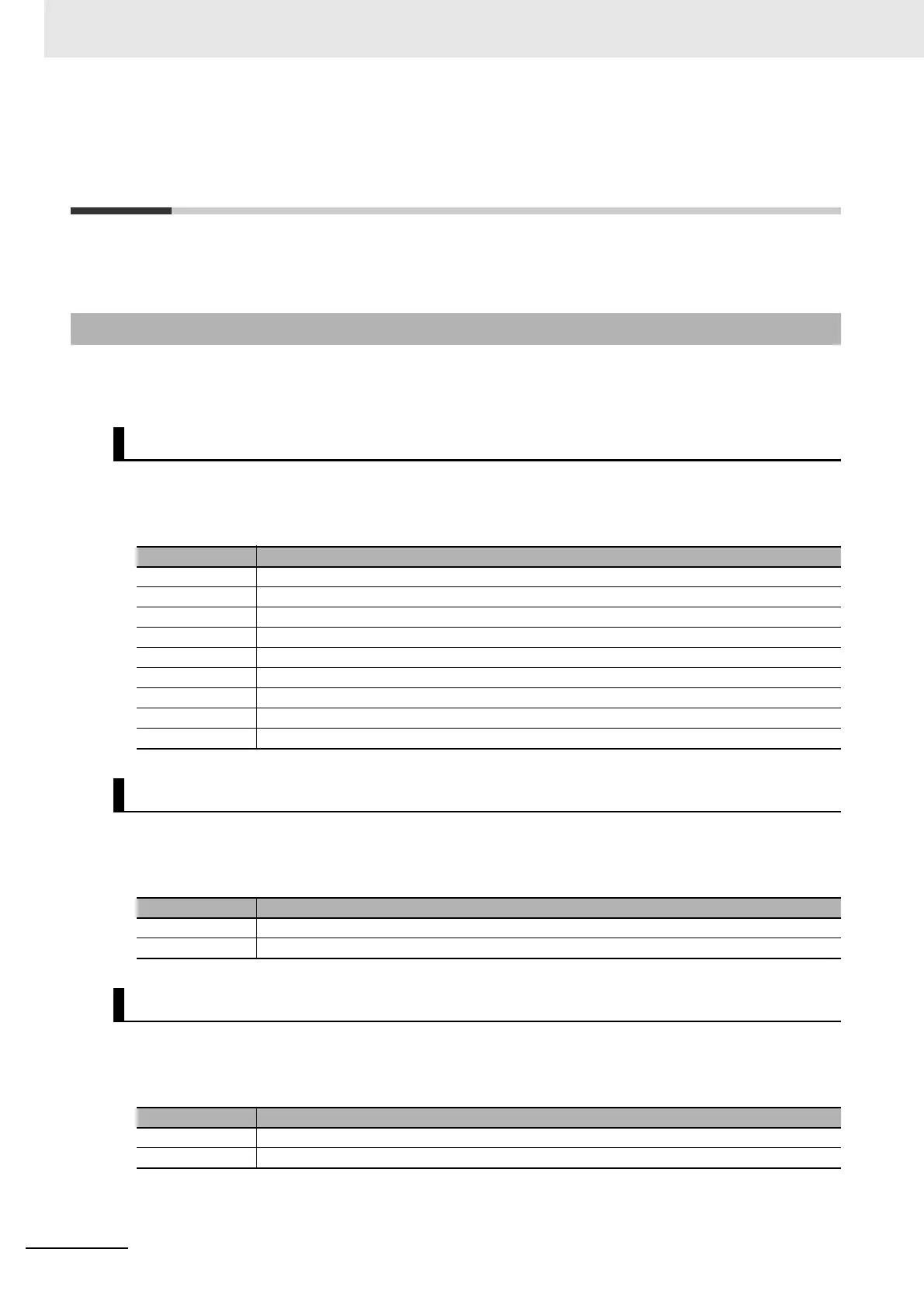9 Details on Servo Parameters
9 - 116
AC Servomotors/Servo Drives 1S-series with Built-in EtherCAT® Communications User’s Manual (I586)
9-15 General-purpose Input Setting
Objects
These objects are used for the general-purpose input setting. Refer to 7-1 General-purpose Input Sig-
nals on page 7-3 for details.
This section explains the contents of the general-purpose input setting. These setting items are com-
mon to all general-purpose inputs.
• Selects the port to be allocated.
Description of Set Values
• Sets 0 (positive logic (NO contact)) or 1 (negative logic (NC contact)).
Description of Set Values
• Gives the signal status.
Description of Set Values
9-15-1 Setting
Subindex 01 hex: Port Selection
Set value Description
0 No allocation
1 General Input 1 (IN1)
2 General Input 2 (IN2)
3 General Input 3 (IN3)
4 General Input 4 (IN4)
5 General Input 5 (IN5)
6 General Input 6 (IN6)
7 General Input 7 (IN7)
8 General Input 8 (IN8)
Subindex 02 hex: Logic Selection
Set value Description
0 Positive logic (NO contact)
1 Negative logic (NC contact)
Subindex 81 hex: Signal Status
Set value Description
0 Inactive
1 Active
