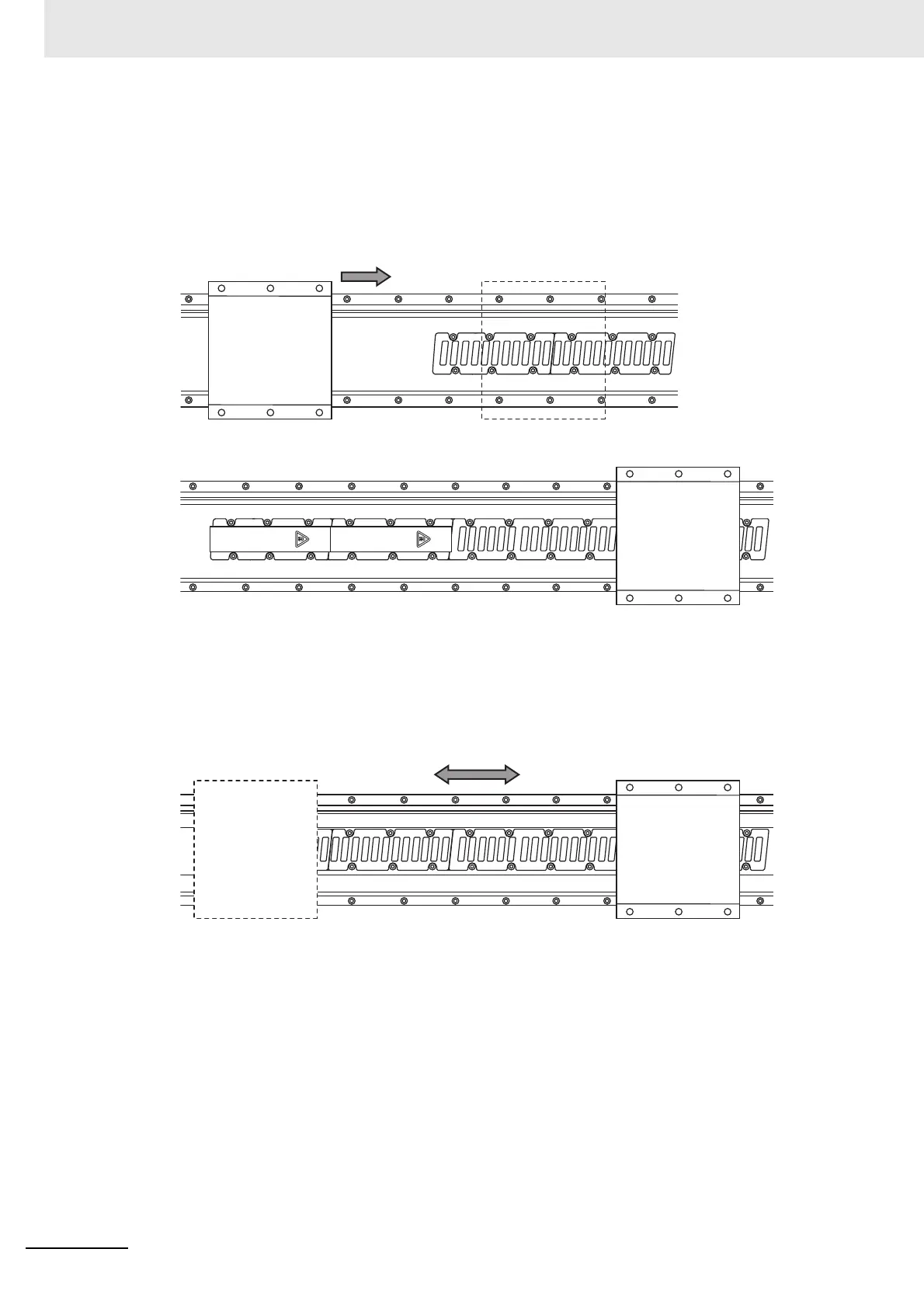4 System Design
4 - 8
G5-series Linear Motors/Servo Drives With Built-in EtherCAT Communications
4
Move the Motor Coil Unit and the moving table.
Remove the protective plate from each installed Magnet Track unit and move the moving table to
a position above the Magnet Track.
Be aware that, at this time, a magnetic attraction force is exerted between the Motor Coil Unit
and the Magnet Track.
5
Install the remaining Magnet Track units.
6
Check that the Motor Coil Unit and the Magnet Track are installed correctly.
Remove all the protective covers and move the moving table slowly from end to end to be sure
that the Motor Coil Unit does not make contact with the Magnet Track and that any foreign
objects are not trapped.
In addition, make sure that the motor parts are installed within the specified tolerance
throughout the operation range.
7
Install the external encoder.
8
Wire cables to appropriate terminal blocks installed inside the connector box.
