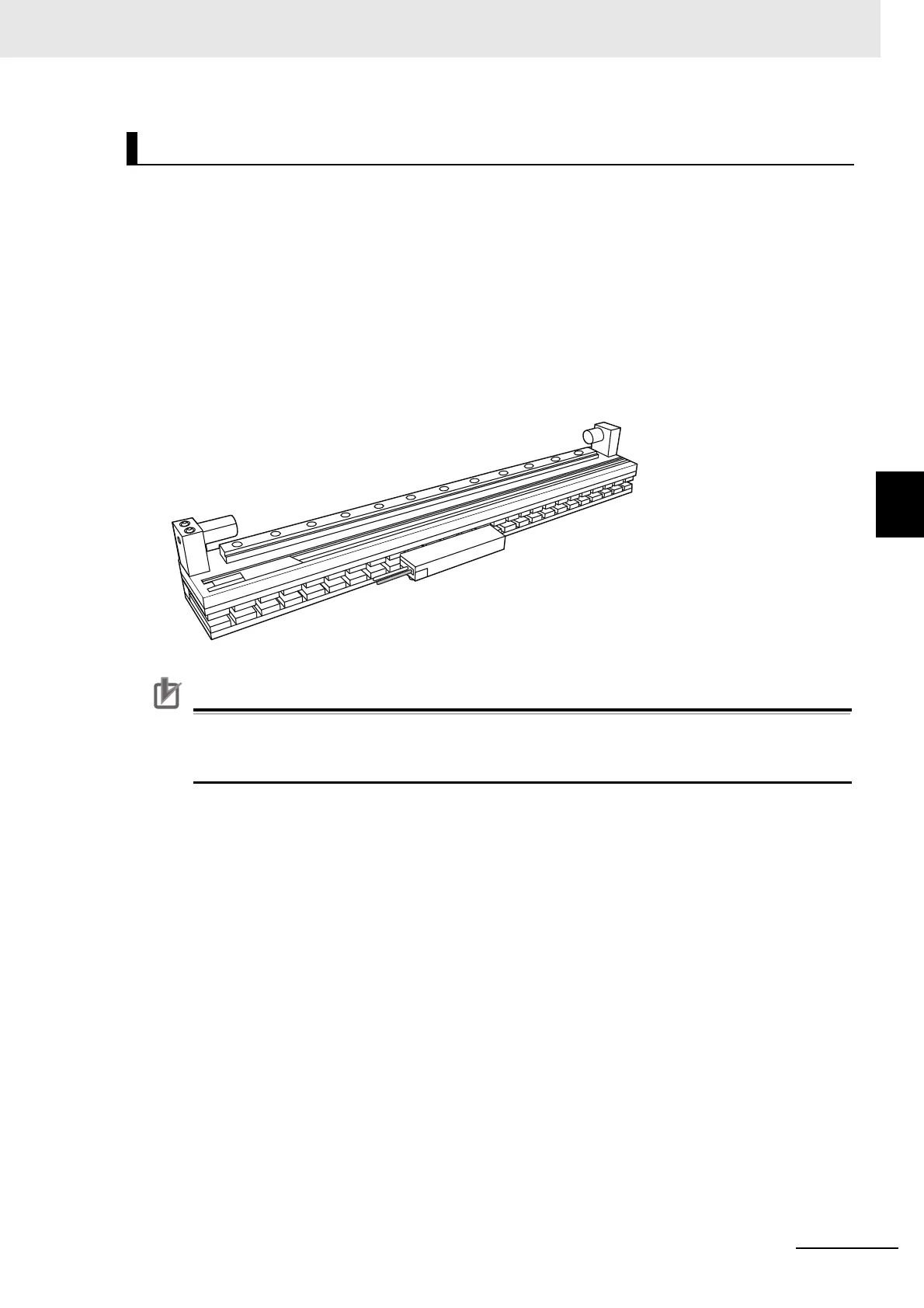4 - 13
4 System Design
G5-series Linear Motors/Servo Drives With Built-in EtherCAT Communications
4-1 Installation Conditions
4
4-1-3 Ironless Linear Motor Installation Conditions
1
Turn OFF the main circuit power supply and remove the motor cable from the Servo
Drive.
This is done easily by disconnecting the connector.
2
Turn ON the control power supply.
3
Be sure to check and set the drive direction parameter on the CX-Drive's Linear Encoder
Settings screen.
With the Sysmac Studio, this parameter can be checked using the monitor function.
4
Adjust the parameter so that the current value of the linear encoder increases when the
Motor Coil Unit moves in the direction of the cable side.
Precautions for Correct UsePrecautions for Correct Use
Until you complete checking on the operation direction and the motor parameter, set the
maximum motor speed to low. The motor may start operating suddenly with the maximum force
due to vibration or other reason.
Direction Adjustment
