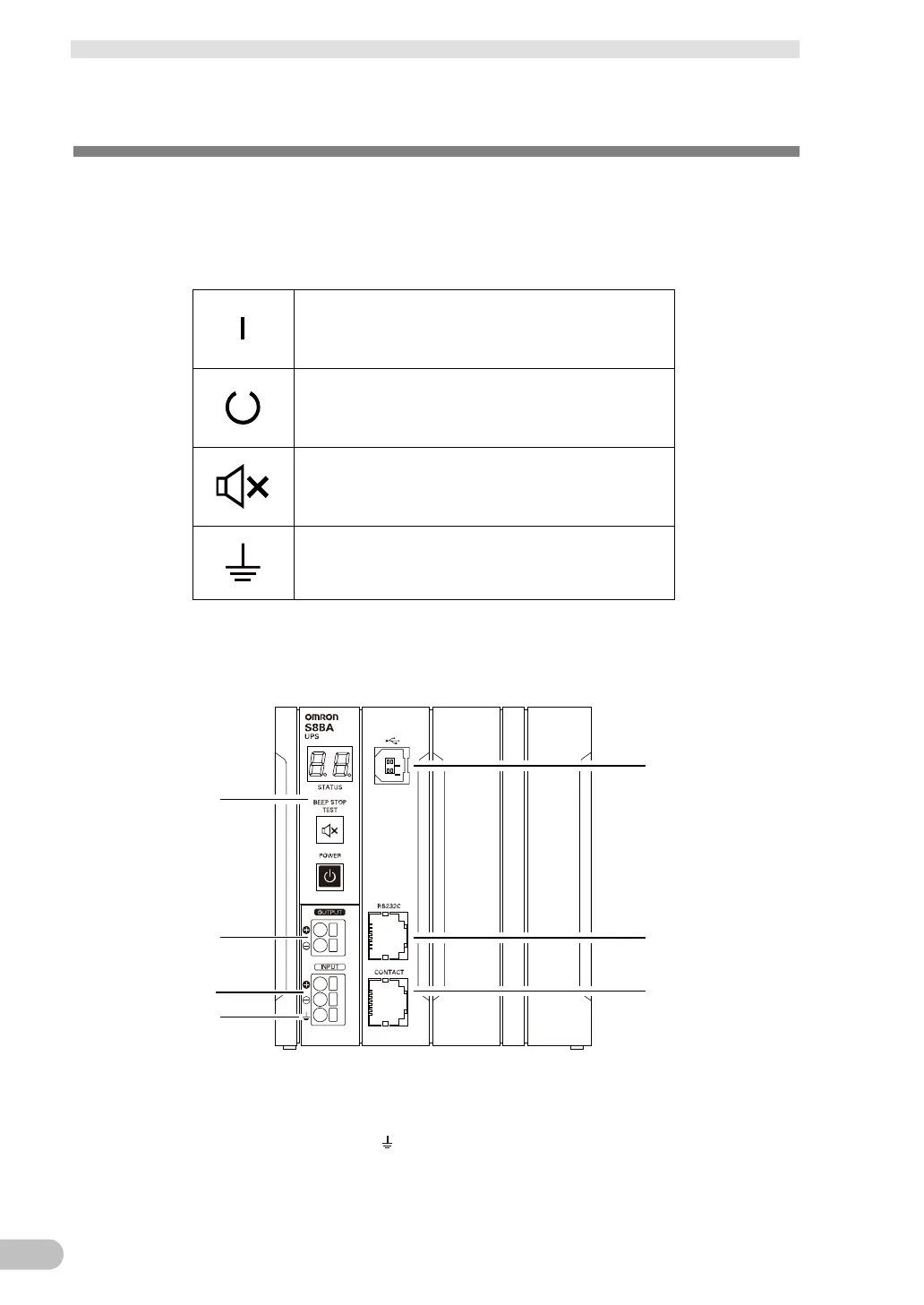S8BA-24D24D□□□LF
2-3 Name of each part
This section describes the name of each part of the UPS.
For information on the function of each part, refer to “2 Preparation” and “3 Installation and
connection” that provides the details.
■ Meanings of the symbols
Indicates that the power is turned ON.
Indicates that the power is turned OFF.
Indicates that the beeper is stopped.
Indicates the noise-resistance improved grounding.
■ Front view
● S8BA-24D24D120LF
①
②
③
⑤
⑥
⑦
④
①Operation panel
②DC output terminal block
③DC input terminal block
④GR terminal( )
⑤USB port
⑥RS232C port
⑦CONTACTport