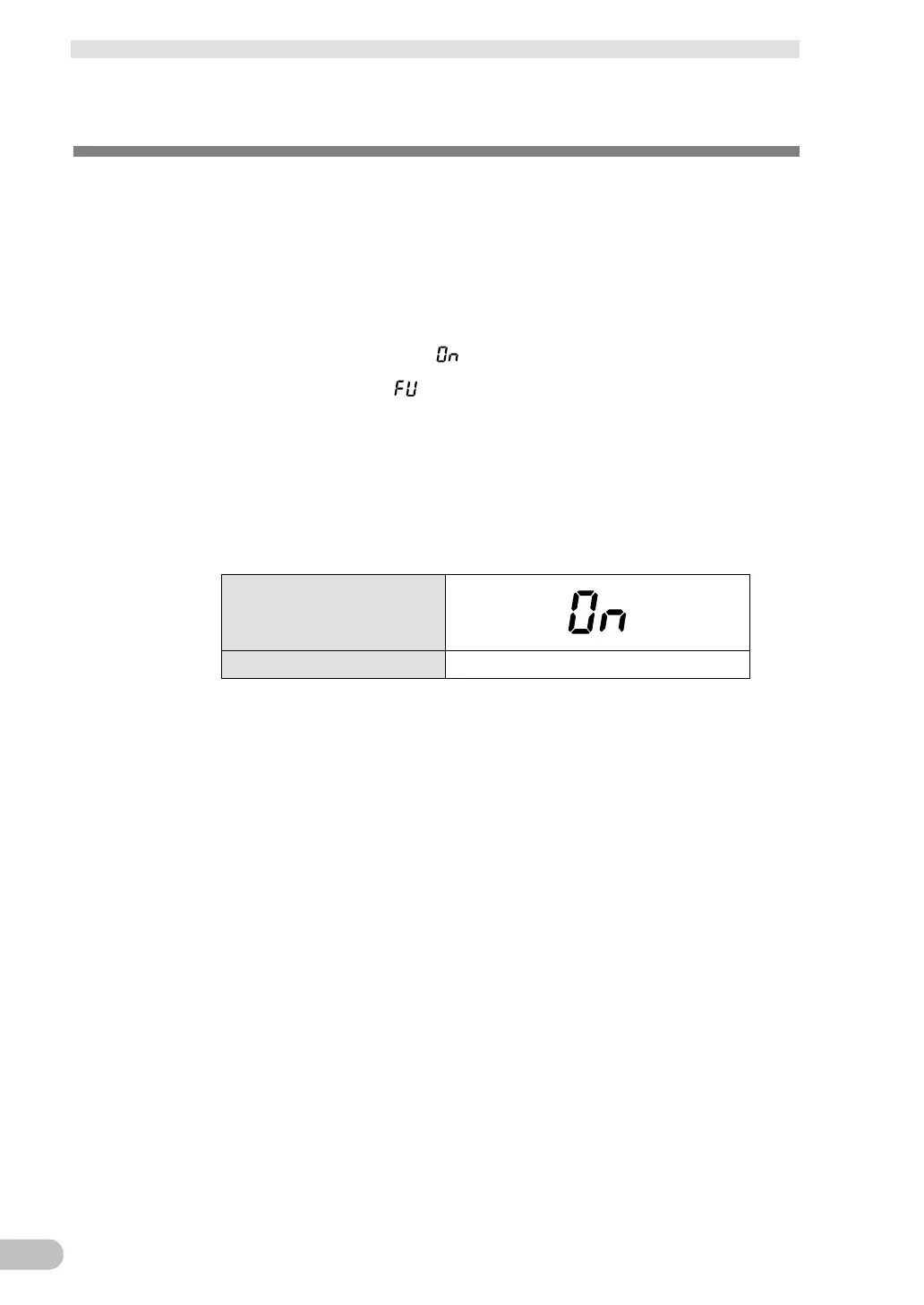4 Check and start operation
4-2 Start and stop procedures and basic operation
S8BA-24D24D□□□LF
4-2 Start and stop procedures and basic operation
4-2-1 Start and stop procedures
For cautions when operating the UPS, including start and stop, refer to “Caution (for use)”
shown in the “Safety precautions” of the beginning of this manual.
■ Start procedure
Hold down the “Power” switch of the unit for 3 seconds or longer.
▪ A few seconds after the switch is turned ON, the power output from the input power
supply starts as-is (Status indicator “
”).
▪ The status indicator displays “
”, and the self-diagnostic test is performed in Battery
Mode for about 10 seconds. If the battery level is low, the self-diagnostic test is not
performed. It is automatically executed after the battery is charged.
▪ When the self-diagnosis test finishes normally, the unit enters the normal operating
state.
▪ When the self-diagnostic test is not performed, the unit enters immediately the normal
operation.
▪ During operation, the battery is charged automatically.
Status indicator
Power supply output terminal
Outputs power (connected devices are powered)