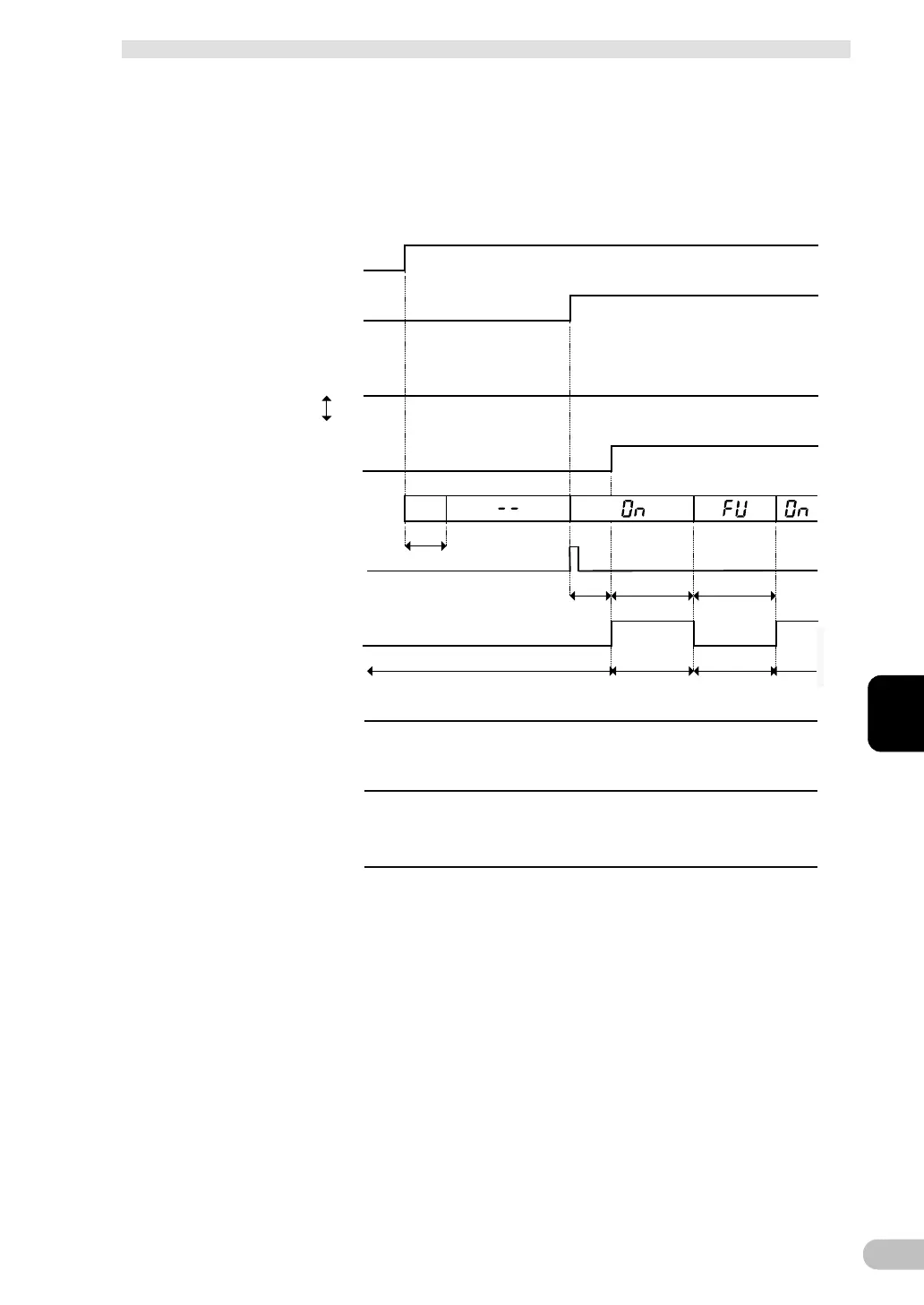4-2 Start and stop procedures and basic operation
4 Check and start operation
S8BA-24D24D□□□LF
4
■ Startup sequence
This section describes the startup sequence.
● To start the UPS when in standby mode by turning on the Power switch.
This unit starts up immediately when the “Power” switch is turned ON.
Standby mode
Normal operation
Startup process
ON
OFF
ON
OFF
High
Low
ON
OFF
ON
OFF
0.5 sec
ON
OFF
ON
OFF
ON
OFF
Normal operation
Backup operation
Self-diagnostictest
Normal
operation
10 sec 10 sec
1 sec
D-1
Battery restorage
Output from UPS
Display of “status
indicator” indicator
Beep
UPS operating mode
”Power” switch
(Remote ON/OFF)
Input power supply
BL signal (OUT)*
BS signal (IN)*
BU signal (OUT)*
<Note>
D-1: Display the latest UPS fault mode(E0, ES, E1 or --)
(If there is no record for UPS error, UPS display the "--")
*For details, see 7-1 I/O signal functions.