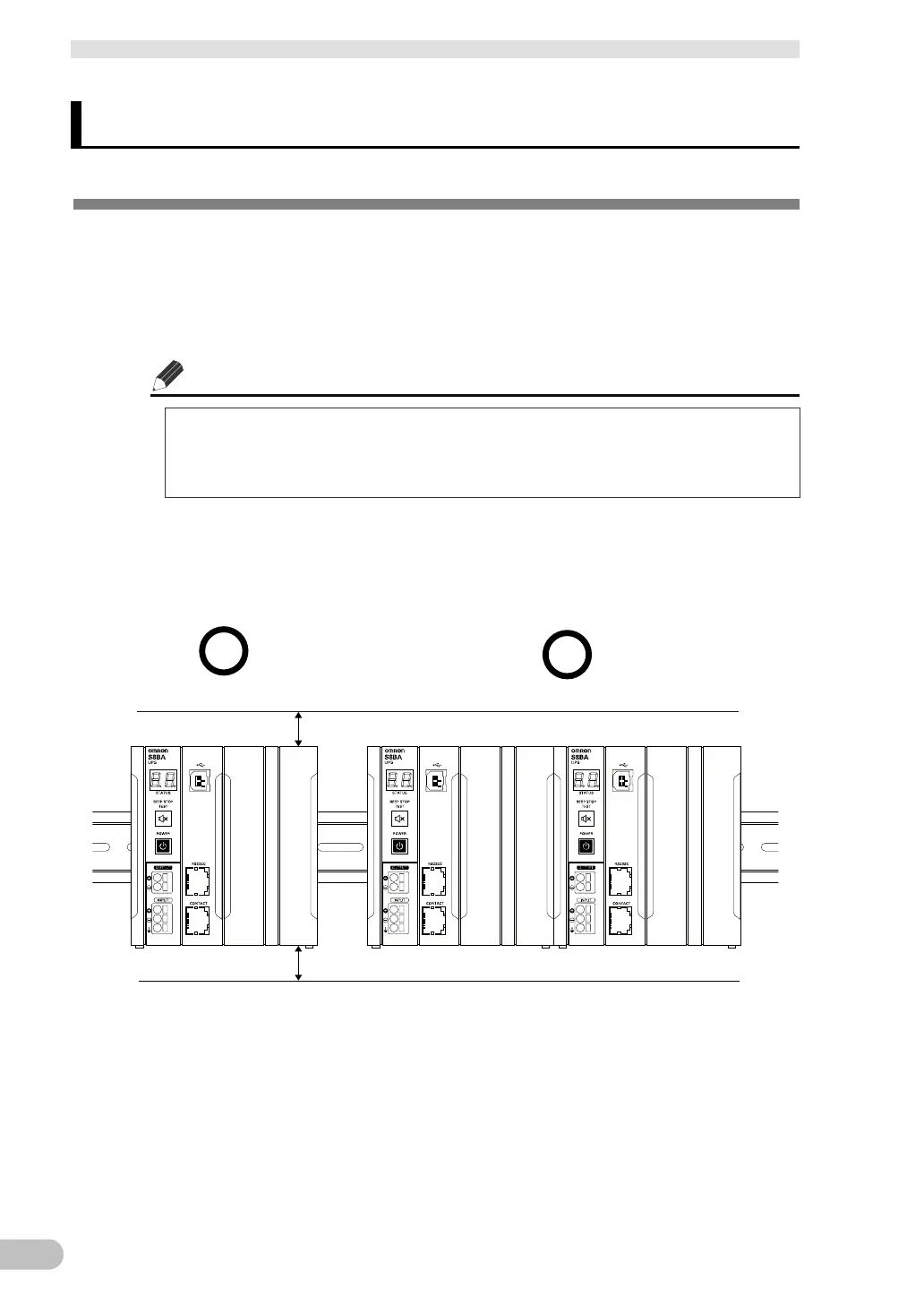3 Installation and connection
S8BA-24D24D□□□LF
3 Installation and connection
3-1 Installation
This section describes how to install the UPS.
For cautions when installing the UPS, refer to “Caution (for installation and connection)”
shown in the “Safety precautions” of the beginning of this manual.
The UPS permits the following installing methods. Choose the one best suited for the
environment.
Notes
Before installing this device, make a record of the serial number of this device. The
product serial number is required when contacting us about the device.
The product serial number is written on the sticker attached to the side of the UPS.
■ Correct positions
● Standard mounting (Mounting to the DIN rail)
WhenyouinstalldevicesotherthantheUPSontheleftorthe
rightoftheUPS,leavethespacespecifiedbyeachdevice.
Leave 50 mm of space between the upper and lower.
Leave 50 m
m of space between the upper and lower.