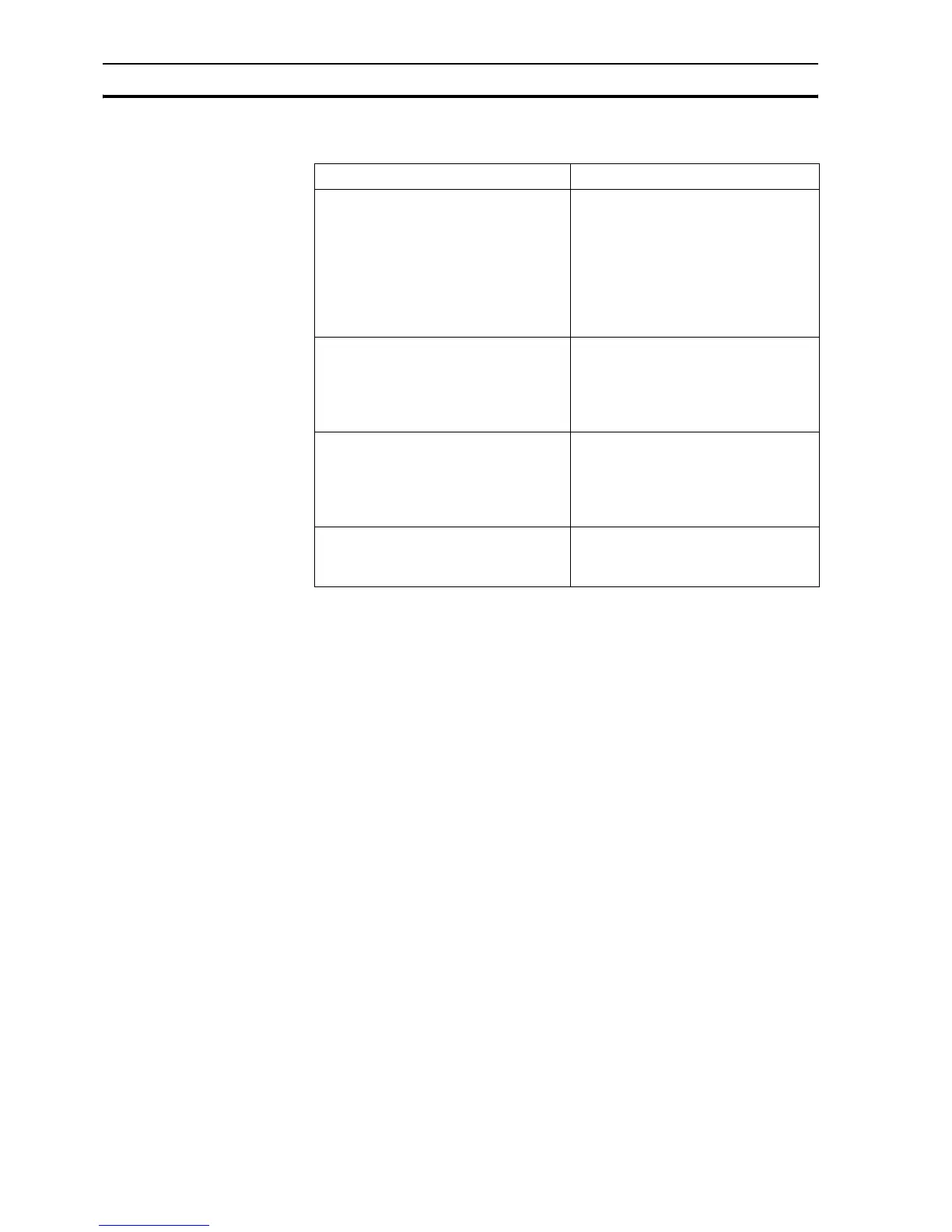Miscellaneous Section 6-4
356
6-4 Miscellaneous
/i
Problem Solution
A connection with the unit from Trajexia
Studio software cannot be established.
Check connection cable between the PLC
and the Personal Computer running the
software.Check that configuration
settings (network type, IP address, unit
number, …) in the software matches the
one of the unit.Check there is no other
software or device using the same
connection.
There is no axis nor motion error in the
system, but the WDOG cannot be set ON.
The command WDOG = ON is accepted,
but no changes.
Check the "Enable Watchdog" bit of the
unit status area in the allocated CIO
memory of the PLC (see section 3-3-1 for
more details). If this bit is OFF, turning on
the WDOG is disabled.
Programs are correct and compiled
correctly, but they cannot be started.
Check the "Enable Program Run" bit of
the unit status area in the allocated CIO
memory of the PLC (see section 3-3-1 for
more details). If this bit is OFF, running
BASIC programs is disabled.
Outputs cannot be turned ON. Check the LOAD OFF bit (A500.15) of the
PLC. If this bit is set on, the setting ON
the unit's outputs is disabled.
