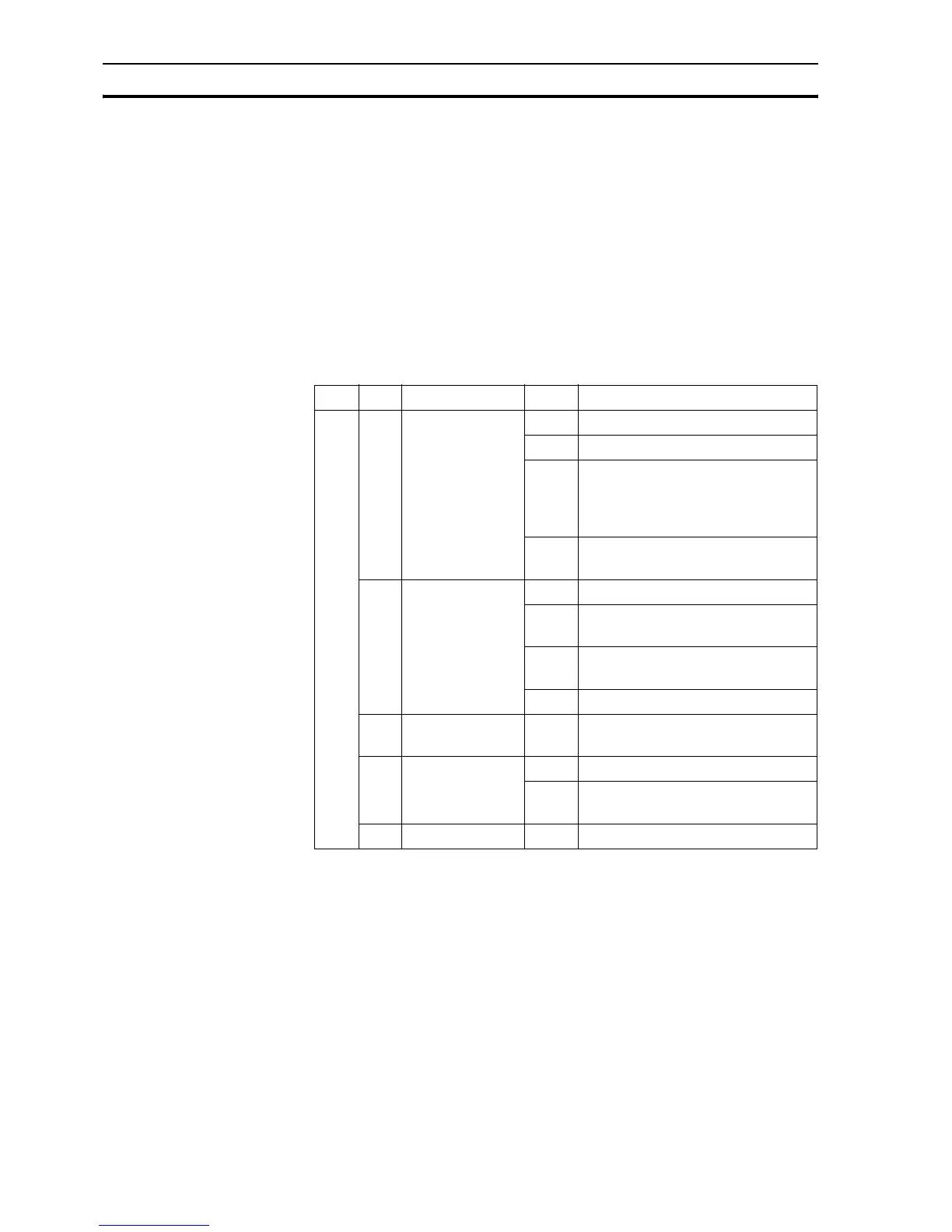Data Section 3-3
62
3-3 Data
Two types of data are exchanged during a data exchange:
• Control and status data
• Configurable data
3-3-1 Control and status data
The CJ1W-MCH72 has 13 control and status words.
The control and status data is in the PLC CIO memory at word location n,
where n is equal to 1500 + 25 × unit_number.
3-3-1-1 Control data
The PLC program can directly control the CJ1W-MCH72 with control word n. It
can execute the following functions:
/i
Word Bit Description Value Function
n 0 Enable execution 0 No BASIC programs can be executed
0 Allow BASIC programs to be executed
1 to 0 Stop BASIC programs, switches off the
axes watchdog, stop all movement,
clear movement buffers and clear the
digital outputs.
0 to 1 Executes the programs that are
configured to run at power-up
1 Enable watchdog 0 Forces the watchdog to be off
1 Enables BASIC programs to control the
axes watchdog
1 to 0 Switches off the axes watchdog, stop all
movement and clear movement buffers
0 to 1 Clear movement buffers
2 Deceleration stop 0 to 1 Stop BASIC programs and start
deceleration (RAPIDSTOP)
3 Enable outputs 0 Forces digital outputs to be OFF
1 Digital outputs reflect the state of
OP(8..15)
4-15 Reserved 0 -
Note • Setting bit 2 to 0 has no function.
