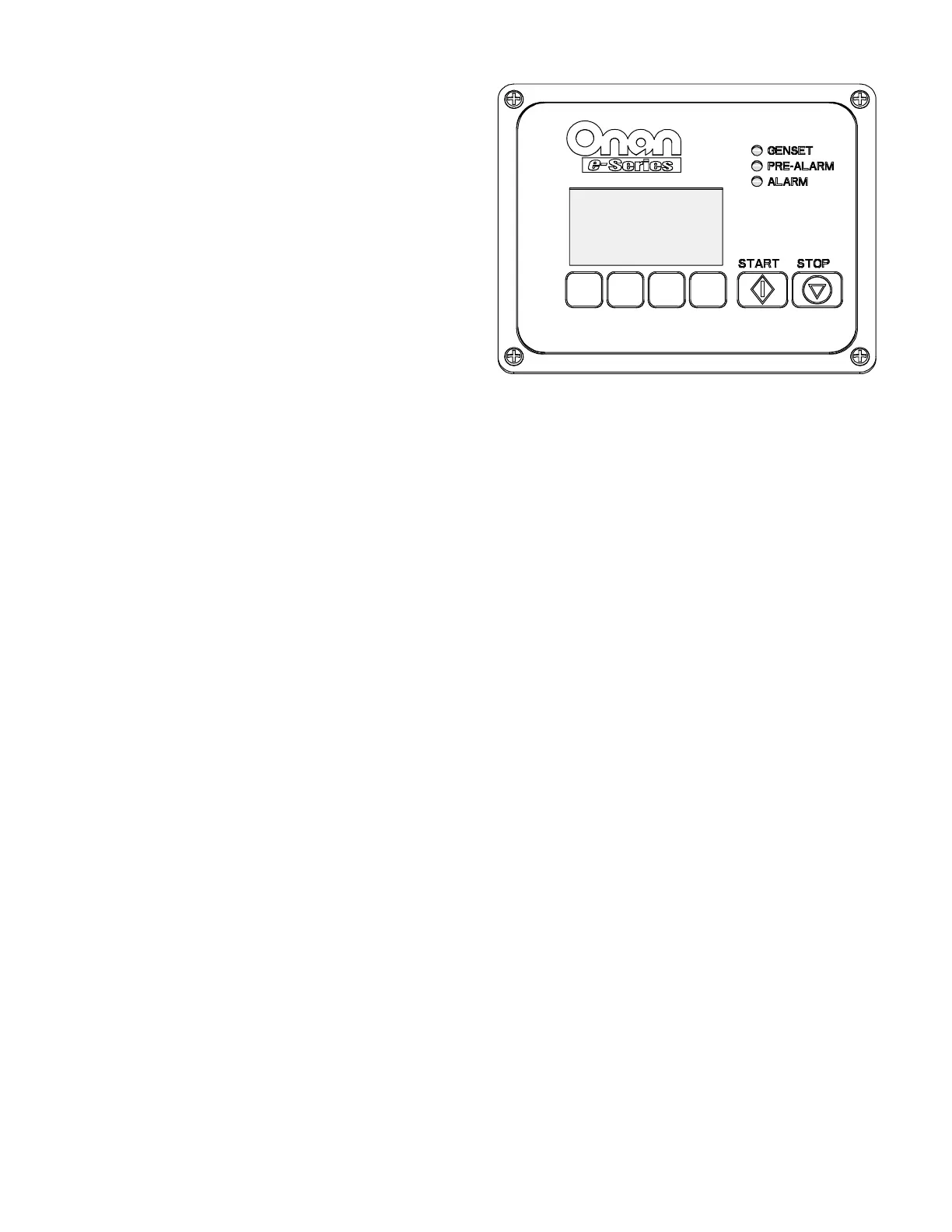2-3
DIGITAL DISPLAY
The e-Series Digital Display has an LCD screen
with 4 navigation buttons, 3 status lamps, a START
button and a STOP button (Figure 2-2).
Turning On the Display
Touch any button to turn on the Display, which will
initialize and establish communications with the
genset controller. All connected Displays will turn on
automatically when the genset is started at any sta-
tion. They will all turn off 5 minutes after the genset
has received a normal command to stop. If a fault
occurs, they will stay on until the fault is cleared by
touching any button on any Display.
Start Button
Starting the Genset: Push and Hold START until
the genset starts. The GENSET status lamp blinks
while the engine is preheating and cranking. It
comes on when the genset starts and stays on while
it runs. The status displayed on the LCD changes
from Starting to Running (Figure 2-3). See START-
ING THE GENSET (p. 3-3).
Stop Button
Stopping the Genset: Push and Release STOP.
The GENSET status lamp will go out. The status
displayed on the LCD will change from Running to
Stopped (Figure 2-3). See STOPPING THE GEN-
SET (p. 3-3).
Priming the Fuel System: Push and Hold STOP.
The GENSET status lamp will blink. The status dis-
played on the LCD will change to Priming in 2 sec-
onds (Figure 2-3). See PRIMING THE FUEL SYS-
TEM (p. 3-3).
Genset Status Lamps
GENSET − This status lamp (green) blinks while the
engine is cranking or the fuel system is being
primed. It stays on while the genset is running.
PRE-ALARM − This status lamp (amber) comes on
when an engine Pre-Alarm condition exists
(p. 2-6). It blinks rapidly while the genset is running
in voltage adjust mode (p. 8-1).
ALARM − This status lamp (red) blinks during fault
shutdown (p. 2-5).
FIGURE 2-2. DIGITAL DISPLAY
Redistribution or publication of this document,
by any means, is strictly prohibited.
