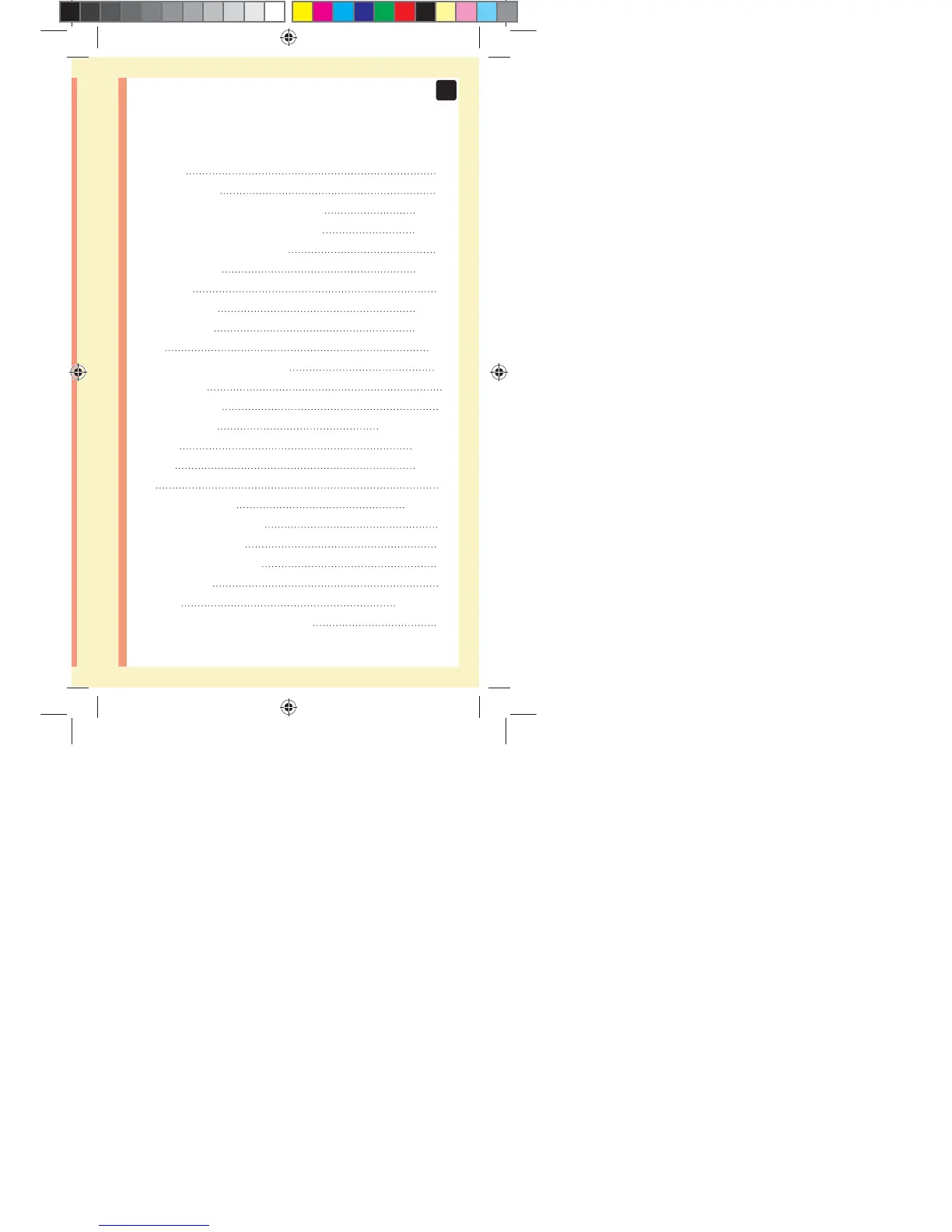115
Index
10
Edit time 76
Error messages 88
EXTREME HIGH GLUCOSE message 55, 89
EXTREME LOW GLUCOSE message 54, 88
Fingertip testing procedure 34
First time setup 23, 28
Guarantee 111
Hyperglycemia 55, 89
Hypoglycemia 54, 88
Icons 3, 4
Infection, reduce the chance 40
Intended use 6
Kit components 12
Lancing device 12, 39, 41, 80
mmol/L 16, 104
Pairing 28, 29
PIN 31
Plasma calibration 100, 103
Range Indicator feature 19
Range limits setting 77
Results, reviewing past 72
Serial number 31
Settings 23, 26, 76
Software, diabetes management 73
in
PF3130451Rev1_OTSPF_OB_I_GB_en_zug_R2.indd 115 3/12/15 11:36 AM
Statement of Use: Verify status before each use
Effectivity Date: Mar 18 2015 Status: Current State: Released
Type: Project File Name: 3130451 Revision: 1
