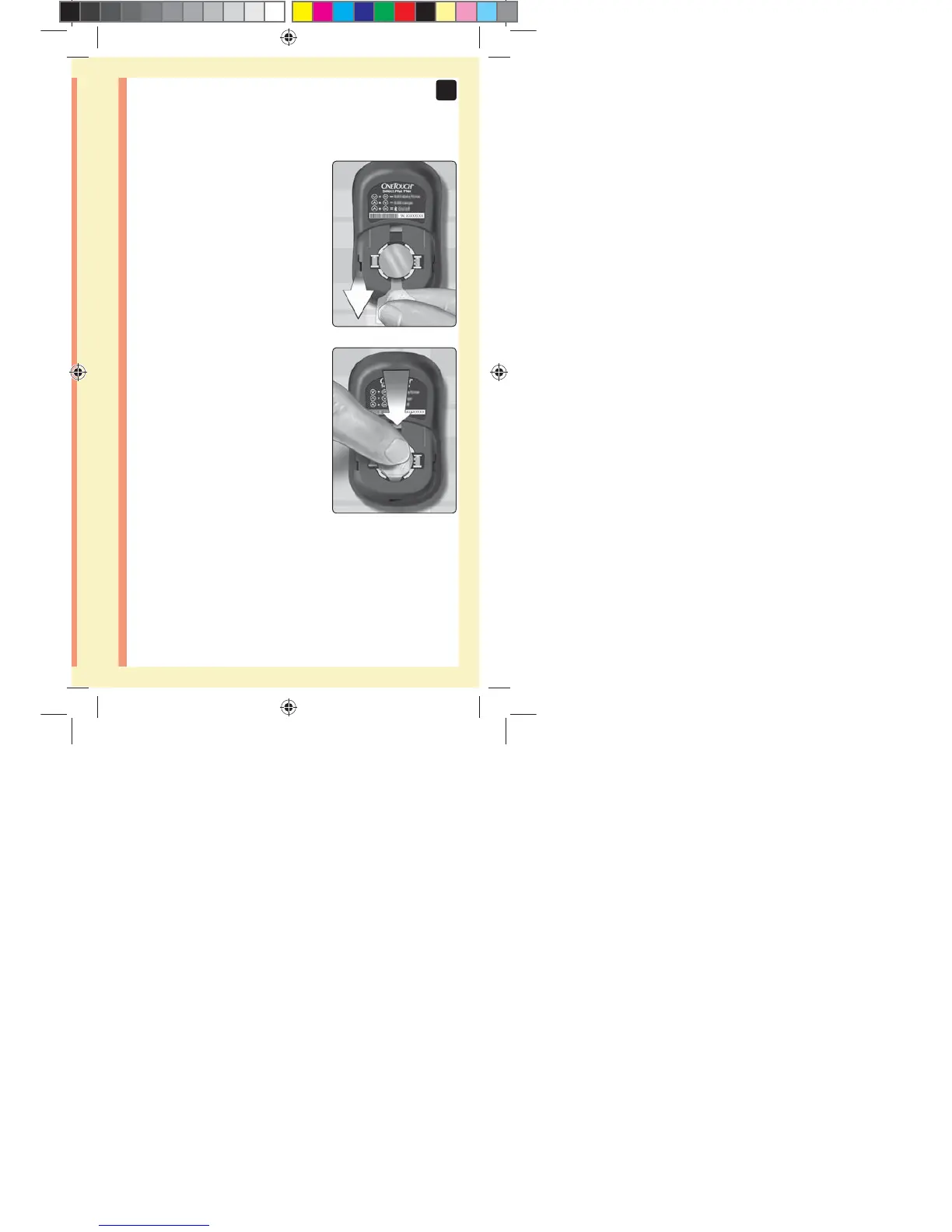85
7
Battery
Pull up on the battery ribbon
to lift the battery out of the
compartment.
Do Not remove the battery while
the meter is connected to a
computer.
2. Insert the new battery
Insert one CR2032 lithium coin
cell battery on top of the battery
ribbon, with the plus (+) side up.
If the meter does not power on after you have replaced
the meter battery, check that the battery is correctly
installed. If the meter still does not power on, contact
Customer Service. Contact OneTouch® Customer Care on
0800121200 (UK) or 1800535 676 (Ireland).
in
PF3130451Rev1_OTSPF_OB_I_GB_en_zug_R2.indd 85 3/12/15 11:36 AM
Statement of Use: Verify status before each use
Effectivity Date: Mar 18 2015 Status: Current State: Released
Type: Project File Name: 3130451 Revision: 1
