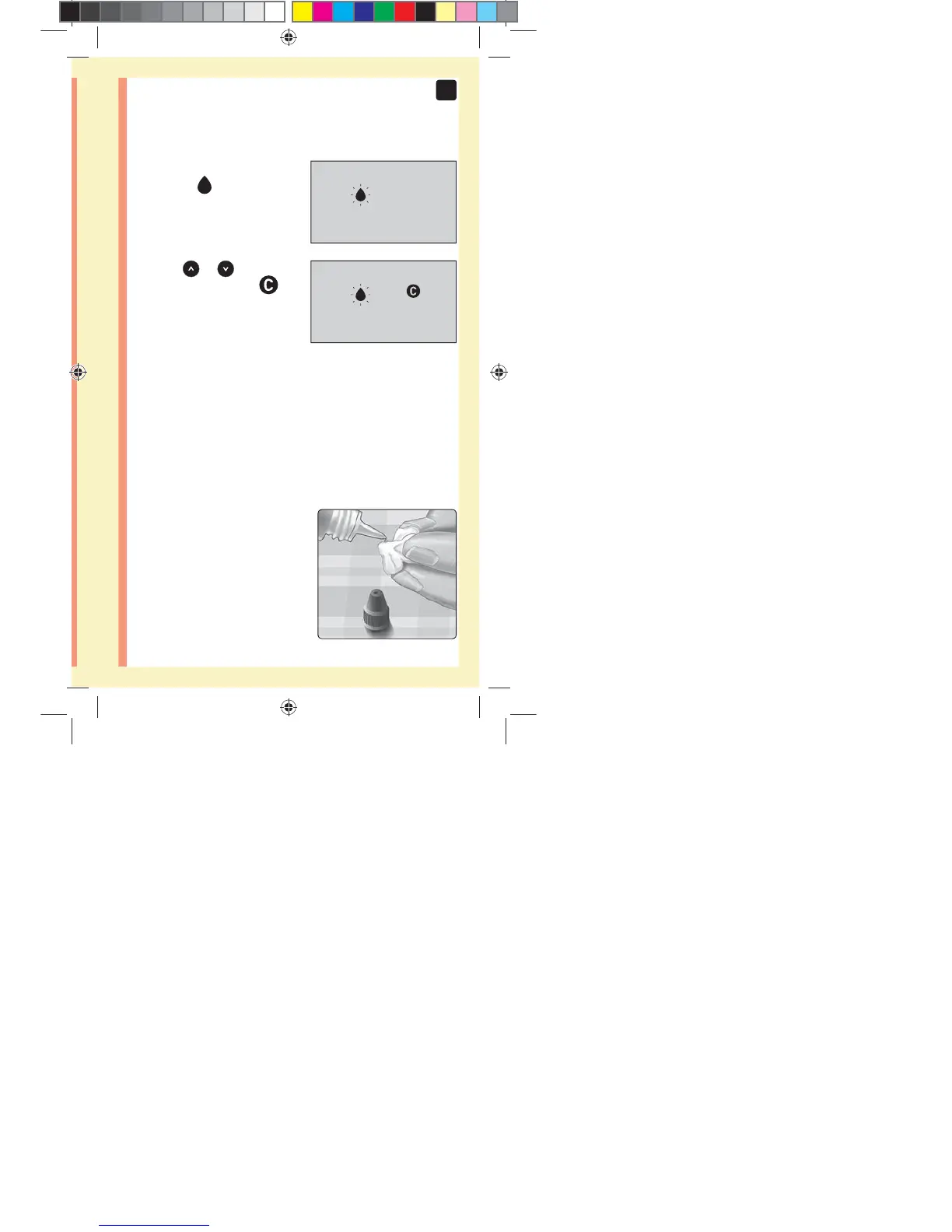65
3
Taking a test
Preparing the control solution
1. Before removing the cap, shake the vial gently
2. Remove the vial cap and place it on a flat surface with
the top of the cap pointing up
3. Squeeze the vial to discard
the first drop
2. Wait for the flashing blood
drop icon (
) to appear on
the display
3. Press
or until the
control solution icon (
)
appears on the display
in
PF3130451Rev1_OTSPF_OB_I_GB_en_zug_R2.indd 65 3/12/15 11:36 AM
Statement of Use: Verify status before each use
Effectivity Date: Mar 18 2015 Status: Current State: Released
Type: Project File Name: 3130451 Revision: 1
