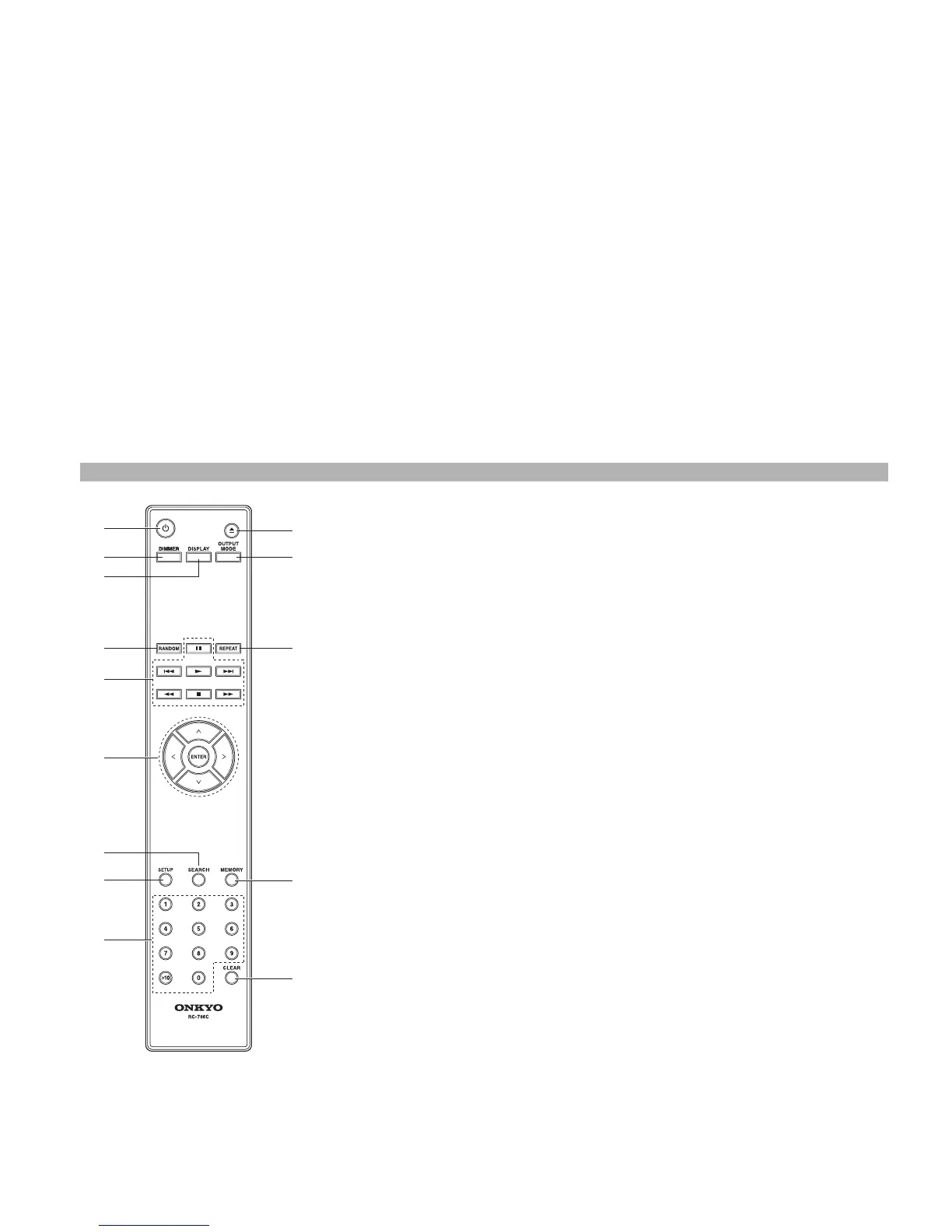14
En
Remote Controller
k
l
j
m
n
g
h
i
f
e
b
c
d
a
You can also use the remote controller to control your Onkyo C-7000R.
For detailed information, see the pages in parentheses.
a 8 button (➔ 21)
Sets the compact disc player to On or Standby.
b DIMMER button (➔ 24)
Adjusts the display brightness.
c DISPLAY button (➔ 30)
Displays information about the current input source.
d RANDOM button (➔ 29)
Used with the random playback.
e Playback mode buttons (➔ 22)
3 button
Used to pause playback. When paused, this resumes
playback.
7 button
Used to skip to the beginning of the track being
played.
1 button
Used to play the disc.
6 button
Used to skip to the beginning of the next track.
5 button
Used to fast reverse the current song.
2 button
Used to stop disc playback.
4 button
Used to fast forward the current song.
f !/"/#/$ and ENTER buttons
Used to select and adjust settings.
g SEARCH button (➔ 29)
Search for a folder on a disc containing MP3 or WMA
tracks.
h SETUP button
Used to change settings.
i Number buttons (➔ 24)
Used to select tracks and the like.
j 0 button (➔ 22)
Open and close the disc tray.
k OUTPUT MODE button (➔ 32)
Use this button to switch the audio output signal
between analog and digital (or both).
l REPEAT button (➔ 25)
Used with the repeat playback.
m MEMORY button (➔ 26, 27, 28)
Used to begin or end memory playback.
n CLEAR button
Used to clear any numbers that have been entered
during numeric input. When making a memory
setting, the selected track is erased.