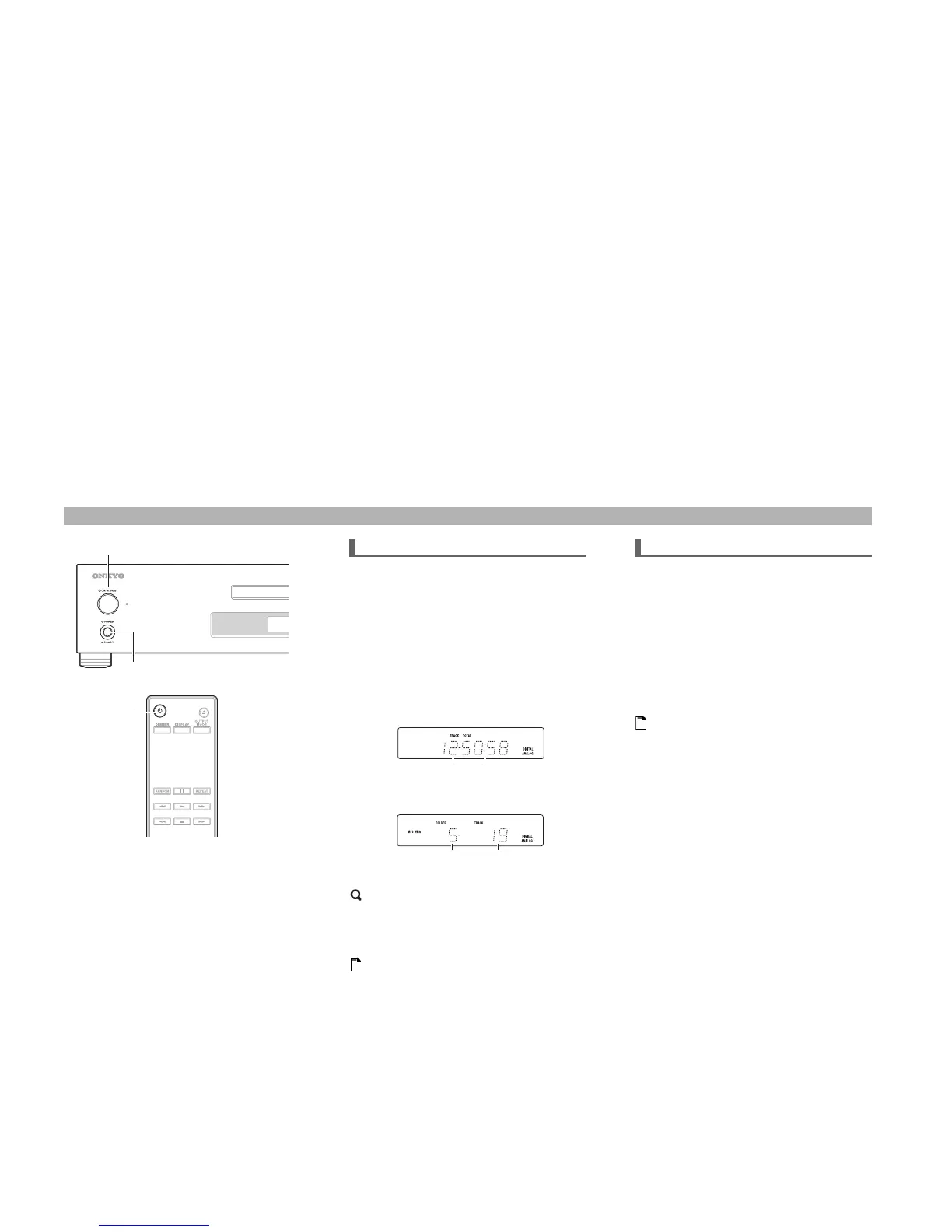21
En
Turning On & Basic Operatio ns
Basic Operations
(Audio CD Display)
(MP3/WMA Display)
Tip
• After a certain period of warning up, the temperature of the
compact disc player’s components and internal temperature are
stabilized, and the sound will soften.
Note
• If the message “NO DISC” appears on the display, no disc
information is available.
• The compact disc player remembers the state when power was
previously turned OFF, and returns to the state.
Note
• See “Custom Setup” for the auto standby function (➔ 32).
Turning On/Off the Compact Disc Player
POWER
ON/STANDBY
8
Turning On the Compact Disc Player
1
Set POWER to the ON position (^) on the front
panel.
2
Press 8 to turn on the compact disc player.
The compact disc player comes on, the display lights,
and the Standby LED goes off.
You can also use compact disc player’s
ON/STANDBY.
Total number
of tracks
Total
playing time
Total number
of folders
Total number
of tracks
Turning Off the Compact Disc Player
1
Press 8 to set the compact disc player to Standby.
The compact disc player will enter Standby mode, and
the Standby LED lights.
You can also use compact disc player’s
ON/STANDBY.
2
To completely shut down the compact disc player,
set POWER to the OFF position (@).