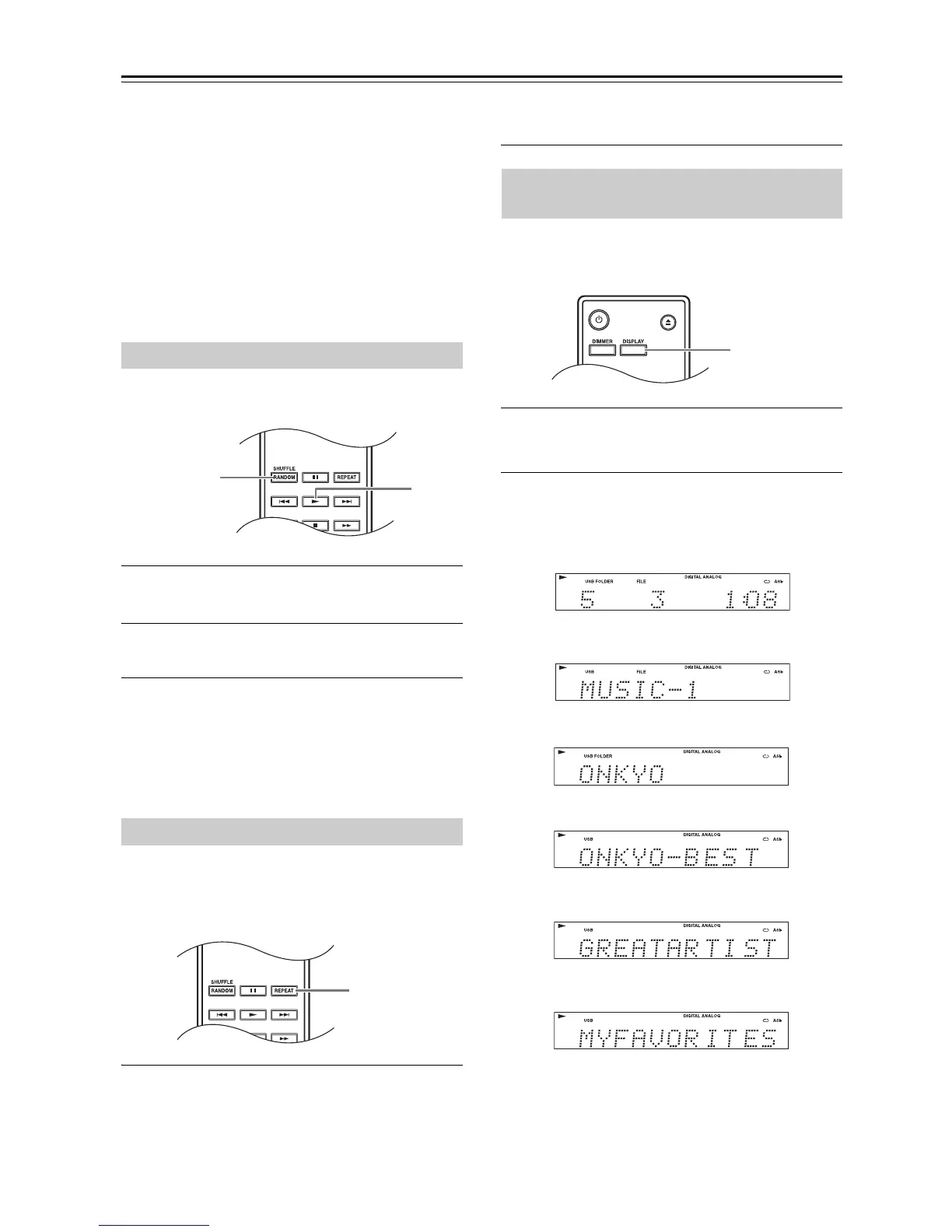En-26
USB Playback—Continued
Notes:
• See page 19 for “Selecting a Folder during Playback”.
• Do not connect the CD player’s USB port to a USB
port on your computer. Music on your computer can-
not be played through the receiver in this way.
• Operation with all USB flash drives including the abil-
ity to power them is not guaranteed.
• Do not connect your USB flash drive via a USB hub.
The USB flash drive must be connected directly to the
CD player’s USB port.
• If the USB flash drive contains a lot of data, the CD
player may take a while to read it.
With random playback, all of the music files on the USB
flash drive are played in random order.
1
Press the [RANDOM] button.
The RANDOM indicator appears.
2
To start random playback, press the []
button.
Cancelling Random Playback
• To cancel random playback, press the [RANDOM]
button. The RANDOM indicator disappears.
• Random playback is cancelled when the USB flash
drive is removed or the stereo CD player is set to
Standby.
When playing back USB flash drive music files, all files
on the USB flash drive will be played according to repeat
playback (the indicator will already be shown). The
type of Repeat playback can be selected.
Press the [REPEAT] button repeatedly to select
the type of repeat playback.
• Repeat playback (default):
indicator appears.
• Repeat-1 playback: Repeats a single selected file.
1 indicator appears.
• 1-Folder Repeat Playback: Repeats files in Folder.
1 FOLDER indicator appears.
You can display various information about the MP3/
WMA/AAC files currently playing, including ID3 tags
such as title, artist name, and album name.
During playback, press the [DISPLAY] button
repeatedly to display the following music file
information.
Elapsed time: The length of time that the current MP3,
WMA or AAC file has been playing (default display).
When the elapsed time exceeds 99:59, the time count
starts from 0:00.
File name: Name of the current file.
Folder name: Name of the current folder.
Title name: Title of the current file (if ID3 tag present).
Artist name: Name of the artist (if ID3 tag present).
Album name: Name of the album (if ID3 tag present).
While an MP3 file is playing, “MP3” will appear.
While a WMA file is playing, “WMA” will appear.
The file format will also be displayed when selecting a
file.
Random Playback
Select the Type of Repeat Playback