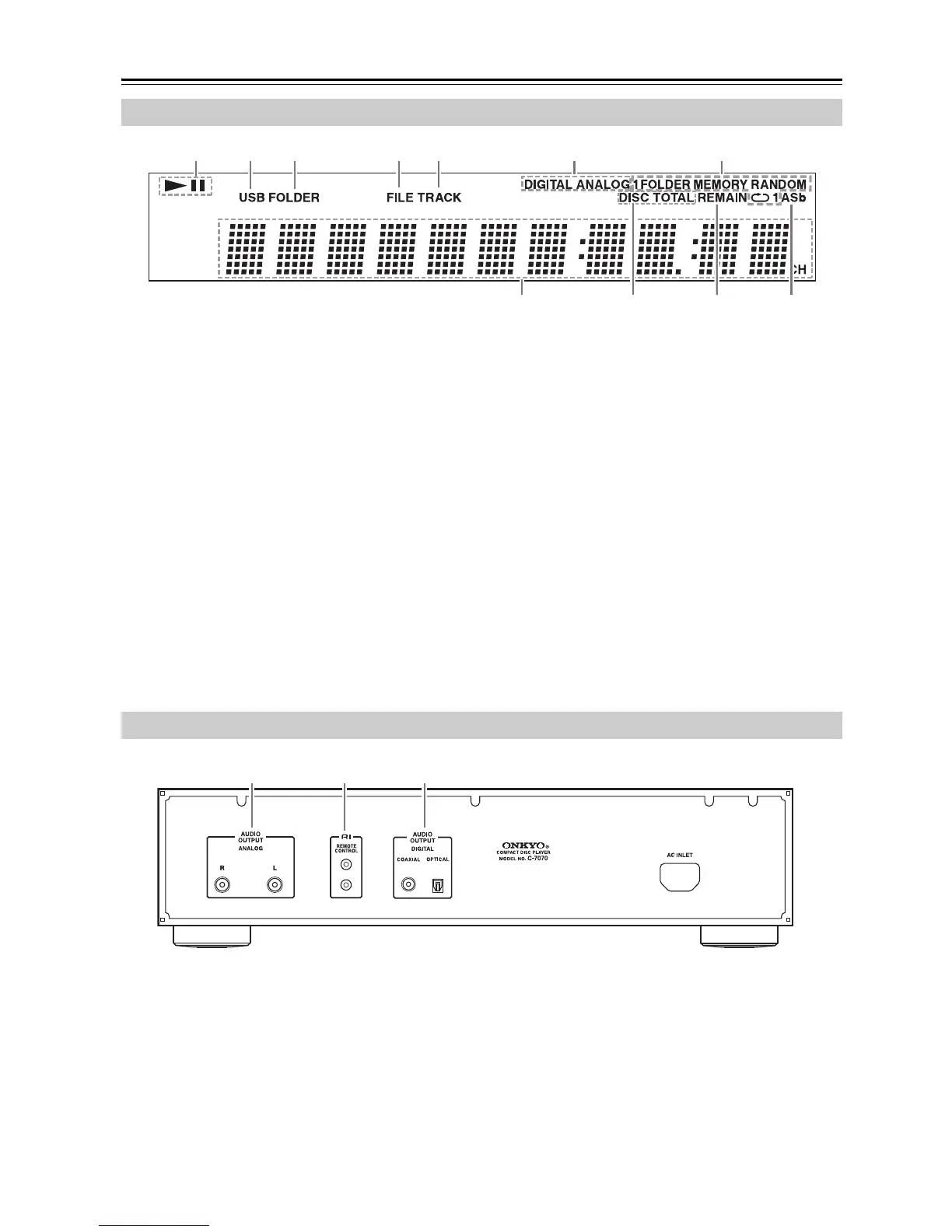En-8
Getting to Know the CD Player—Continued
a / indicators
The indicator lights up for playback.
The indicator lights up while playback is paused.
b USB indicator
Lights up when the USB port is selected.
c FOLDER indicator
Lights up when folder playback is selected.
d FILE indicator
Lights up when an MP3 or WMA file number is
being displayed.
e TRACK indicator
Lights up when a CD track number is being
displayed.
f DIGITAL/ANALOG indicator
g Playback mode indicators
1 FOLDER lights up when repeat playback is
selected for 1 folder.
MEMORY lights up when memory playback is
selected.
RANDOM lights up when random playback is
selected.
lights up when repeat playback is selected for
all tracks.
1 lights up when repeat playback is selected for
one track.
h Message area
Various information is displayed here.
i DISC, TOTAL indicators
These indicators light up when the total disc time or
track time is being displayed.
j REMAIN indicator
This indicator lights up when the remaining disc
time or track time is being displayed.
k Auto Standby (ASb) indicator
a ANALOG AUDIO OUTPUT jacks (13, 14)
These analog audio outputs can be connected to an
amplifier’s analog inputs by using the supplied
audio cable.
b REMOTE CONTROL jacks (14)
These two identical (Remote Interactive) jacks
can be connected to the jacks on your other
Onkyo components for interactive control.
c DIGITAL AUDIO OUTPUT OPTICAL/
COAXIAL jacks (13, 14)
These two digital audio outputs can be connected to
a digital audio input on an amplifier or recorder.
Display