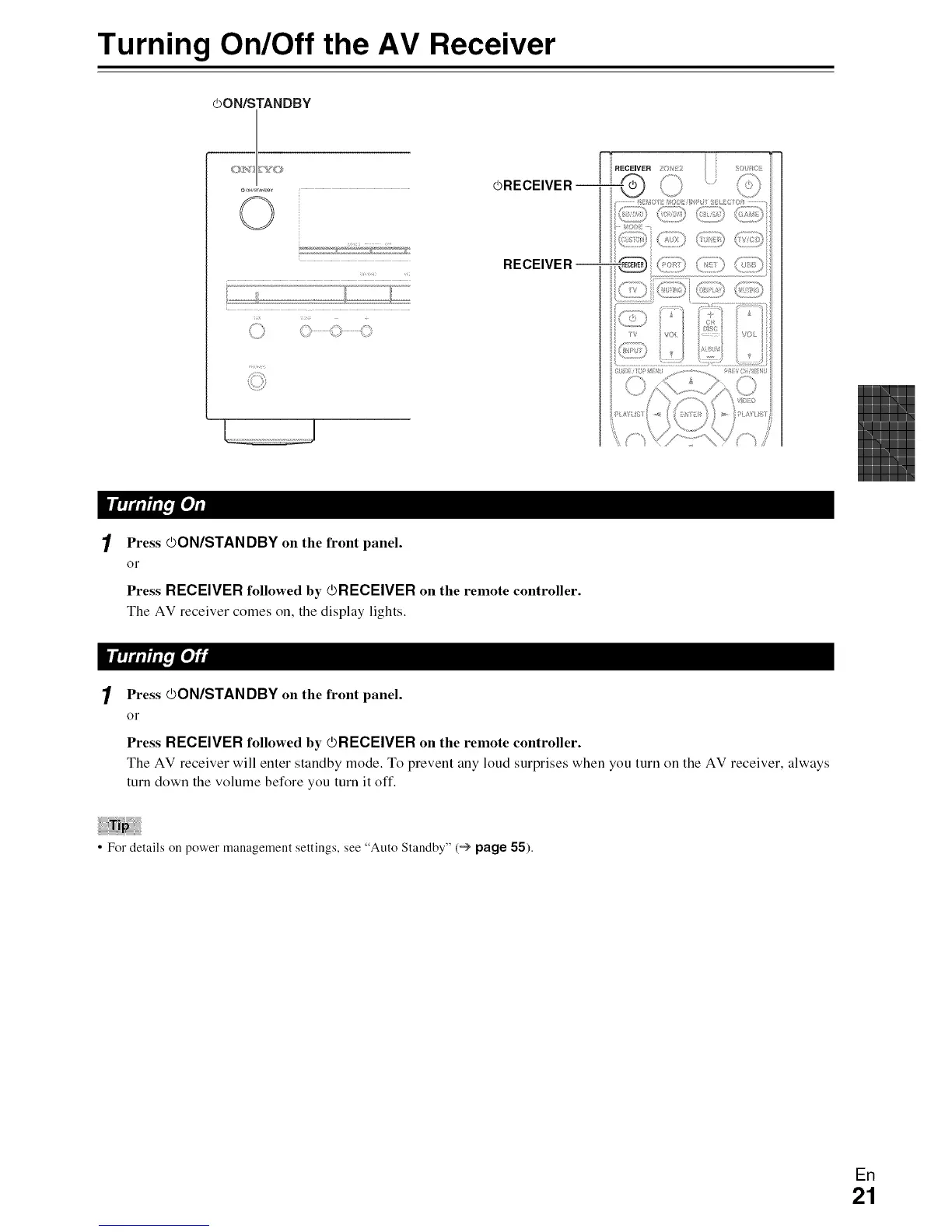Turning On/Off the AV Receiver
OON/STANDBY
[....................................................J
ORECEIVER i
RECEIVER i
Press OON/STANDBY on the front panel.
or
Press RECEIVER followed by ORECEIVER on the remote controller.
The AV receiver comes on, the display lights.
roliL
Press OON/STANDBY on the front panel.
or
Press RECEIVER followed by ORECEIVER on the remote controller.
The AV receiver will enter standby mode. To prevent any loud surprises when you turn on the AV receiver, always
turn down the volume before you turn it off.
• For details on power management settings, see "Auto Standby" (_ page 55),
Ell
21