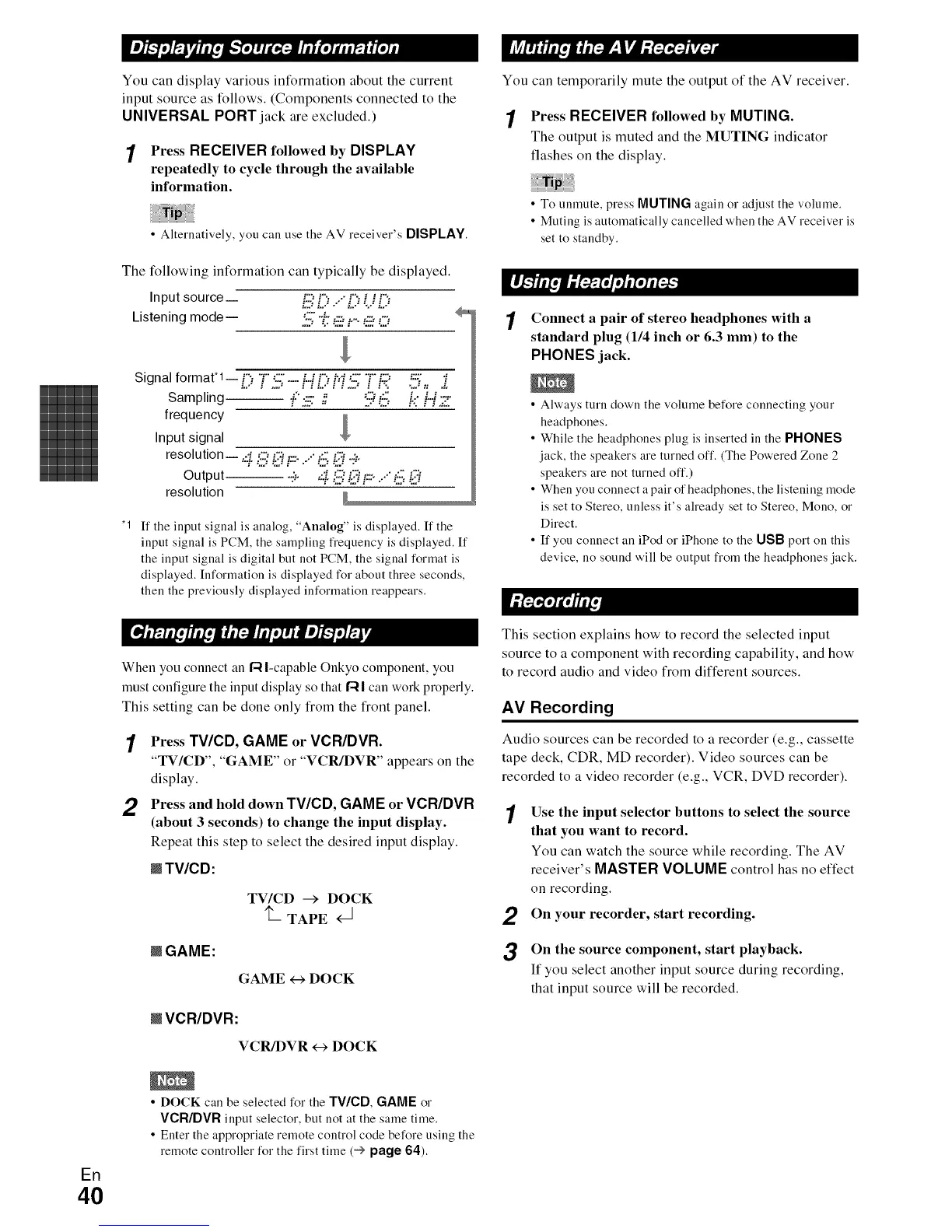_] g_ _t"glI'igh'lTi'gm
You can display various information about the current
input source as follows. (Components connected to the
UNIVERSAL PORT jack are excluded.)
1
Press RECEIVER followed by DISPLAY
repeatedly to cycle through tile available
information.
• Alternatively, you call use the AV receiver's DISPLAY.
The following information can typically be displayed.
Input source _ "_};'LI).-""L) {.J _i)
Listening mode-- r-. ,,'...........
Signal format*l- _i';_7-i"}i;""" ["[":.£:"M.":'7 "7,"R 5 ,, ."
Sampling-- {':£;. ;'..; £,{:; [- .L-.,"Z
frequency
Input signal
resolution -- 4 -{::_{:')F" ..'" {_i::'.:..i{:i":J"
Output .' "..... =2:'::_
resolution _L
ff the input signal is analog, "Analog" is displayed, ff the
input signal is PCM, the sarupliug frequency is displayed. [f
the input signal is digital but not PCM, the signal forruat is
displayed. [nforruatiou is displayed for about three seconds,
then the previously displayed iuforruatiou reappears.
You can temporarily mute the output of the AV receiver.
1 Press RECEIVER followed by MUTING.
The output is muted and the MUTING indicator
flashes on the display.
• To uumute, press MUTING again or adjust the volume.
• Muting is automatically cancelled when the AV receiver is
set to standby.
Connect a pair of stereo headphones with a
standard plug (1/4 inch or 6.3 ram) to the
PHONES jack.
!
• Always turn down the volume before connecting your
headphones.
• While the headphones plug is inserted in the PHONES
jack, the speakers are turned off. (The Powered Zone 2
speakers are not turned off.)
• When you connect a pair of headphones, the listening mode
is set to Stereo, unless it's already set to Stereo, Mouo, or
Direct.
• If you connect an iPod or iPhoue to the USB port on this
device, no sound will be output from the headphones jack.
ER
4O
When you connect an R I-capable Onkyo colnponent, you
must configure the input display so that R I can work properly.
This setting can be done only from the front panel.
1 Press TWCD, GAME or VCR/DVR.
"TV/CD", "GAME" or "VCR/DVR" appears on the
display.
2 Press and hold down TWCD, GAME or VCR/DVR
(about 3 seconds) to change the input display.
Repeat this step to select the desired input display.
N TV/CD:
TV/CD -4 DOCK
_- TAPE
N GAME:
GAME +-_DOCK
N VCR/DVR:
VCR/DVR +-_ DOCK
• DOCK can be selected for the TWCD, GAME or
VCR/DVR input selector, but not at the same time.
• Enter the appropriate reruote control code before using the
reruote controller for the first tirue (_ page 64).
This section explains how to record the selected input
source to a component with recording capability, and how
to record audio and video from different sources.
AV Recording
Audio sources can be recorded to a recorder (e.g., cassette
tape deck, CDR, MD recorder). Video sources can be
recorded to a video recorder (e.g., VCR, DVD recorder).
2
3
Use the input selector buttons to select the source
that you want to record.
You can watch the source while recording. The AV
receiver's MASTERVOLUME control has no effect
on recording.
On your recorder, start recording.
On the source component, start playback.
If you select another input source during recording,
that input source will be recorded.