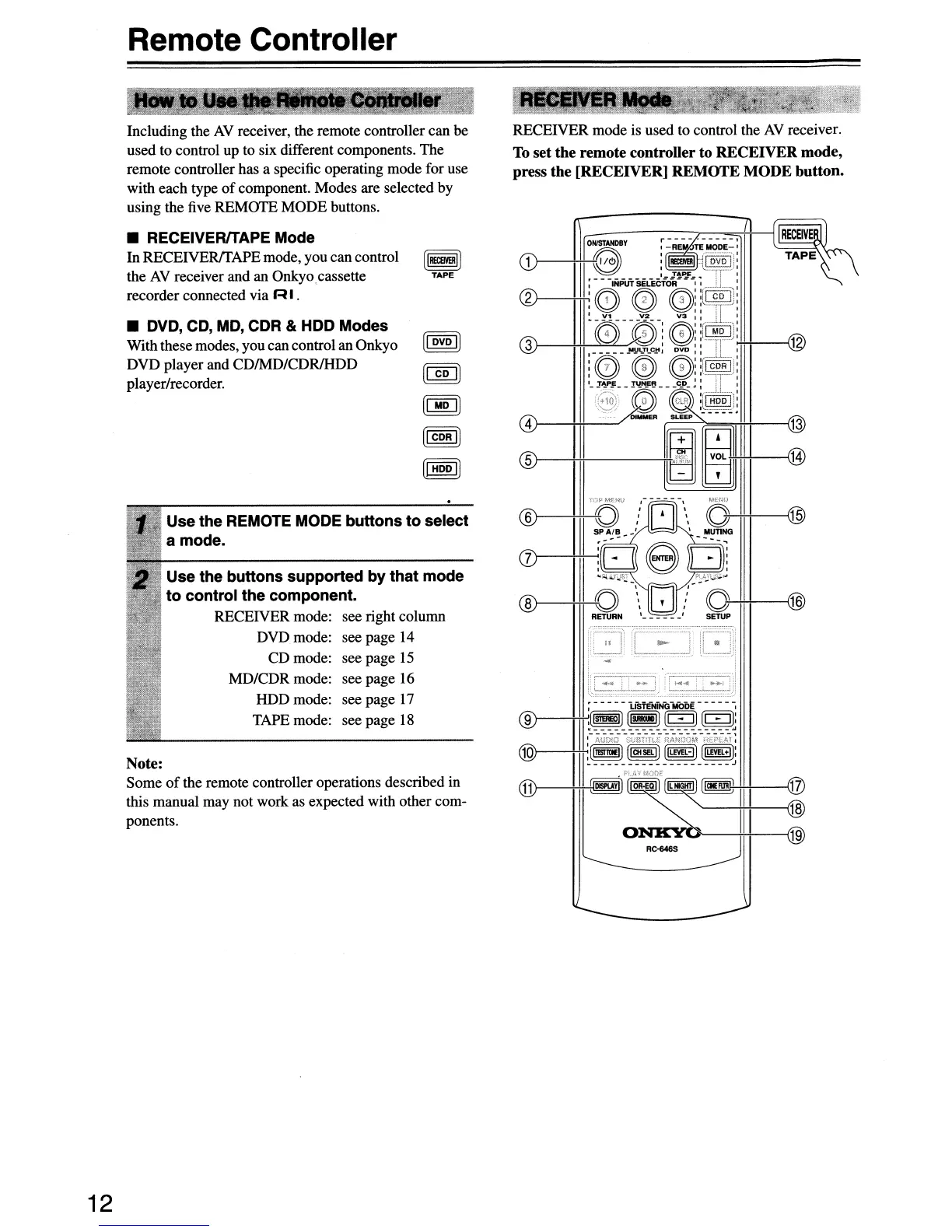Remote Controller
Use the
REMOTE
MODE buttons
to
select
a mode.
Note:
Some
of
the remote controller operations described in
this manual may not work as expected with other com-
ponents.
(1)--+1
++-------"'11
®--++f---~
;-----L~fE~NG-MbDE-----,
9
)--+1II~1
,i=~_~~=~
~~;~-O~-~f~-£~~~
@)
:(l1lSTlaE!]
[laiSEL!]
(iL£VEL-I]
[!LEVEL-I):
@
11~'ij'~~-f+-tlil-----\~
ONK'Yb--~III---{19
RECEIVER mode is used to control the
AV
receiver.
To
set the remote controller to RECEIVER mode,
press the [RECEIVER] REMOTE MODE button.
[Irmrsl]
TAPE
[I
DVD
I]
[I
CD
I]
[I
MD
I]
[I
CDR
I]
(I
HOD
I]
Use the buttons supported by that mode
to
control the component.
RECEIVER mode: see right column
DVD mode: see page 14
CD mode: see page 15
MD/CDR mode: see page 16
HDD mode: see page 17
TAPE mode: see page 18
Including the
AV
receiver, the remote controller can be
used to control up to six different components. The
remote controller has a specific operating mode for use
with each type
of
component. Modes are selected by
using the five REMOTE
MODE
buttons.
•
DVD,
CD,
MD,
CDR
&
HOD
Modes
Withthese modes, you can control an Onkyo
DVD playerand CD/MD/CDR/HDD
player/recorder.
• RECEIVERITAPE Mode
In
RECEIVERffAPE mode, you can control
the
AV
receiver and an Onkyocassette
recorder connected via
R I .
RC-646S
12
